The user is able to modify the company (CB) information, as well as manage users and their roles.
How to modify the company information?
In the top right corner of the screen, click on your name, in the drop-down list select "My company"
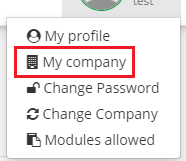
Select the tab with your company name
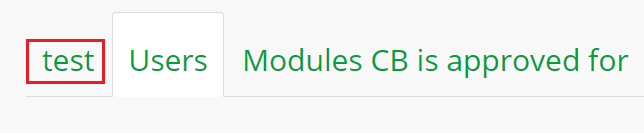
Here, you will be able to manage information about the CB legal entity name, VAT, Website, address, general company email, phone and fax numbers add logo.
How to manage users and their roles?
The user is able to create, update and delete checklists.
How to manage the Checklists in legacy process.
Hint: There are no requirements for users to have the roles of Company Administrator and Checklist Administrator.
The user is able to create audits and enter the audit data (change the audit status, fill out the audit information, enter the data on corrective actions and close non-conformances).
Hint: Requirements for the Auditors are further explained in General Regulations.
The certification committee role is the term used in the GLOBALG.A.P. IT systems Smart Process for the person(s) who make the certification decision, based on an audit report, as defined in section 7.6, “Certification decision” of the ISO/IEC 17065 accreditation standard.
The members of the CB decision-making committee cannot be involved in the evaluation (audit) process.
This user in AOH is able to complete the certification committee information, take the certification decision and is able to close the audit report.
Hint: In order to close an audit, users with the roles of "Reviewer" and “CB Committee" must be specified in "Audit“ details tab under "Audit Personnel".
Here you can find detailed information about the Reviewer role.
The "Reviewer" checks the content of the audit report and can comment on the fields for internal information.
A user with the “Reviewer” role has the option to access the audit report and make comments.
The review of the audit “Audit Status” must be changed to “Outstanding CD”. With this mandatory action the "Certification Committee" can take over the file
Hint: The roles are further explained in Technical news.