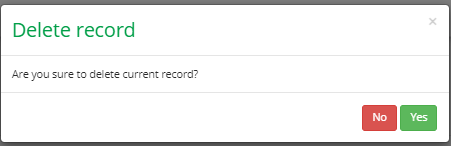To assign a new role to a user in the AOH, please click your personal icon.
In the dropdown list, choose "My Company", when the Company tab is open, click on "Users".
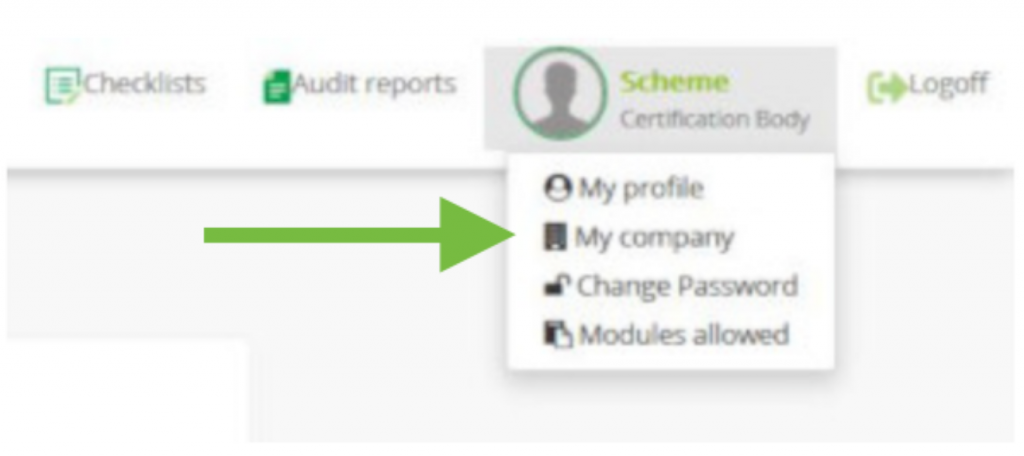
Select the user you want to assign a role. Click the right green button and the tab to assign new roles will be displayed.
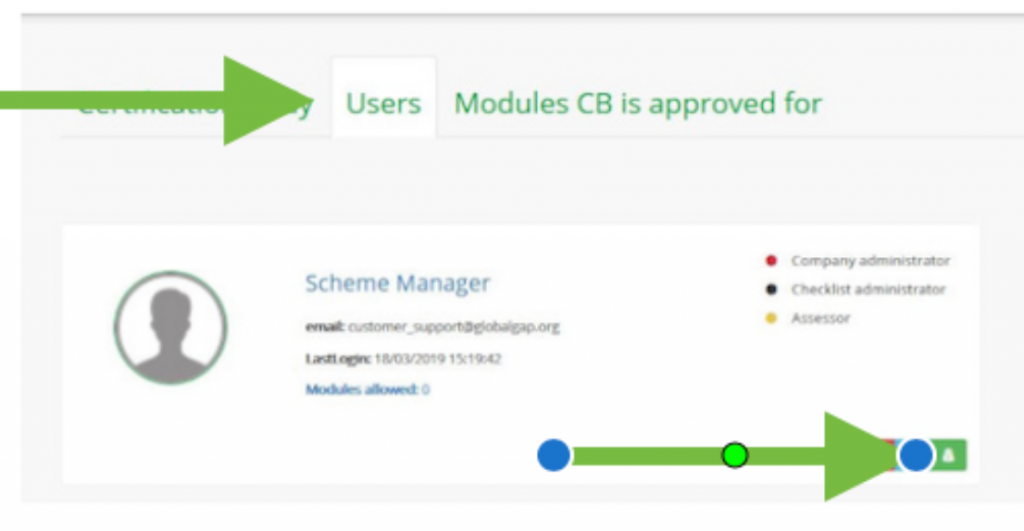
To manage the roles of the existing user, in the tab "Users" select the user and click on the green button in the right bottom corner of the user´s card

Tick the necessary roles and save the changes
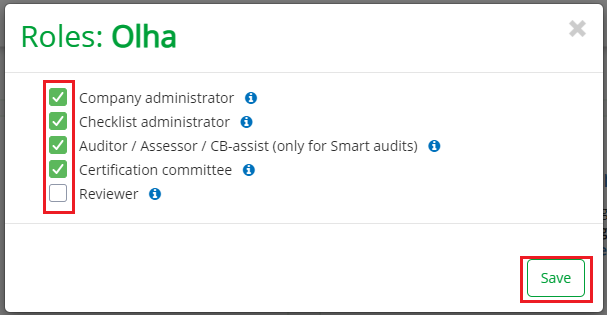
With the blue button, you can reset the user´s password

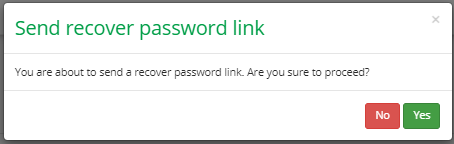
With the red button, you can delete the user