From the 1st of January 2024, the AOH – Smart process is the platform to create an audit report. GLOBALG.A.P. recognizes the need for a transition period towards 100% reporting through the AOH platform. See also the Technical news for CBs 03/2023.
For the transition period, GLOBALG.A.P. has published audit reports in an Excel format on the CB extranet:
This WIKI article is created to provide additional guidance to the user of the Excel audit reports.
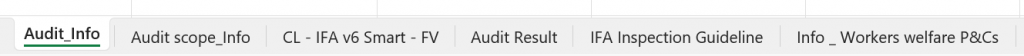
Audit info: information on producer, audit standard, certification option, audit personnel and audit duration.
Audit scope info: information on sites / members / PHUs / products and their attributes.
CL: this is the checklist part to register to audit results.
Audit result: the completeness of the audit results can be observed + the compliance calculation. This part is informative can be e.g. used to prepare the closing meeting of the audit.
IFA Inspection Guideline: normative, as reference for the auditor.
Info Workers welfare P&Cs: for the scope IFA AQUA, all IFA P&Cs related to workers welfare shall be compliant (minor and major P&Cs).
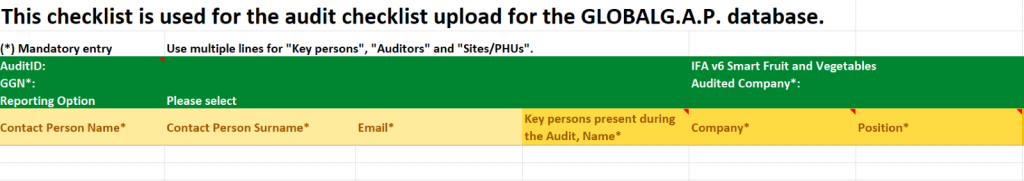
AuditID: optional – the auditID of the CB may be filled out.
Key persons present: if e.g. an external PHU is audited, please add the key person + company name + position to this list.
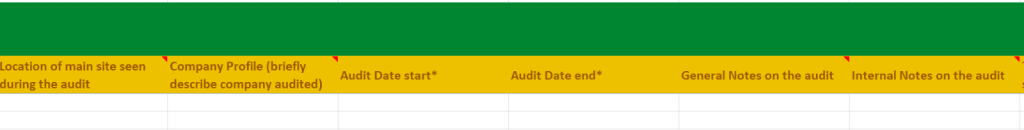
Audit dates are mandatory entries. Please, use the format dd/mm/yyyy.
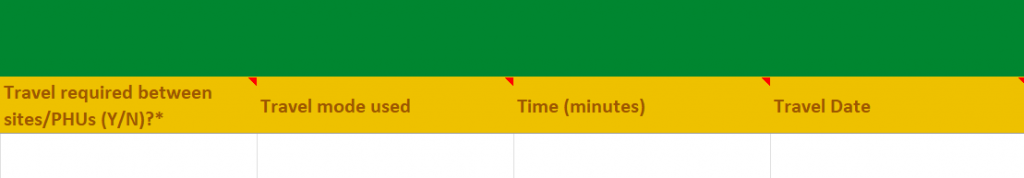
If travel is required between sites / members / PHUs on the day(s) of the audit, please fill out the travel mode, time and date.

Please, fill out the details on audit team and their activities.
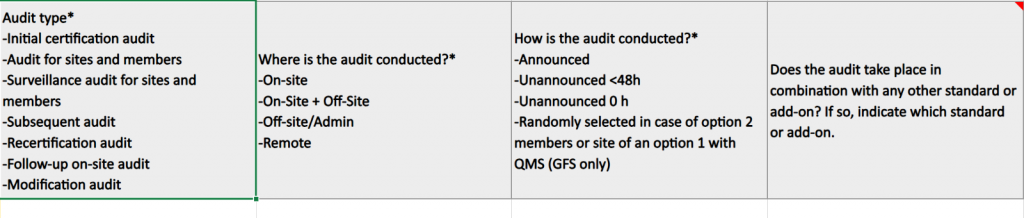
Please, fill out the applicable option on the blank line (row), below this section.

Add a new line(s) / row(s) for each site.

In case of multiple sites, please report site + product. And report each site + product combination on a separate line (row) E.g.
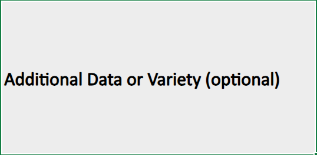
If you want to report on multiple varieties of a product, please report the varieties on the same line, separated by a comma. E.g.
White roses, red roses, pink roses.
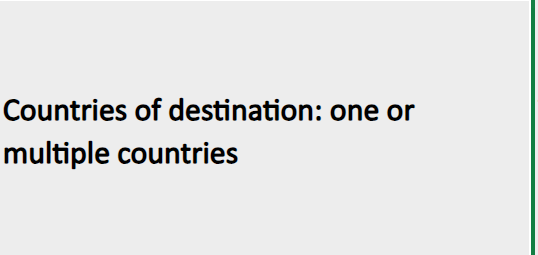
If you want to report on multiple countries, please report the countries on the same line, separated by a comma. Note, as an alternative to the full name of the country, you may use the ISO Alpha-3 code for the country. E.g.
Chile, Bolivia, Argentina, BRA
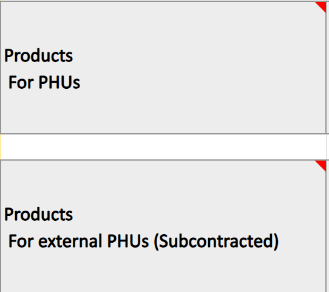
In case of multiple PHUs, please report PHU + product. And report each PHU + product combination on a separate line (row) E.g.
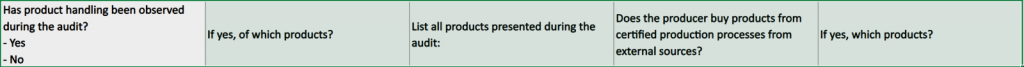
If yes, of which products?
List all products presented during the audit.
Does the producer buy products from certified production processes from external sources?
QMS – audits
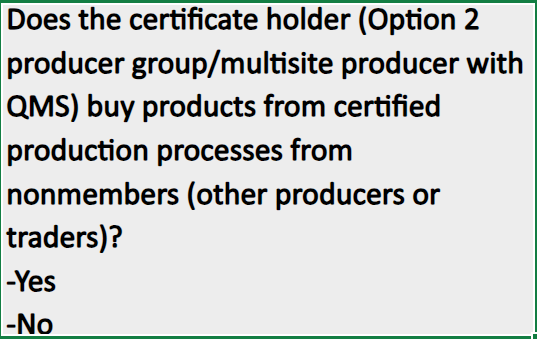
Does the certificate holder (Option 2 producer group/multisite producer with QMS) buy products from certified production processes from non-members (other producers or traders)?
QMS-audits
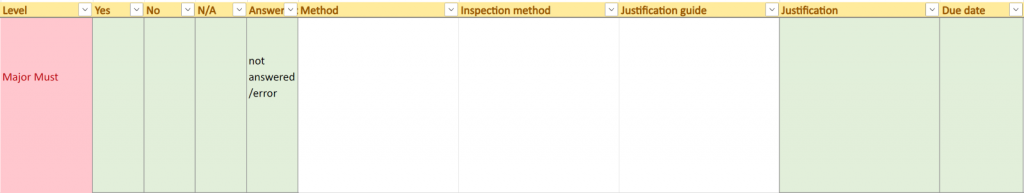
Externally assessed = assessed by a CB.
Please, list 1 GGN/GLN per line (row)
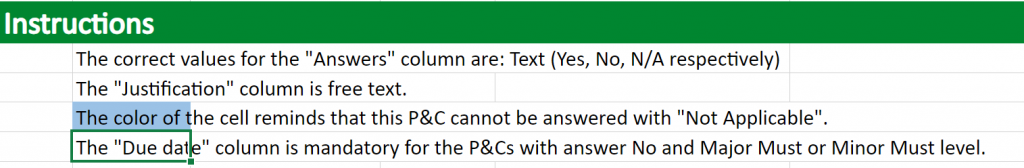
This is the minimum set of instructions for each checklist. Note: the due date format is dd/mm/yyyy
For other checklist, additional instructions may apply. E.g. for the QMS checklist:
To improve the on screen visibility, the user may hide columns.
Full view:
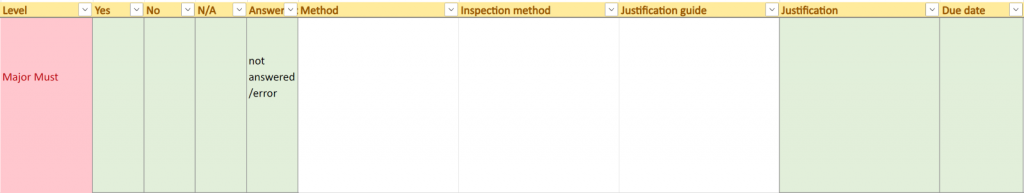
Hidden columns view:
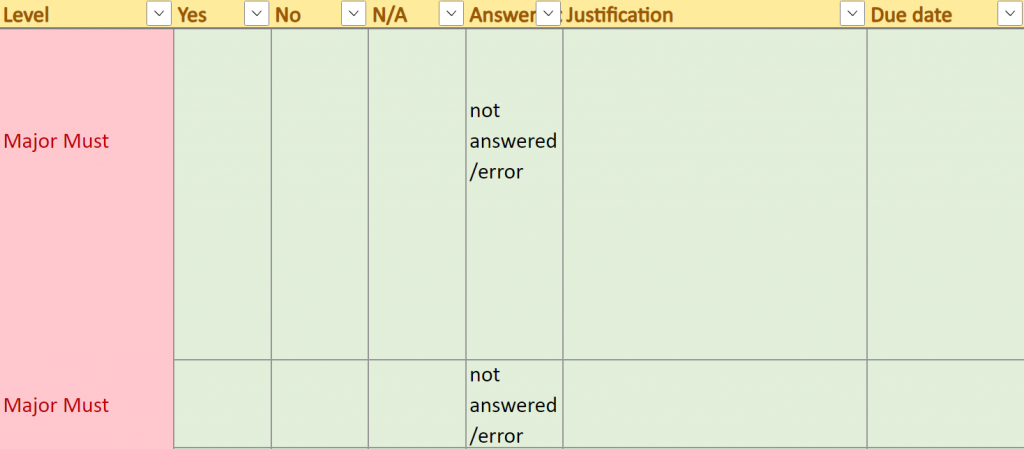
QMS audits
If an Option 2 organization operates a RMS for their members, please select the report:
IFA v6 Smart _ QMS + RMS + FV PHU
The RMS P&Cs can be identified as:
Note: In case RMS principles and criteria are "N/A" all questions shall be put on "N/A" and the relevant principles and criteria that can not be selected as "N/A" shall be put on "Yes" with the justification ‘no RMS’.
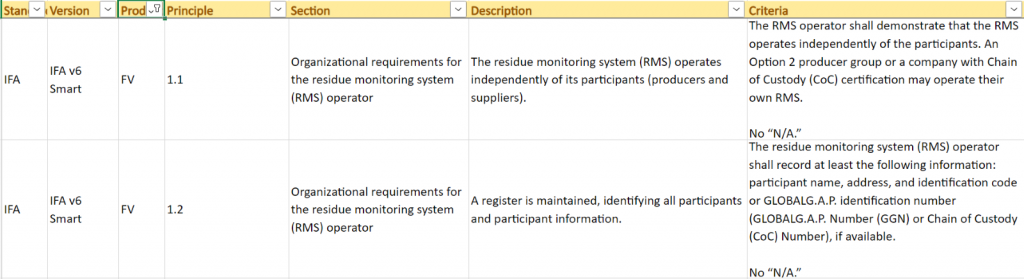
The auditor can monitor the progress of the audit:
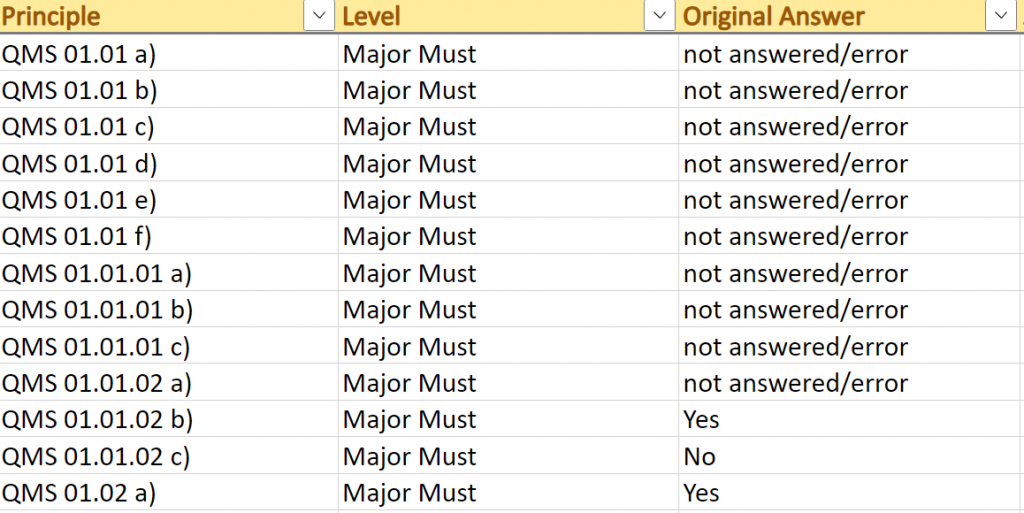
and select/filter answers:
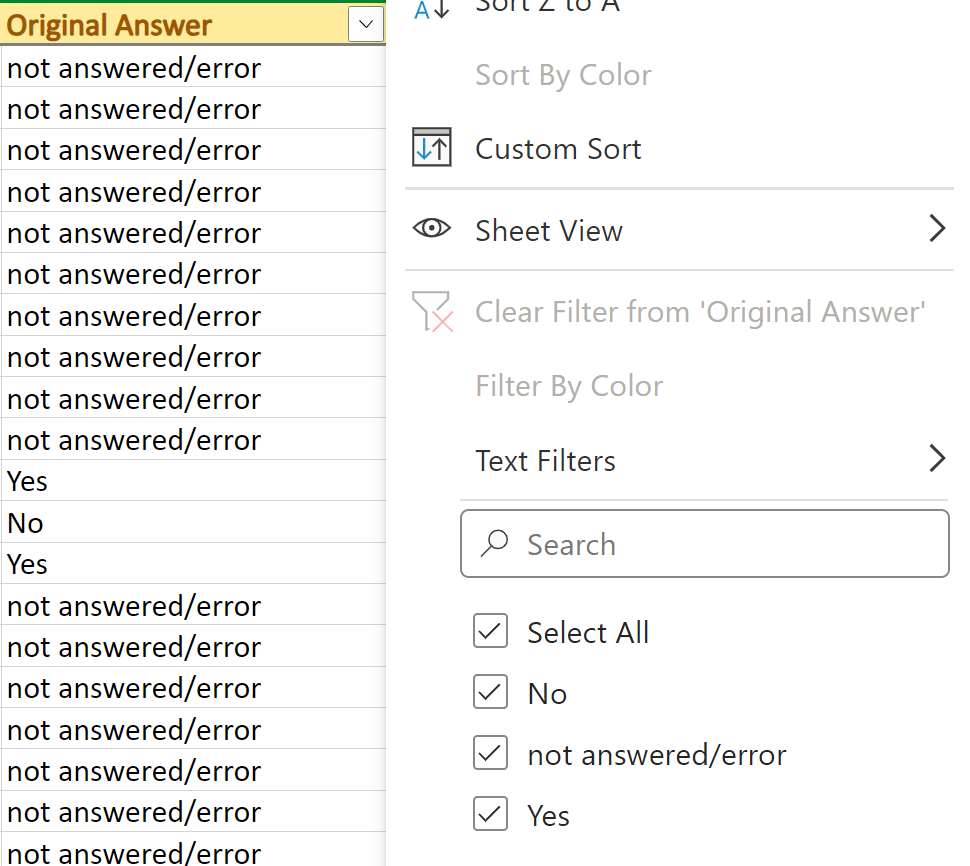
The audit result is automatically calculated. This result (summary) can be used for the closing meeting of the audit.
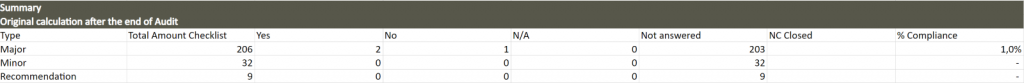
The 2nd calculation (Revised calculation) can be used to monitor the progress of the corrective actions and can be used to justify the certification decision.
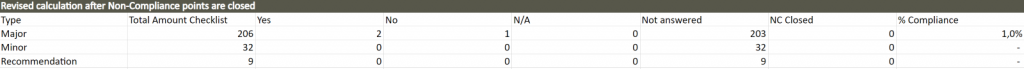
This sheet presents the justification (reporting) rules for the auditor. Applicable for all IFA reports. And the method acronyms are explained:
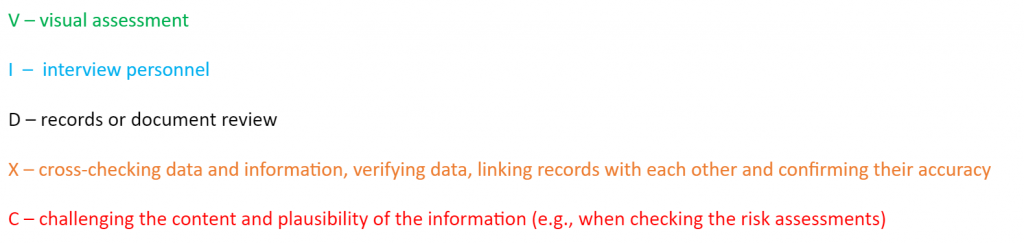
The actual audit guideline, is presented in the checklist at the level of individual P&Cs:
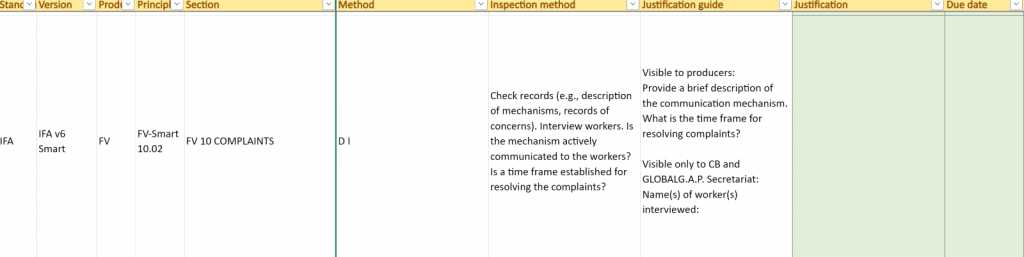
A GRASP letter of conformance can only be issued if all Worker welfare P&Cs of the IFA standard are compliant.
All Major P&Cs shall be compliant to issue an IFA certificate. The IFA certificate is a pre-condition to issue a GRASP letter of compliance. For the Minor P&Cs, the 95% compliance rule applies. For GRASP to be compliant, also the Minor P&Cs related to Workers welfare shall be compliant.
This shall be checked by the reviewer and certification committee of the CB, prior to the decision on the GRASP letter of conformance. To support the decision taking personnel of the CB, the Workers welfare minor P&Cs are listed in this sheet, as reference. E.g.
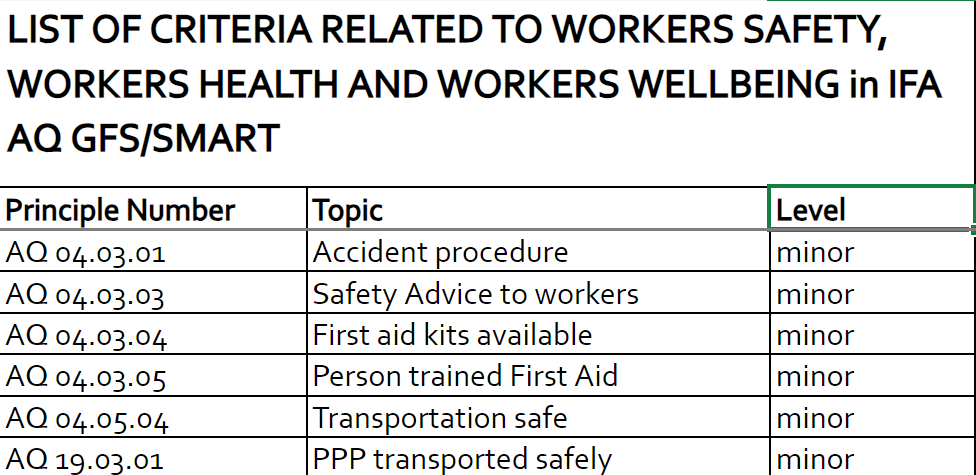
This paragraph provides, in addition to paragraph 1 to 9, guidance for the GRASP reports.
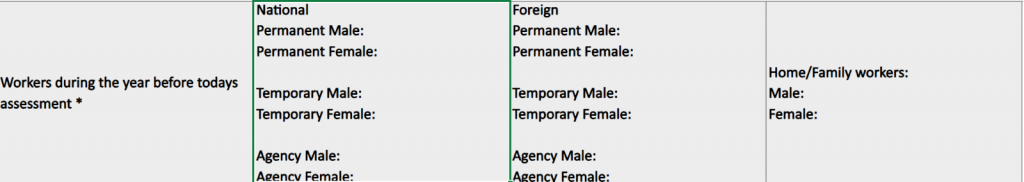
Please, fill out the requested numbers directly in the ‘grey’ boxes. No need to use blank lines (rows)
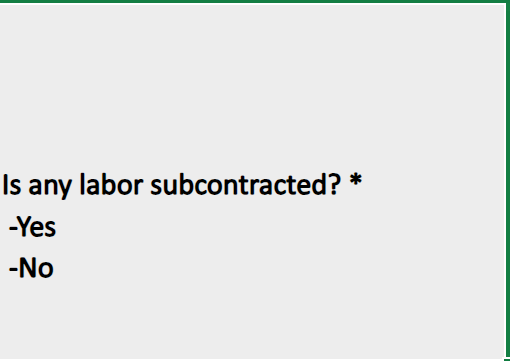
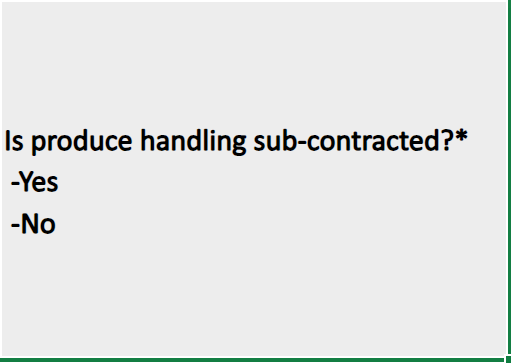
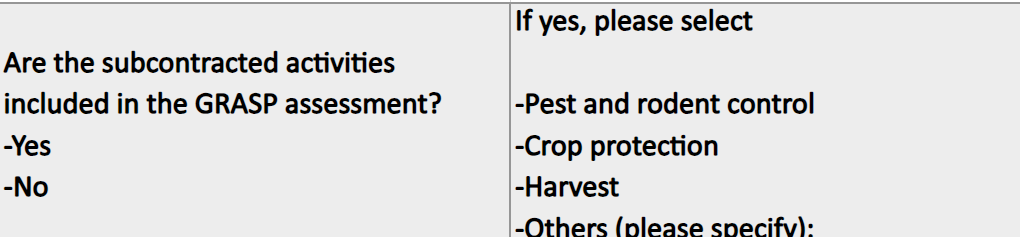
The first question is about subcontracted labor.
The second question is about subcontracted produce handling.
The third question is about subcontracted farm activities.

Please fill out the months with more / less workers than average. Report 1 month per line (row).
Note: „Visible only to CB/ GG secretariat/ producers“ : in the Excel audit report, sensitive information like names of interviewed personnel cannot be separated nor hidden in the checklist. Only in the online tool (AOH) we have separated input fields. This sensitive information shall be saved in the audit notes of the auditor and shall not be added to the report. If needed, GLOBALG.A.P. may ask to share the audit notes. E.g. in case of a complaint.