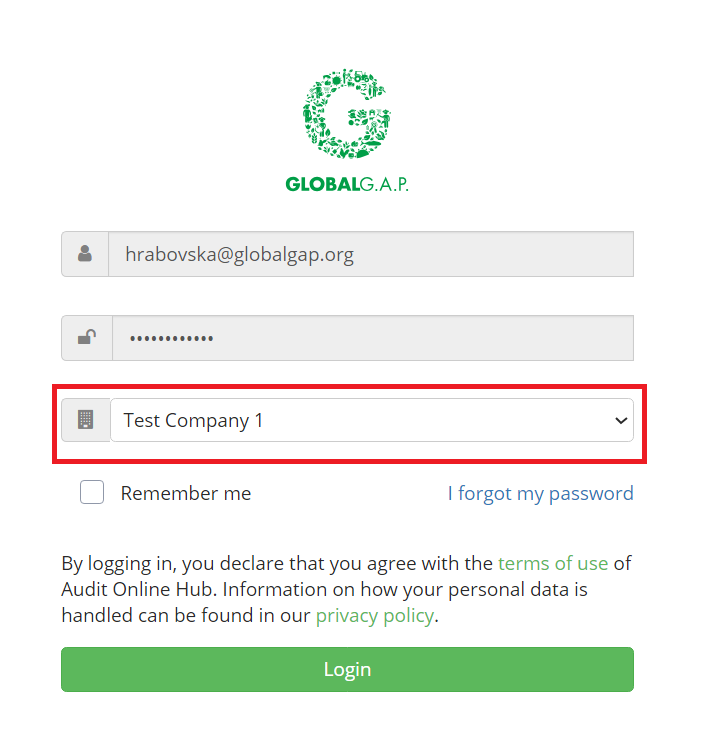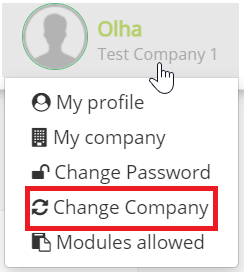A user can switch between several CB's for which he works.
Users can from mid-July 2020 on work for any number of CBs by being invited by the respective CB. As soon as the user accepts this invitation, he can work with the corresponding roles and module assignments for the respective CB. The user can change the CB on the web interface, either directly before logging in or afterwards.
You will notice a new menu under your password on the login screen. You can change the CB your want to login for there OR You can login with any CB and then click on your name in light green on the upper right of the screen and switch the CB you are working for there.
The login data remain the same, with the exception of the so-called "API Token". The API token (used for authentication via API) is user / CB-specific to ensure that the respective roles and module assignment for the user with the corresponding CB are adhered to.
The API token is not used when you just use the website.