To upload a checklist/certification document/corrective actions report/letter of conformance/non conformity report/other document in the Database, please, go to Check Lists > Checklist Upload.
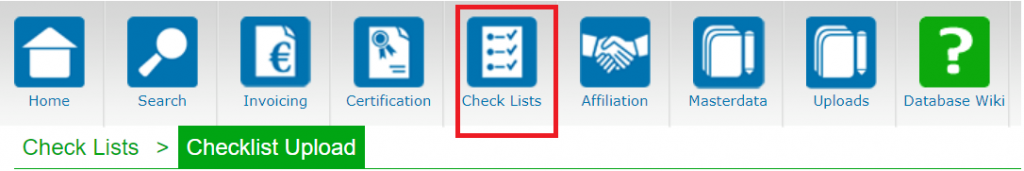
Please, choose from the drop-down list the Scheme standard you want to upload a document for:
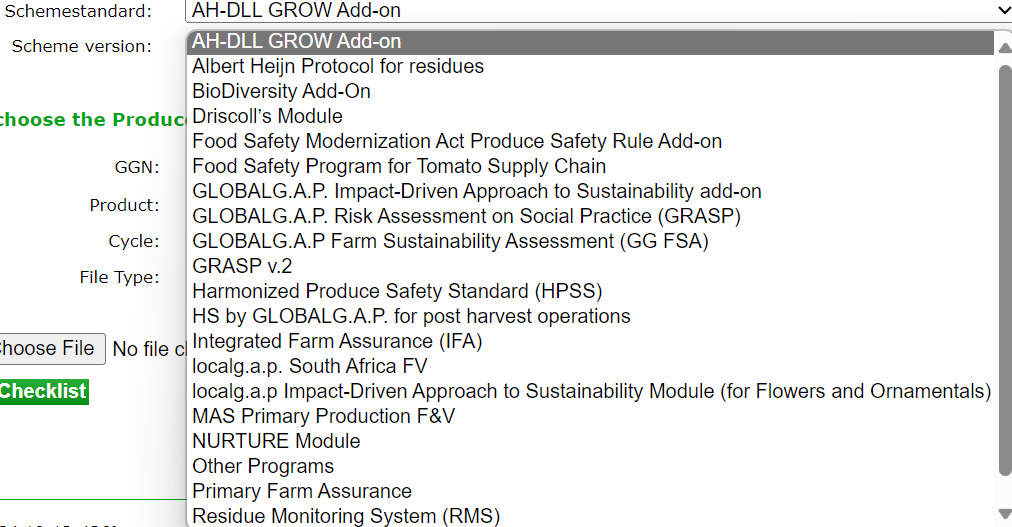
Please, select the scheme version from the drop-down list.
Note: Please, make sure that the version of the checklist, the scheme version you select and the scheme version under which the producer´s products are accepted is the same.

Please, insert the GGN and click "Load Products".
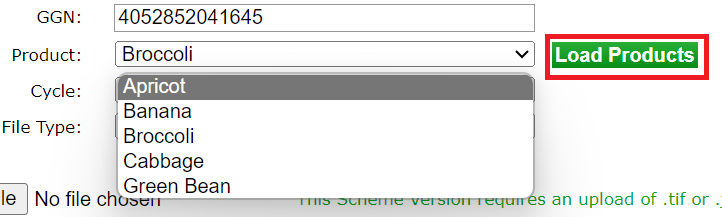
Please, select the cycle, for which you want to upload the document.
Note: In case the audit report (excel or PDF) refers to more than one product, the report upload is only needed for one product, preferably for the one with the largest area.
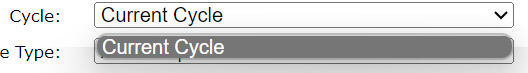
Please, select the type of the document you want to upload:
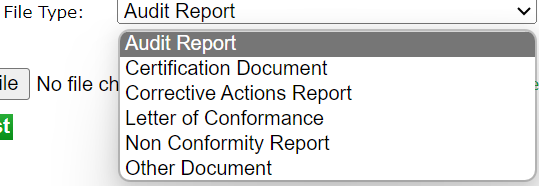
Note: Excel audit reports/AOH PDF reports should be uploaded to Database.
Please, follow the links below to read how to handle and upload: