
You can upload the file with GGNs to one, more or all available lists of the company. This has to be selected before the upload.
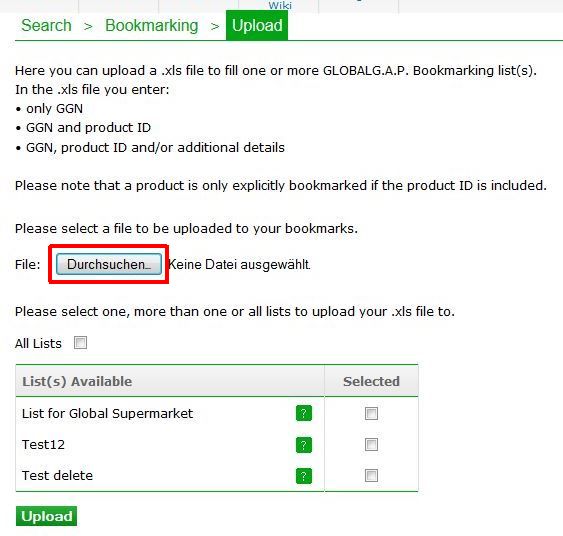
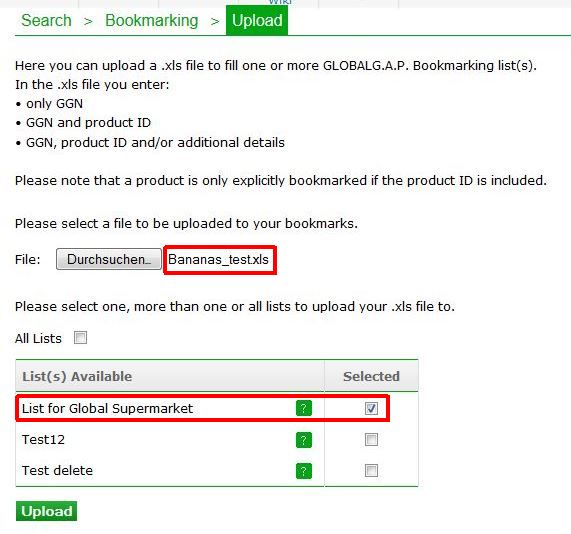
Please, click on “Browse” or “Durchsuchen” in order to select the Excel file with the GGNs you need to see in the list (here the “List for Supermarket 1”), select the list and upload the file. You will get an immediate confirmation after the upload:
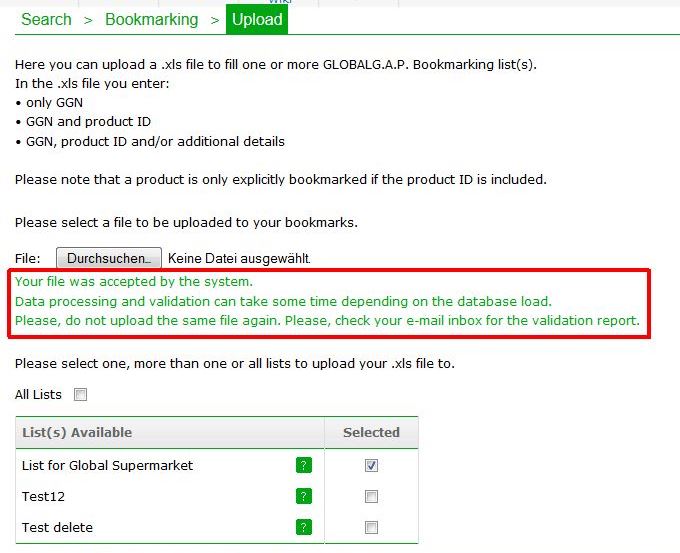
Finally the user will get an upload report via e-mail and a link to a file with successfully uploaded GGNs and/or errors. In this file the GGNs and the product IDs are validated and errors are shown, too. If there is an error, those GGNs and products will not be bookmarked. Whether a product is certified or not, this can be checked in List selection.
The follower´s view
As soon as a list was created by an editor company, here Fruitlogistica2011 for the follower company Supermarket 1, this company can see that list and view the entries.
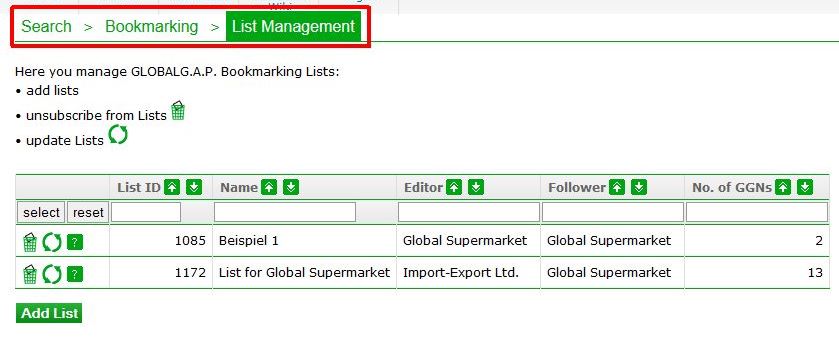
Here Supermarket 1 can see an “Initial List” that is created automatically by the system and can be updated and filled by the company. The list “List for Supermarket 1” that was created by the editor, Fruitlogistica2011 is also visible with the number of GGNs included. For more information can be selected:
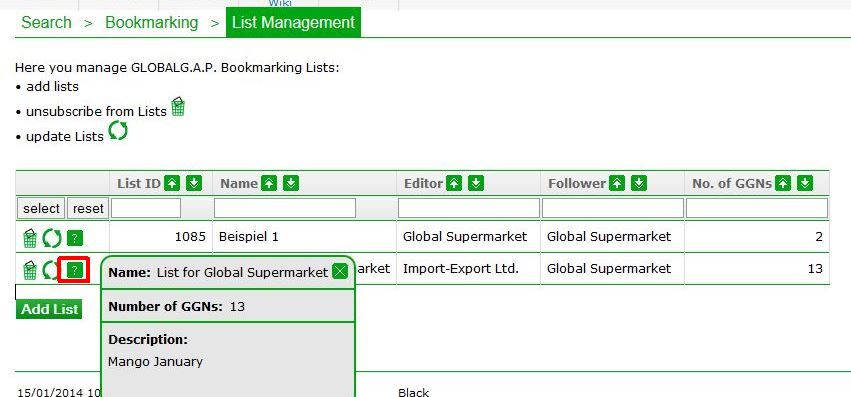
In this List Management the follower, company Supermarket 1 can also update the name and the description of any of the lists. These changes are only visible to the follower, not to the editor. The follower can also unsubscribe from the list if it is not relevant anymore.