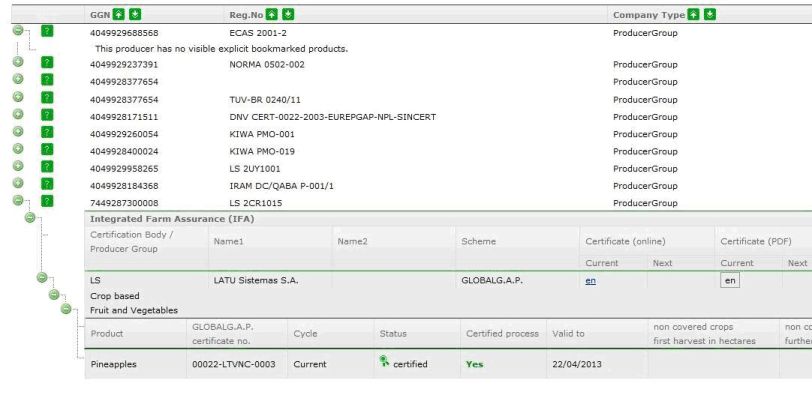In the Bookmarking tab you will find all GLOBALG.A.P Bookmarking lists available to you. Both the editor and the follower of a list can view it using this function:
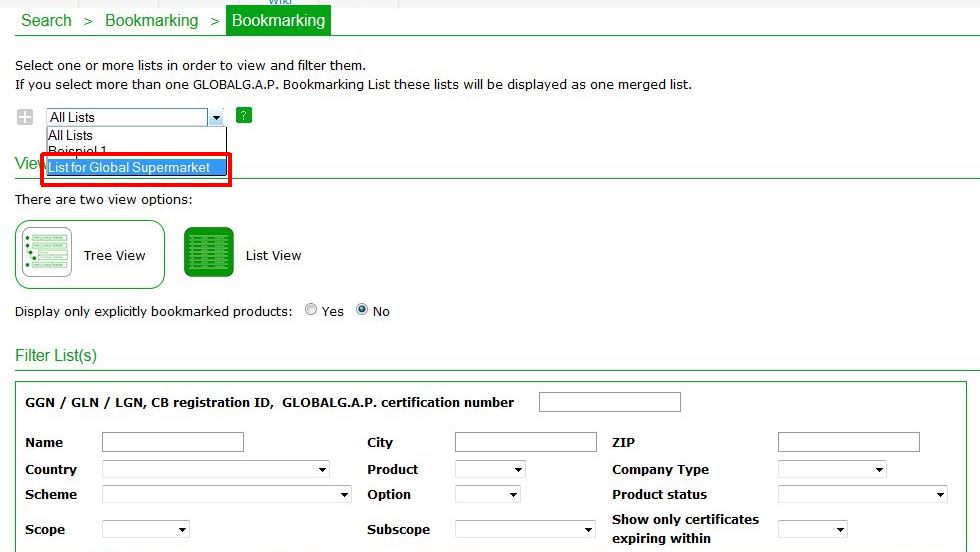
The List selection allows you to select one or more lists in order to view and filter them. If you have used the bookmarking functions before, all your bookmarked producers will be merged into the Initial list.
If you select more than one GLOBALG.A.P. Bookmarking List these lists will be displayed as one merged list.
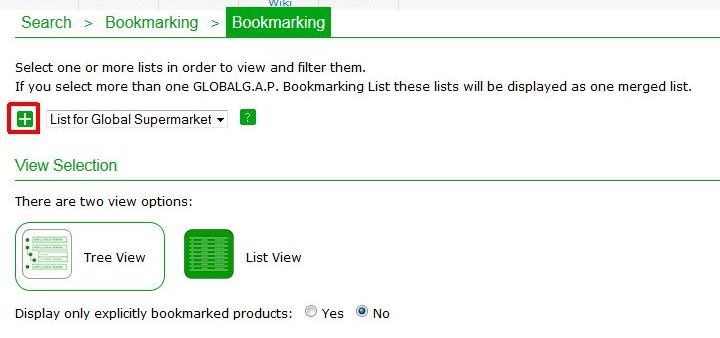
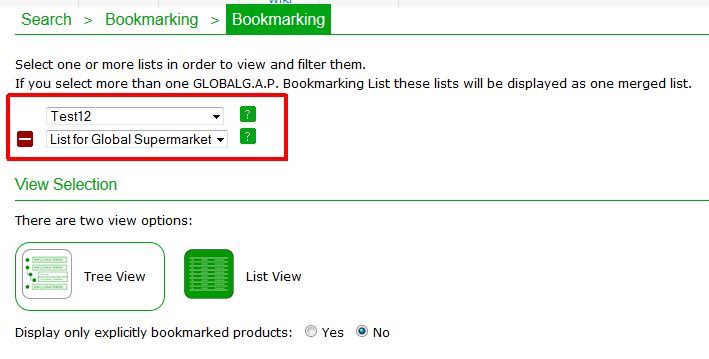
There are two ways how a list can be displayed, as a tree or a list. You can select the preferred view in View selection.
Here you see the tree view:

Below the list view:
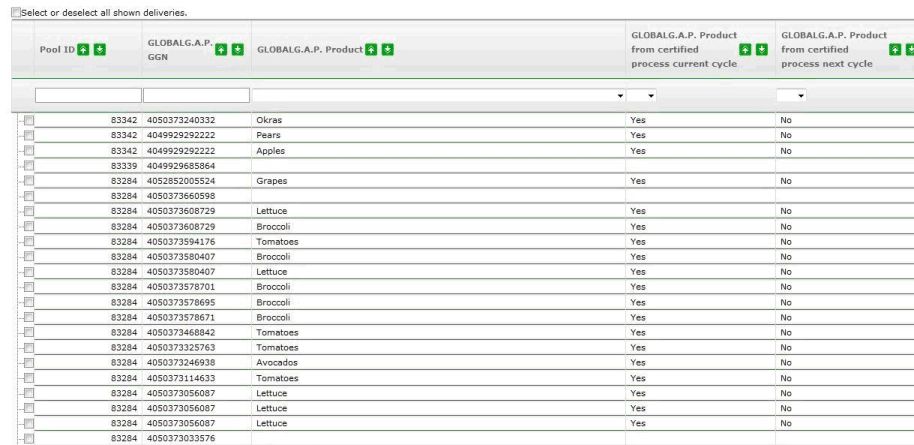
In the List view the GGNs are only shown with product certificate information if the product was explicitly bookmarked. GGNs that were bookmarked without products are shown, however without certificate information as this information is linked to products.
If you choose No in the tree view, all products of a GGN will be shown. Otherwise only products of a producer that where explicitly bookmarked by entering the GGN and the product ID in the Bookmarking template are shown.