Now, the CB can perform the change of the scheme version under which a product is accepted/certified in the Database as many times as required, without contacting customer support.
This can be done in 3 ways:
Note: The version change is done on certificate holder level and cannot be changed for a PG member separately. Therefore, if you change the scheme version for a producer group, this change applies to the PG members automatically.
Note: Only the scheme versions under one scheme group shall be available for user to select.
Please, go to Affiliation>Manage Product. Here, you will be able to to select the scheme version for each product and product´s cycle.

Open the drop-down list of schemes for the product whose status has been accepted or certified and that needs a scheme change. This drop-down list contains all permitted scheme versions within the same scheme group (for both current and next cycle), under the existing column named Scheme.
E.g. for accepted product:
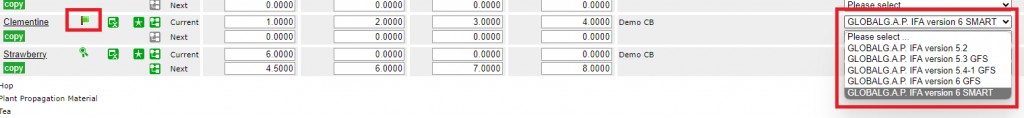
E.g. for certified product:
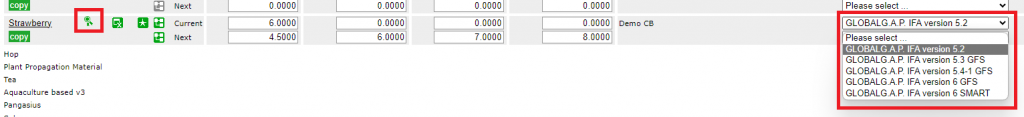
Once the desired scheme version is selected and then executed, you will receive a confirmation.
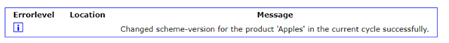
The attributes of each scheme version may differ. Please, don´t forget to edit them.
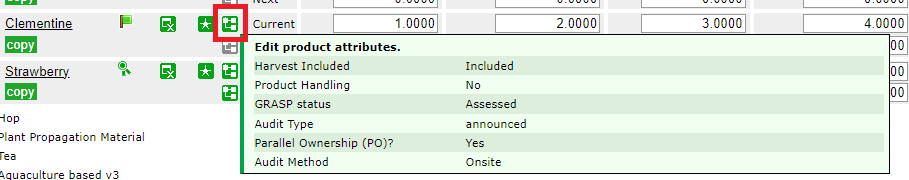
If the new scheme version has different attributes to the previous version but they remain unchanged after the version change, you will receive an error message.
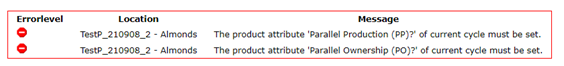
You can modify column “Scheme ID” in product upload sheet for the product with product statuses “accepted “and “certified “. Please, use action 8 for this.
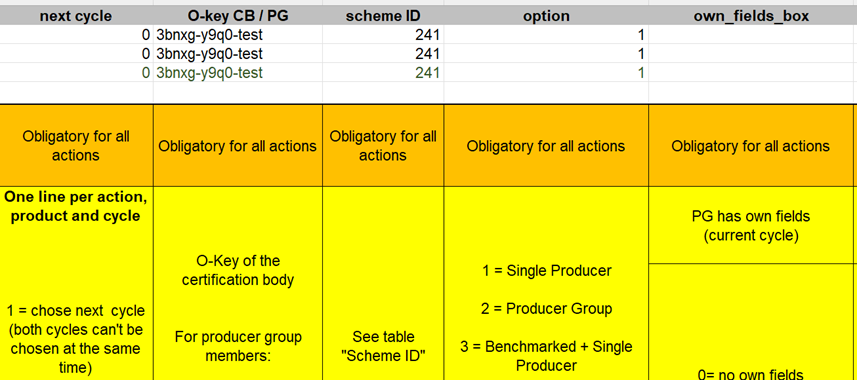
POST productUpload request has been modified: The “schemeIds” is allowed to change if the product status is “accepted” or “certified”.
The complete API Documentation can be found here.