The online registration of a producer group contains two steps, defined as Notification and Registration.
The first step is Notification.
Please note that with the Notification of the producer/producer group, a GGN will be created and assigned to the producer/producer group. Therefore, please ask the producer for a former GGN on the producer application form. It needs to be made clear on the application form that incorrect information may result in a sanction (please see GR I 4.2.2. a). If the former GGN is not asked, the fee has to be paid by the Certification Body and it will also be recorded as a KPI mark.
It is also important to keep in mind that 'Notification producer group' is used for the producer groups, but not for their members. In order to notify the producer group members, please, use Notification producer.
Similar to Notification, 'Registration producer group' is used for the producer groups, but not for their members. In order to register the producer group members, please, use 'Registration producer'.
After Notification the system is checking automatically the user information and validates the address data.
Finally the producer group will appear on the list of producer groups to be registered. So you can proceed with the 2nd step, the Registration
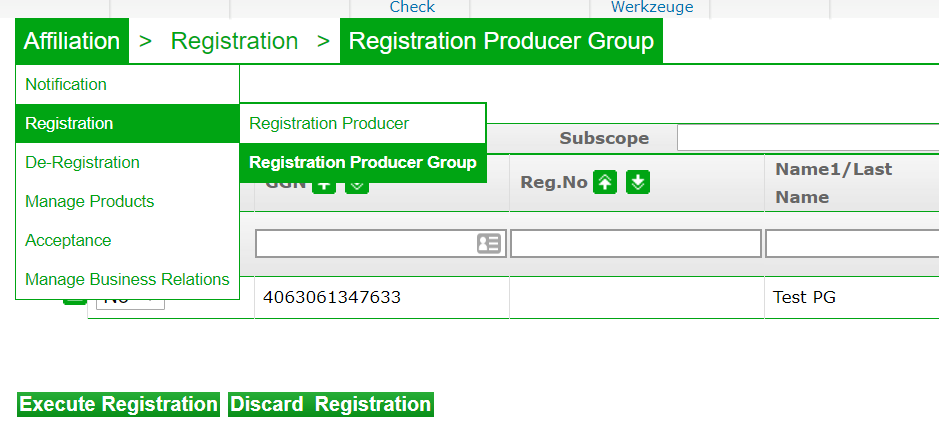
Please, select Yes in order to register the producer group and click on Execute registration.
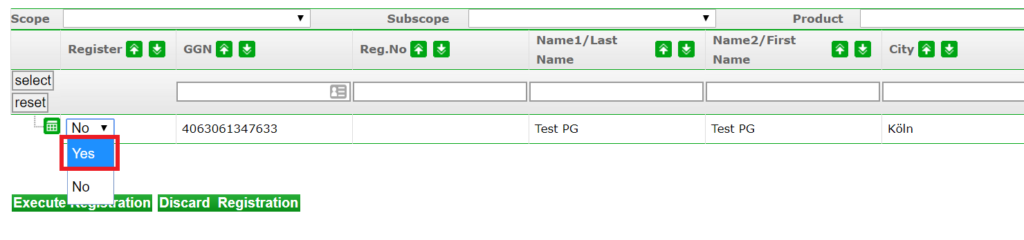
All employees with the role Trustee-Masterdata and the responsible person will receive an e-mail confirming the registration of the producer group.