Offline solution is not 100% Ready, at present moment, the minimum solution is an Excel sheet.
You can enter the information into the "Audit" tab either manually online or using an Excel sheet.
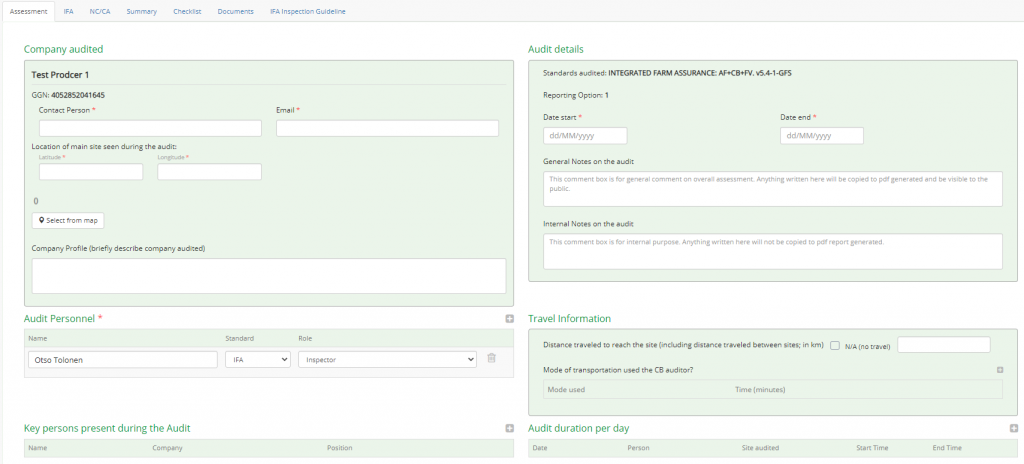
Note: IFA Audit details (e.g., Audit type), Sites audited, Products and product attributes from the tab "IFA" can not be uploaded using the Excel sheet, therefore these data have to be entered manually. In future the Online and Offline solutions will be more similar.
To make sure that all the information has been recorded during the audit, enter it in the Excel sheet in order not to loose this information. But it is not going to be uploaded and migrated to the AOH.
You can download the Excel template by clicking on the respective button as shown below.
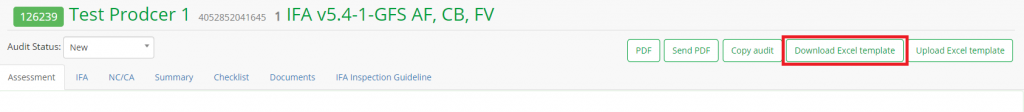
Hint: If before downloading the file, you have filled out the information in the tab "Audit", it will appear in the downloaded file. If you change any prefilled information in the Excel template and upload it back, the changes will be migrated to the system.
Please, note that the formula in the Excel template are not protected, make sure they are not corrupted as you work with the template.
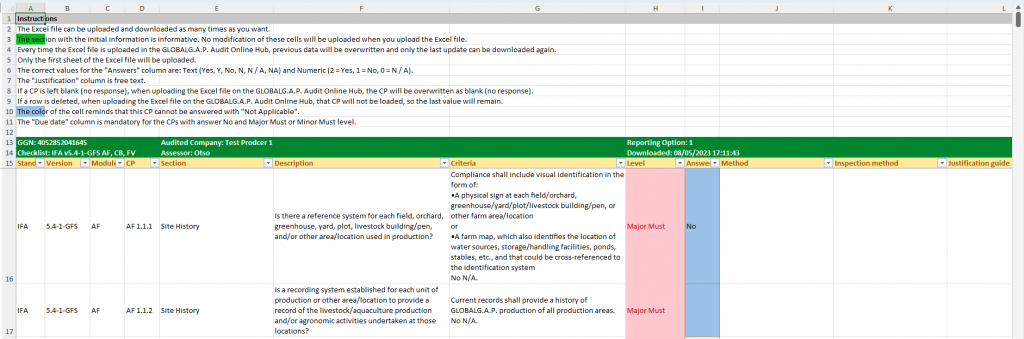
All the principles and Criteria are listed here. In case any information was filled out online before downloading the excel file, it will be recorded in the Excel template.
Hint: You can set filter in each column of the Checklist.
Note: Please, keep in mind that you don´t need to make any changes in the columns A-G, L and P.
| A | Standard | |
| B | Version | |
| C | Module | |
| D | CP | |
| E | Section | |
| F | Description | |
| G | Criteria | |
| H | Level | |
| I | Answer (If you click in this column and make any entry here, the "Answer Confirmation" will be automatically filled out with "Yes") Yes No N/A Note: If you answer "No", please, keep in mind that it is necessary to enter the "Justification" (column M) and the "Due date" (column N). Otherwise, you will get an error message when trying to upload the Excel file to AOH. | |
| J | ||
| K | Inspection method | |
| L | Justification guide | |
| M | Justification (obligatory field in case you answer "No" in column I) | |
| N | Due date (obligatory field in case you answer "No" in column I) |
This information is going to be transferred from the offline solution to the online one.
After everything has been filled out, you can upload the Excel template to the AOH.
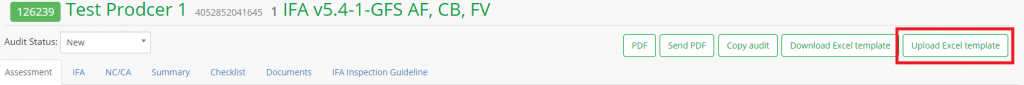
Please, choose the file from your computer.
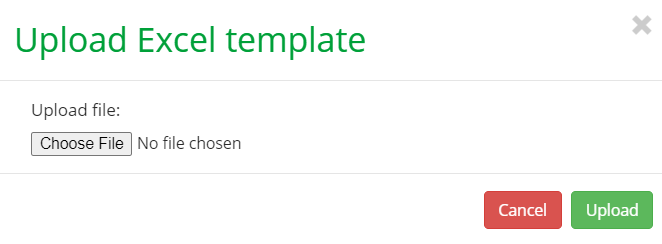
After you click "Upload", a pop-up window with a summary of the data recorded in the Excel template will appear.
Hint: if you click "Confirm", the control points with "Incorrect Answer" will not be overwritten.
In this window, you can see which lines in which tabs need correction. You can come back to the file, make the necessary corrections and upload it again.
After you upload the Excel template to AOH, you can change the Audit Status to "Audit done, pending result".