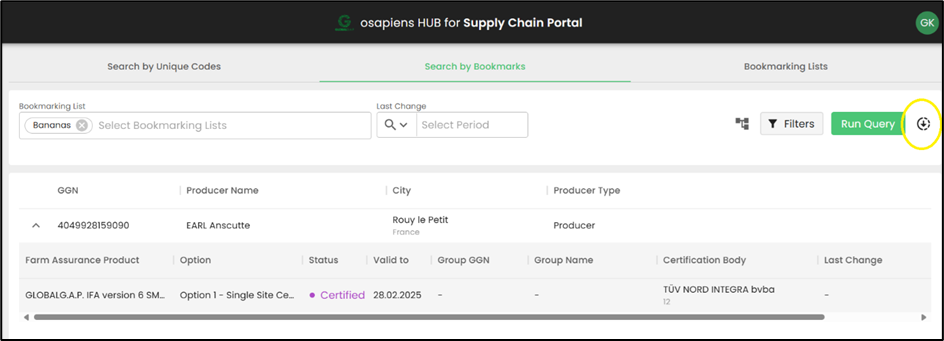In the Search by bookmarks you will find all bookmarking lists available to you. Both the editor and the follower of a list can view it using this function:
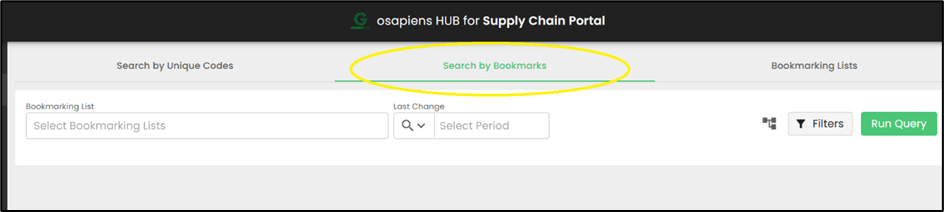
In the Bookmarking list you can choose one or more lists you wish you view or download and then click on Run query:
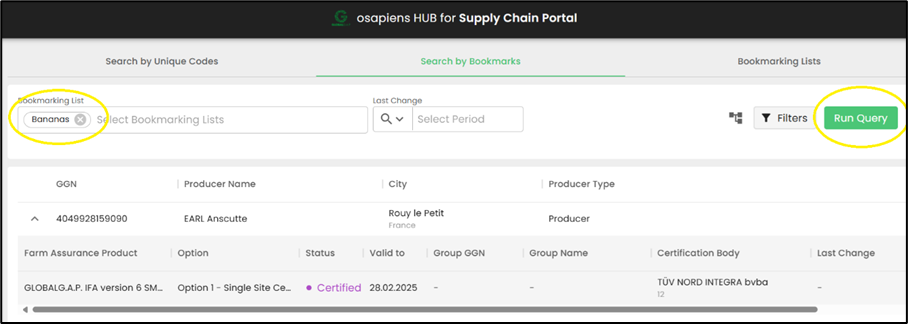
Below you will see the bookmarked GGNs displayed, when you move the slider to the very right you will also see the link to the e-certificate and audit report and more information on the producer:
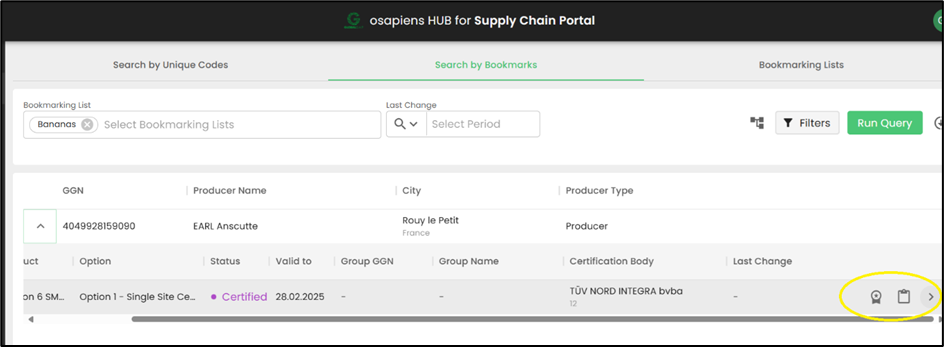
If you wish to download the data from the list, you can click on this download icon in the upper right corner: