In order to change the product status to Suspended, please click on the icon Certification.

To suspend a product, please select Suspension Product in the menu Certification and search the GGN. Mark the checkbox for the products, which you would like to suspend. Please see also Product status for more information.

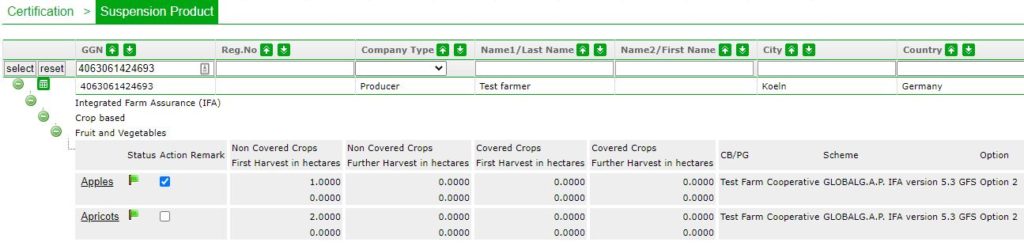
Confirm the entries with "Execute status changes" and reconfirm. Product suspension can be lifted in the same screen by ticking the box for “lift suspension” right next to the suspended product. Please, note that lifting suspension is not possible on the same day, on which the product has been sanctioned.
Please note: A suspension may only be entered according to GRI 6.4.2. The GLOBALG.A.P. Standard does not request that a product, grown only during part of the certificate's validity, must be removed from the certificate as soon as that product is no longer grown – reason: the re-registration takes place for a complete cycle. However, if a product should be taken out in the course of the certificate, please contact customer support to have it removed from the certificate.