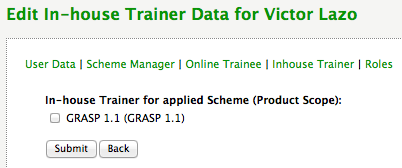Each user of the CB Extranet needs to have at least one role assigned. The roles define which features of the CB Extranet can be used.
• CB Administrator
The CBAdministrator can change the data of the company and of all users, they can see all tasks and all documents. The user with this role will be informed about updates in the Document Center and the Task Center
• Scheme Manager
The Scheme Manager is the official contact person of a CB before the GLOBALG.A.P. Secretariat. The role in the CB Extranet is not linked to specific rights but the user with this role usually also has the role "CB Administrator" assigned.
• CB User
The CB Users can see and change their own user data. They can also see the documents and the tasks their CB has to fulfill.
• Online Trainee
The Online Trainees have access to the official GRASP Online Training through the Online Training Extranet and can take the exams for GRASP assessors. Only the GLOBALG.A.P. Secretariat can assign and remove this role.
• In-house Trainer
The CB Administrator can assign this role to qualified staff members if the qualification is confirmed by the GLOBALG.A.P. Secretariat (CB Administration). When the role is selected only those sub-scopes appear for which the user attended a GLOBALG.A.P. In-house Trainer course and passed the relevant test.