Below you can see the links to API documentation for BETA and LIVE Validation Service:
Beta Doc:
https://beta-api-validation-doc.globalgap.org/
Live:
https://api-validation-doc.globalgap.org/
1. At the very bottom of the collection for Validation Services, you should see a 'POST login' request. Open it.
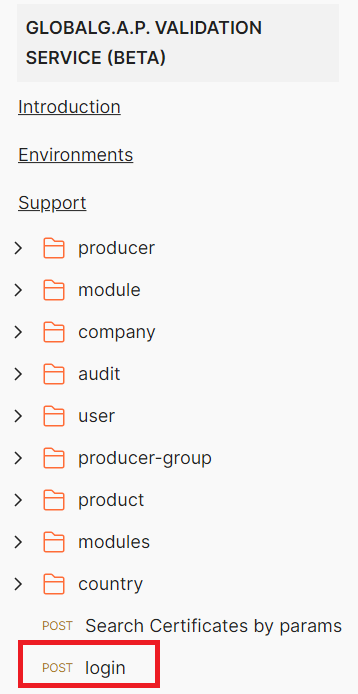
2. Go to the "params" tab in Postman.
3. Enter in your username and password as the values for their respective fields.
4. Hit "Send".
5. You should receive back a token that looks something like this:
6. Switch to the request you want to run.
7. Go to the "authentication" tab in Postman.
8. Change the authentication type to "Bearer Token".
9. Enter the token as your token.
10. When you send the call, you should now be authenticated. You will need to generate a new token every five hours.