Please select "Certification Bodies" on the GLOBALG.A.P. homepage:
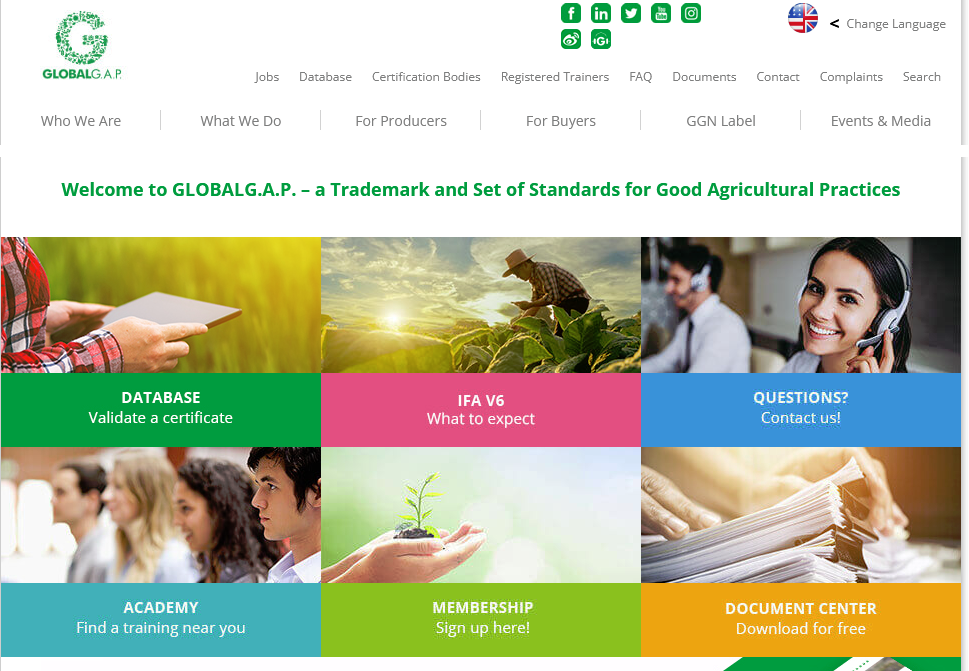
On this page please scroll down the following page to select: „Become a GLOBALG.A.P. approved Certification Body". The website below opens and you can sign up:
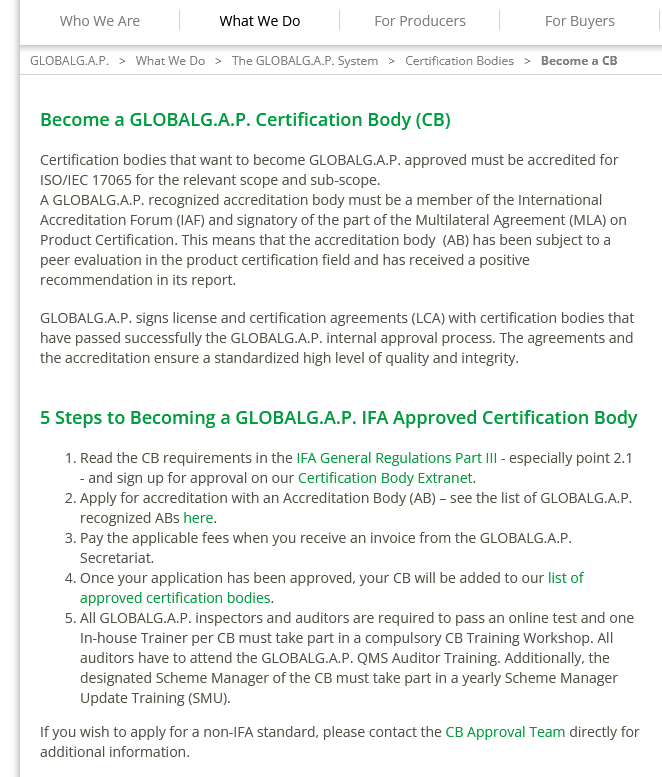
As an alternative, you can also follow directly the link to the CB Extranet
The following page will show:
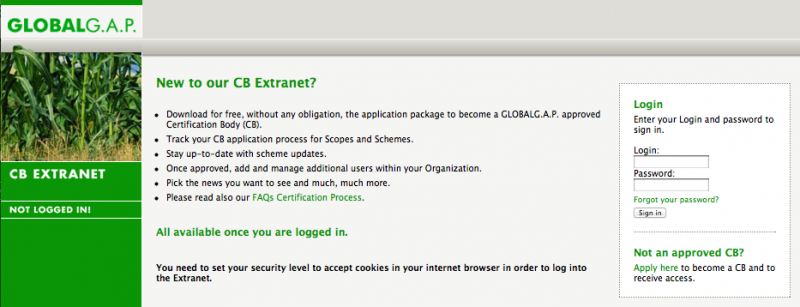
When you select "Apply here" you can set up your account. Please complete your company data and accept the Privacy Statement. You will then be asked to specify the scope you intend to work with.
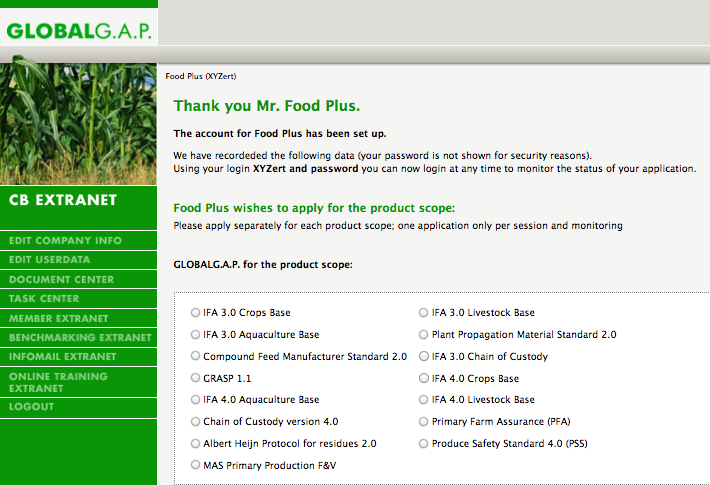
If you select a scope, a list of sub-scopes will be displayed. You need to choose the sub-scope(s) you want to work in and submit the information.
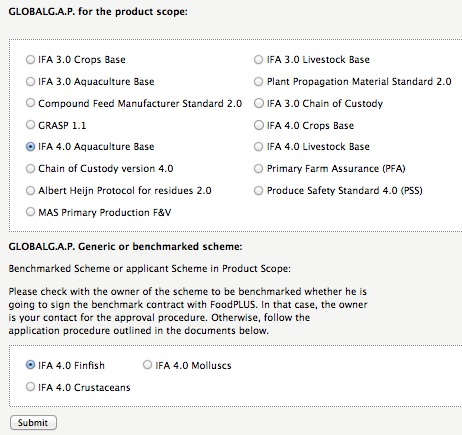
Your CB is now registered as an applicant for the selected sub-scope(s) and you can proceed with the application process.