The status open non-conformance can be set, when a producer or producer group does not comply with the GLOBALG.A.P. Control Points and Compliance Criterias in an initial certification process. An open non-conformance can only be set manually by the Certification Body. For lifting the open non-conformance the customer support needs to be contacted for setting the previous status in an active cycle - or to not confirmed if the cycle has already expired.
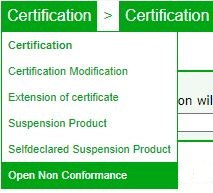
To enter an open non conformance go to Certification / Open Non Conformance and search for the GGN. Then mark the checkbox in the current cycle next to the product(s) for which you want to set the open non conformance. Please see also Product status for more information.
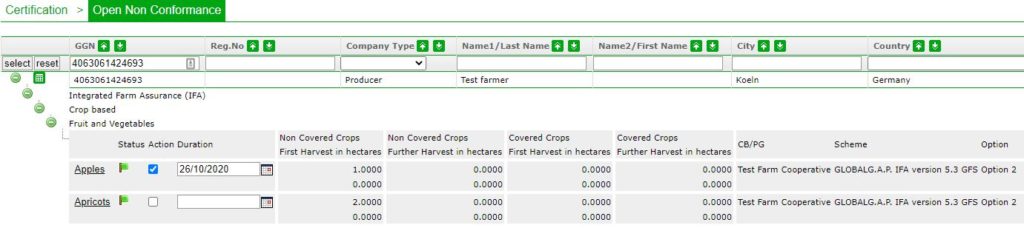
Confirm the entries by clicking on "Execute status change" and re-confirm. An “Open non-conformance” is lifted as follows: go to Certification > Open Non-Conformance, tick the box and confirm by 'Execute'.