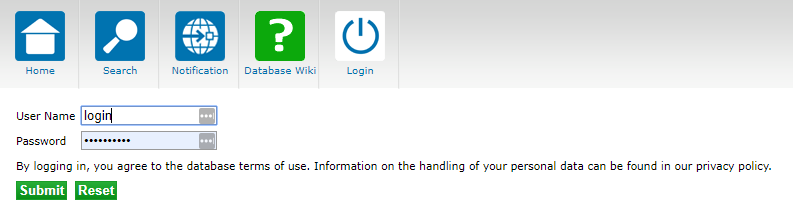For entering the database please go to:
https://database.globalgap.org
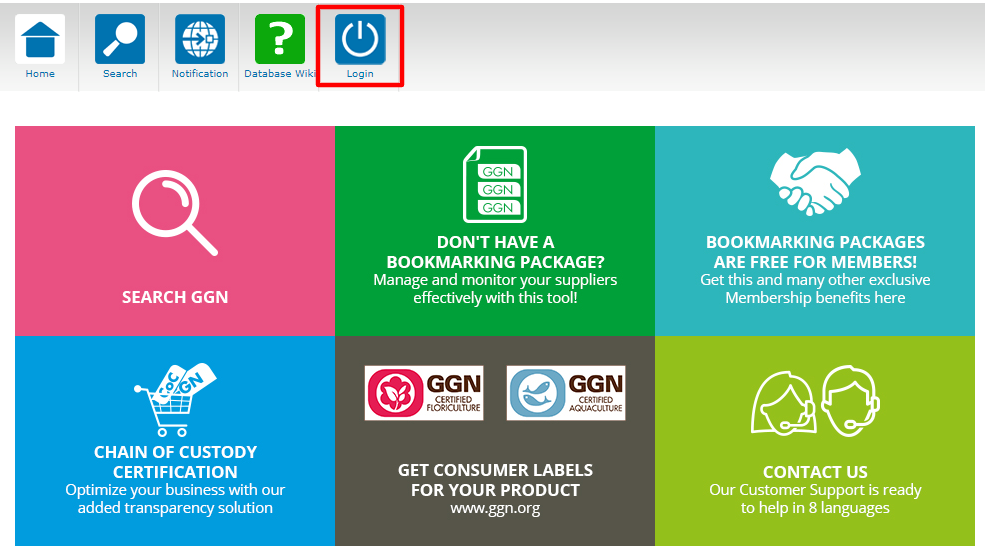
Also, there is the option to use the link on the GLOBALG.A.P. website
In order to enter the database, user accounts have to be set up. The GLOBALG.A.P. CB-Administration provides the login data of the Certification Body manager or Scheme Manager with a temporary password. The Scheme Manager has the database role CB-Executive. The CB-Executive creates all other database user accounts and supplies all employees of their company with their login details or resets their passwords.