On the right side of the home page, you can find the course catalog.
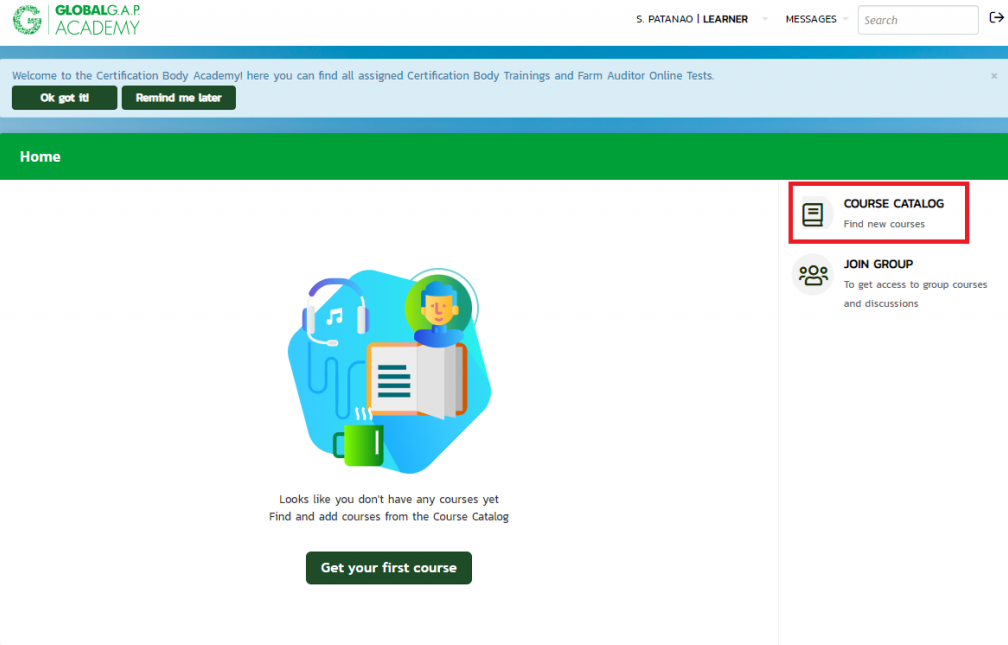
Use the search section or the filter on your right-hand side to find the course you want to book
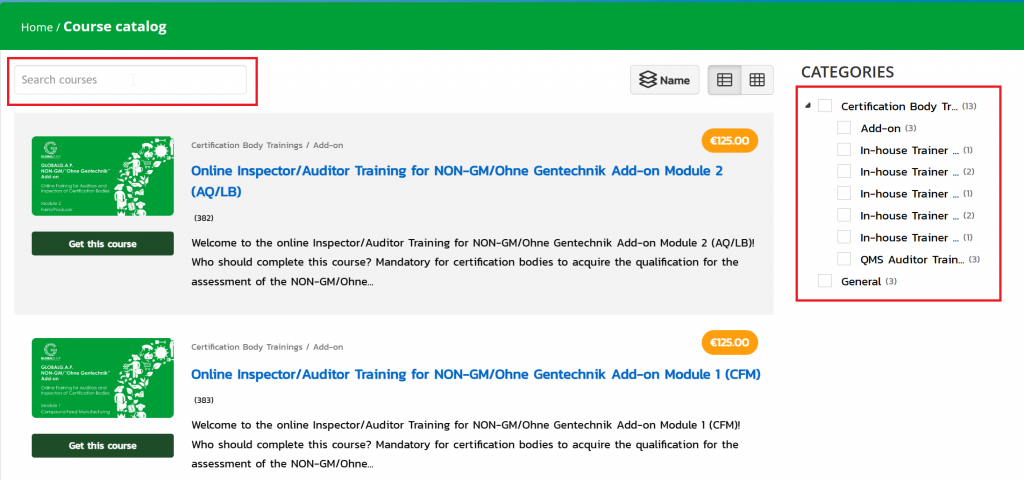
Once you have found the course you want to book, click “Get this course”.
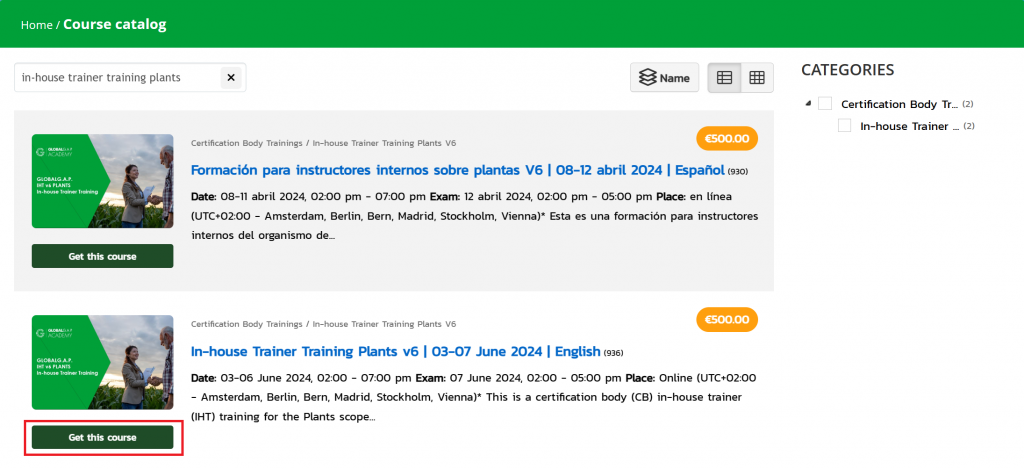
You can pay either by invoice or directly by credit card on the platform. In both cases, the automatically created invoice will be sent to the GLOBALG.A.P. approved certification body which you are registered for. It is not possible to receive an invoice for a single auditor. If you have any questions, please contact your scheme manager.
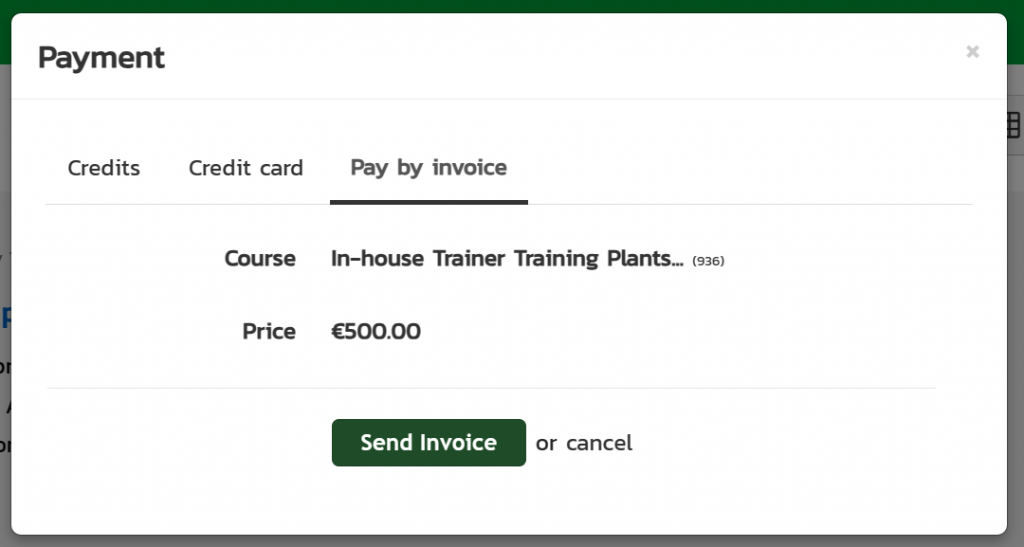
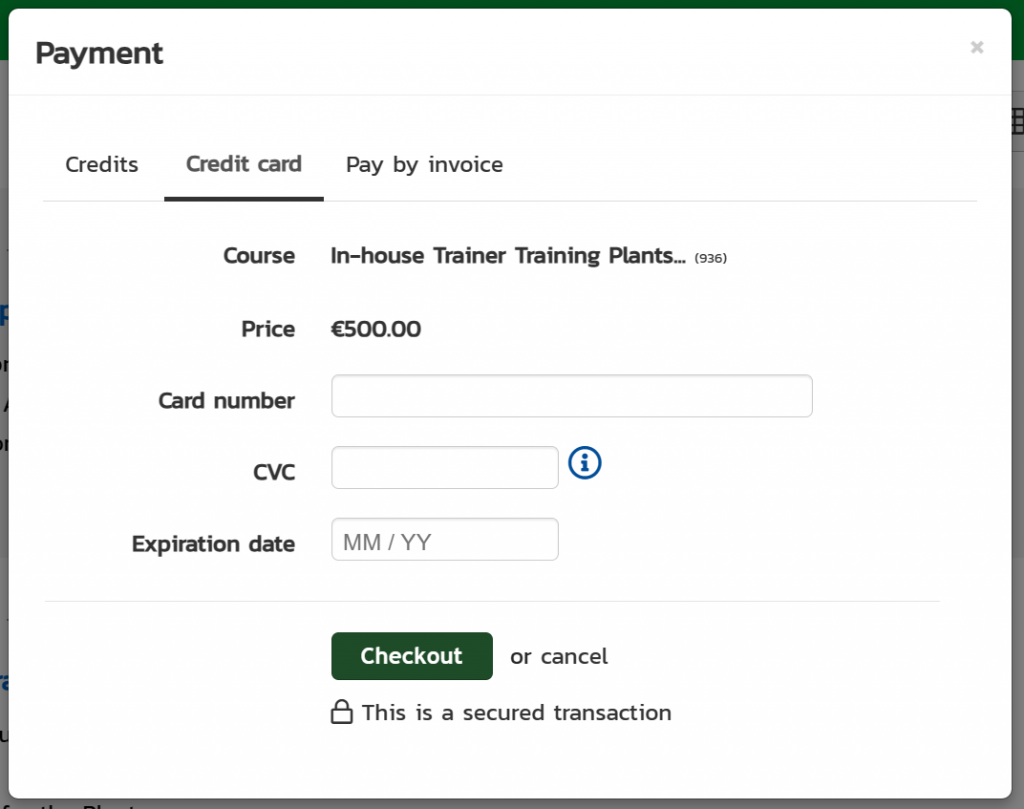
Once you have successfully registered for a course, you will receive a notification via email. When having trouble to register and not having received any notification or being added to course you wanted to register for, please change to a differen browser and repeat the registration process.
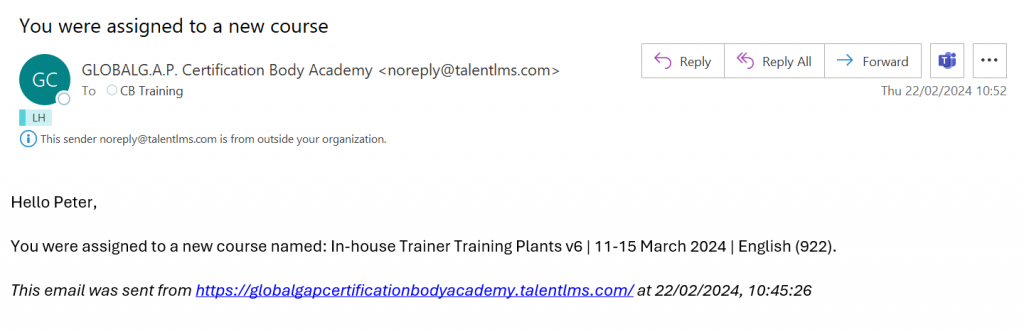
You will also be able to see the course on your course list.

When your certification body (scheme manager) assigns a farm auditor product in CB-AT, the online test will be assigned to you in CB Academy. Once you are assigned, you will receive a notification via email.
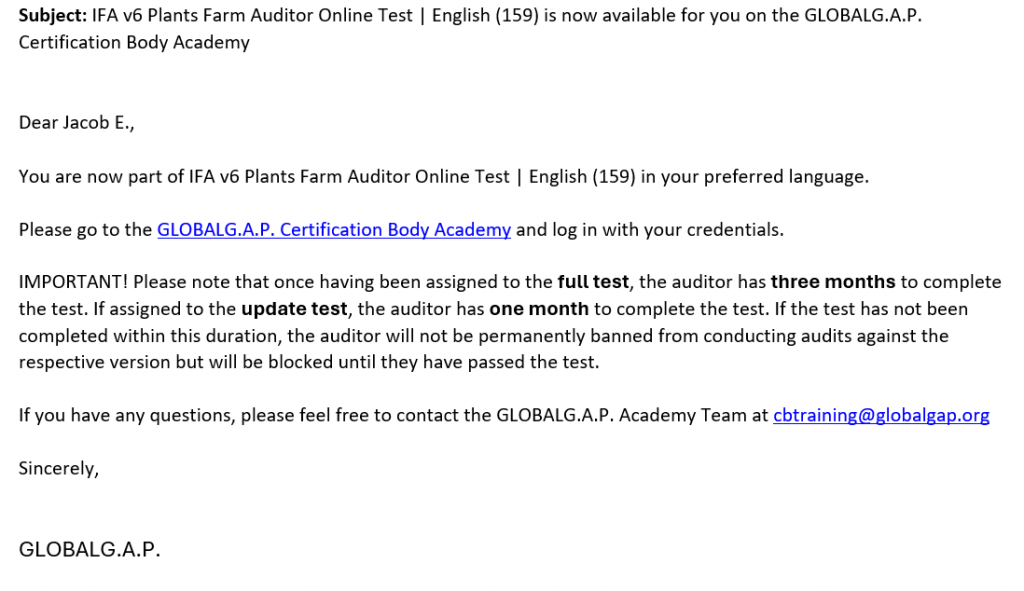
And you will be able to see the online test in your course list.
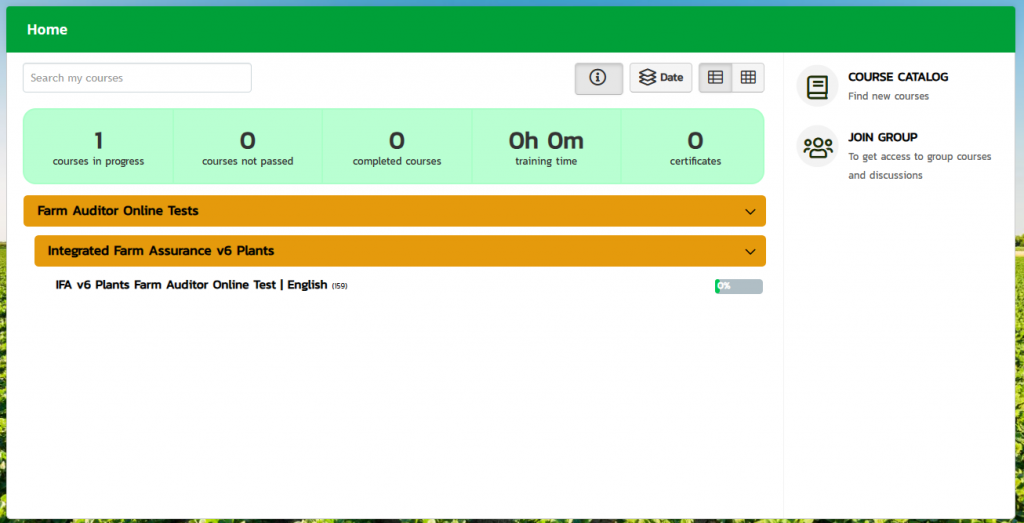
Please contact your scheme manager if you cannot find the farm auditor test in your course list.