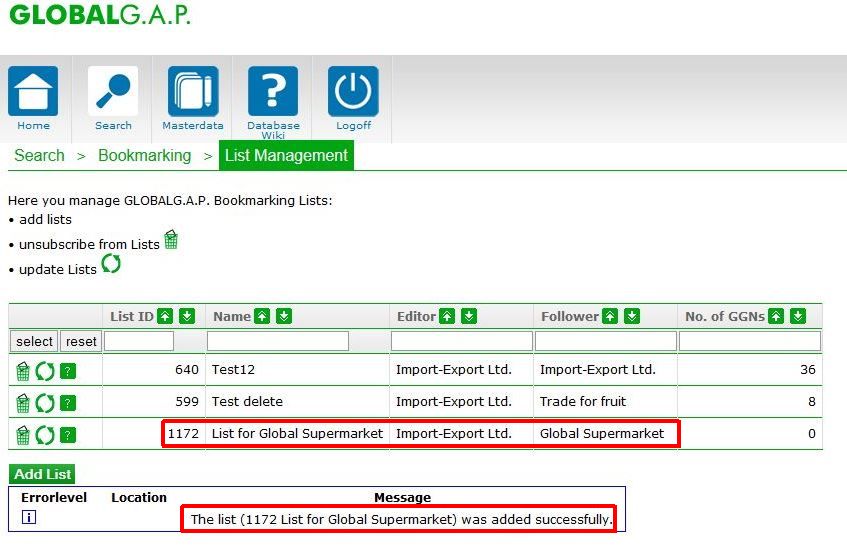The first step towards bookmarking GGNs is always to have or add a list that will be filled with GGNs later on.

Adding a list means: You decide who shall be the editor and the follower of the list and what shall be its name and description. Initially the company that is logged in is set by default as Editor and as Follower (Fruitlogistica2011).
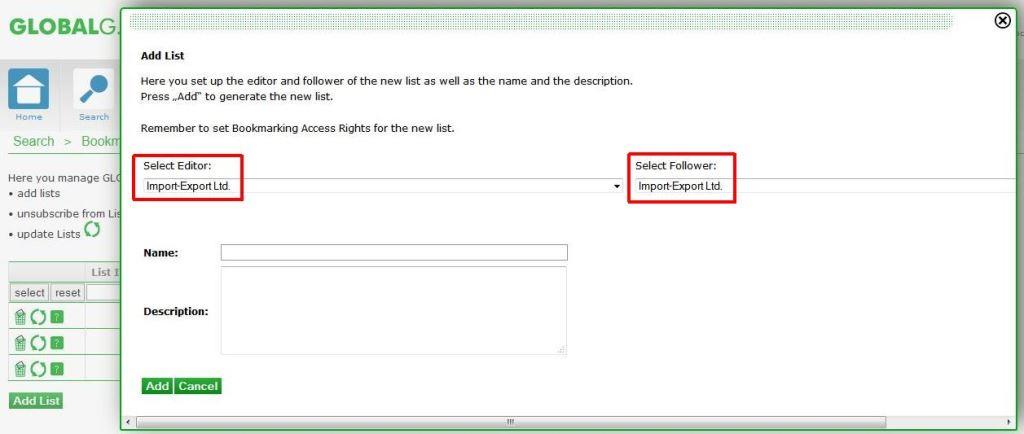
Your company is set by default as editor and as follower. If editor and follower are identical only this company can access and update the list. This can be changed in the drop down menu: If the follower shall be another company, please, select “Other company” and enter the O-Key of that organisation. The O-Key has to be provided by the company you would like to show the content of the list.
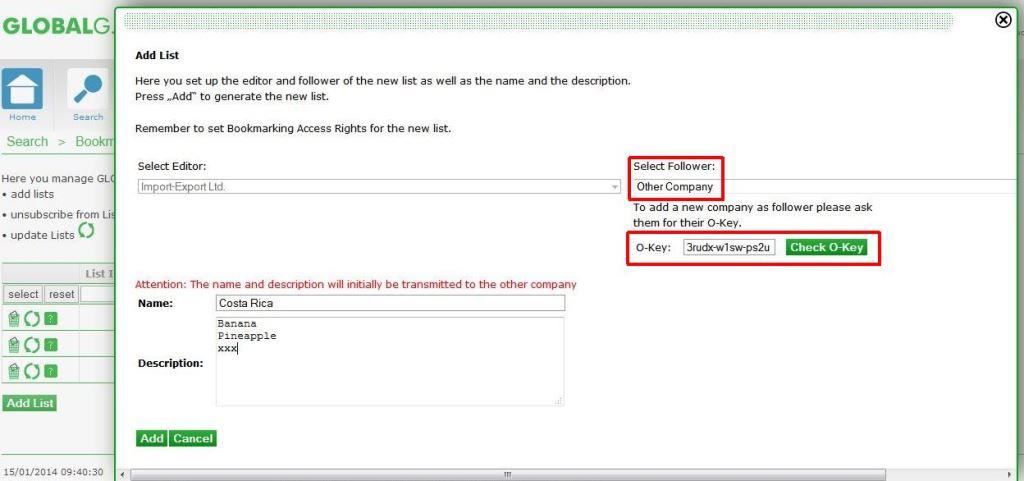
Click on “Check O-Key” in order to validate the key. Here we entered the O-Key of the company “Global Supermarket”.
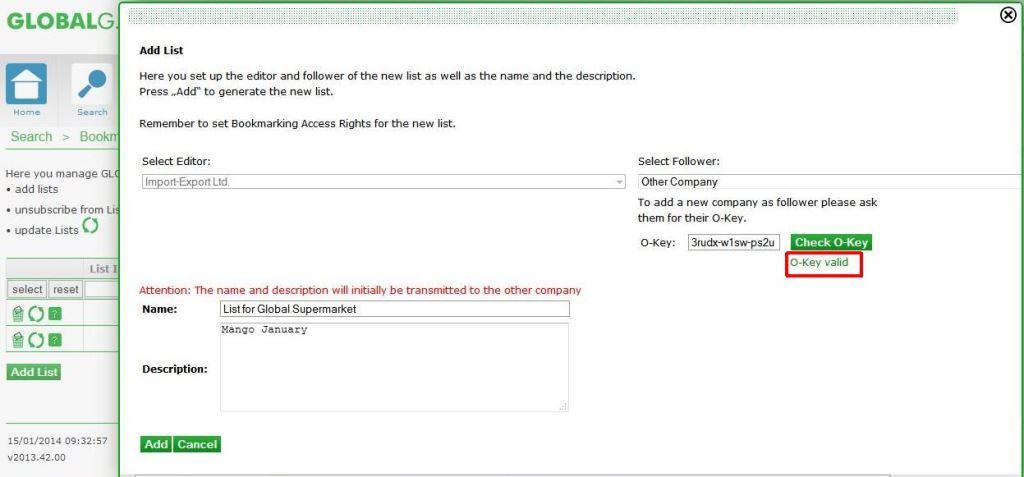
Of course you can select your company as a follower and another one as an editor – however then you will only be able to view the content of the list, you cannot edit it. After having created a list with another company as editor or follower, this company will receive an e-mail notification.
After a list has been successfully created, it appears in List Management: