This is your home screen, which is opened when you first login in CB-AT (Scheme Manager view).
Below you will find more details on each menu.
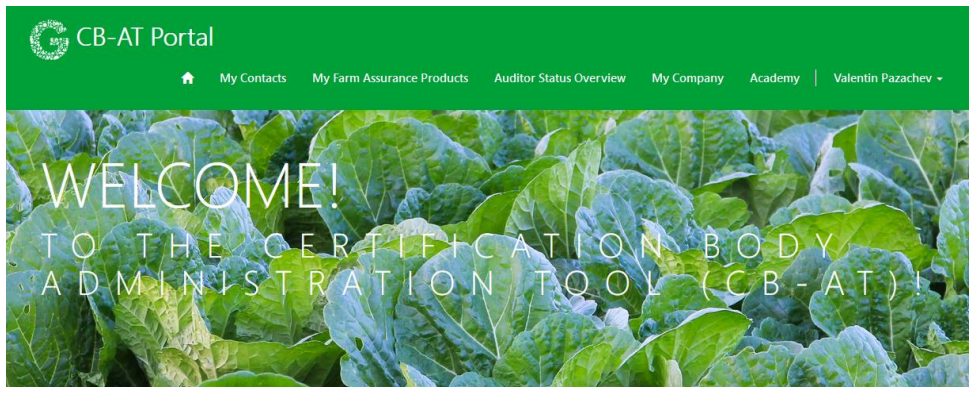
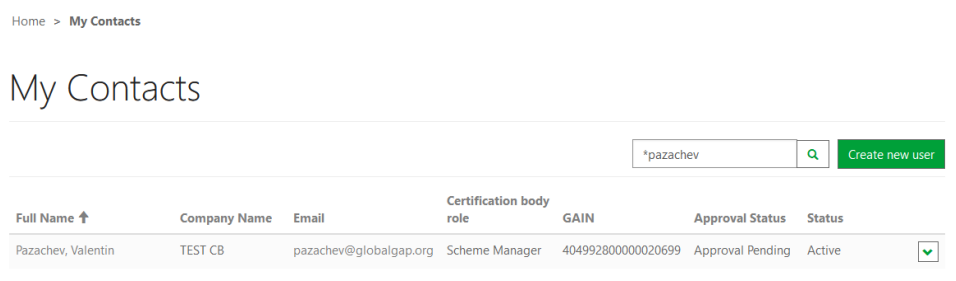
Here you can view all your registered users (including yourself), see their role, their status (see Deactivating/re-activating users in article Important functions), their approval status, and GAIN. From this menu you can access your CB farm auditors and CB QMS auditors to update their information and modify/assign their modules. Here you can also create new users (see Registering a new user in article Important functions) using the “Create new User” button.
To view the details of a user, please click on their name.
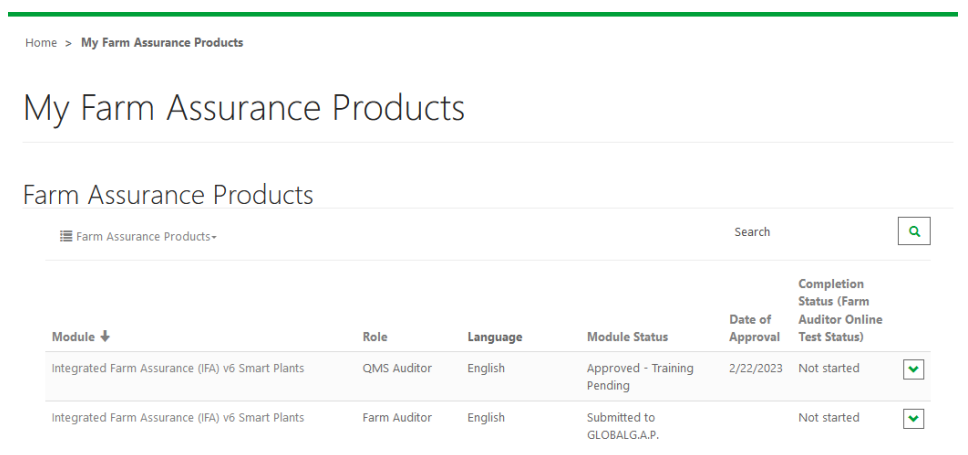
From this menu you can view and access all farm assurance products (FAPs) (to find out more about modules see Farm Assurance Products) that have been assigned to you. To view more details on a FAP or to upload evidence for a module, please click on it (see Assigning a role to a user in article Important functions).
You can click on the Farm Assurance Products with the small arrow and change the view to Farm Assurance Products Legacy, where you will find all the FAPs before the last update. You can still upload files there and submit them to GLOBALG.A.P.
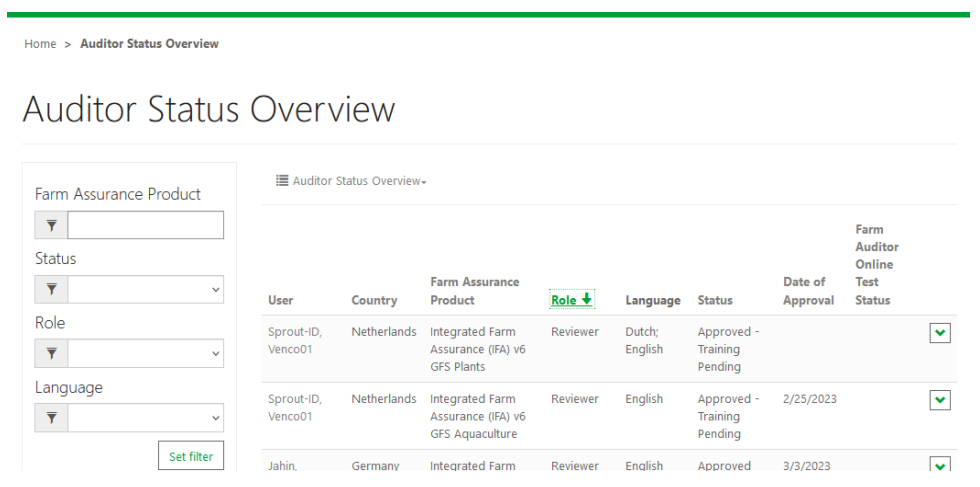
In this menu you have an overview of all FAPs and Roles that have been assigned to your users and the status of each FAP (column “Status”).
There are some new filters on the left-hand side, which you can use to narrow your search of a particular group of auditors
Note: You can sort by every column by clicking on it, except for “Language”.
Note: This menu provides just a “zoomed” out overview, so you can keep track of the status of all your assessors, but you cannot access users or FAPs directly from it. To access assessors and their FAPs, please use the menu “My Contacts”.
By clicking on the button showed below you can again switch to the “Legacy”
overview:
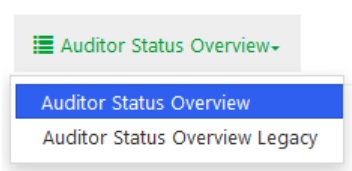
Clicking on this button will redirect every user to their assigned Farm Auditor Online Trainings (FAOT) in our GLOBALG.A.P. Certification Body Academy page. There you can see your completed FAOTs and track your progress.
This menu contains an overview of your contact information.
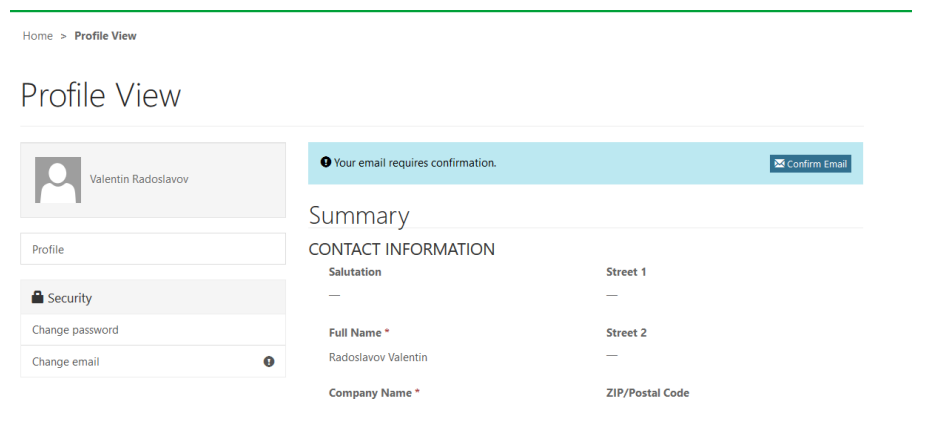
Note: To edit your contact information, please select your user in the menu “My Contacts”.