When an audit extends over multiple days, it is important to ensure that the records accurately reflect the actual audit schedule. For each day that the audit takes place, the audit should be documented within CertifierOS. Throughout the audit period, the appropriate Smartform checklists must be completed and saved. If the auditing process is set to continue the following day, the progress should be preserved by clicking the “Save” button located in the top right corner of the Smartform. This approach enables auditors to maintain continuity in their documentation and ensures that each day’s activities are properly recorded.
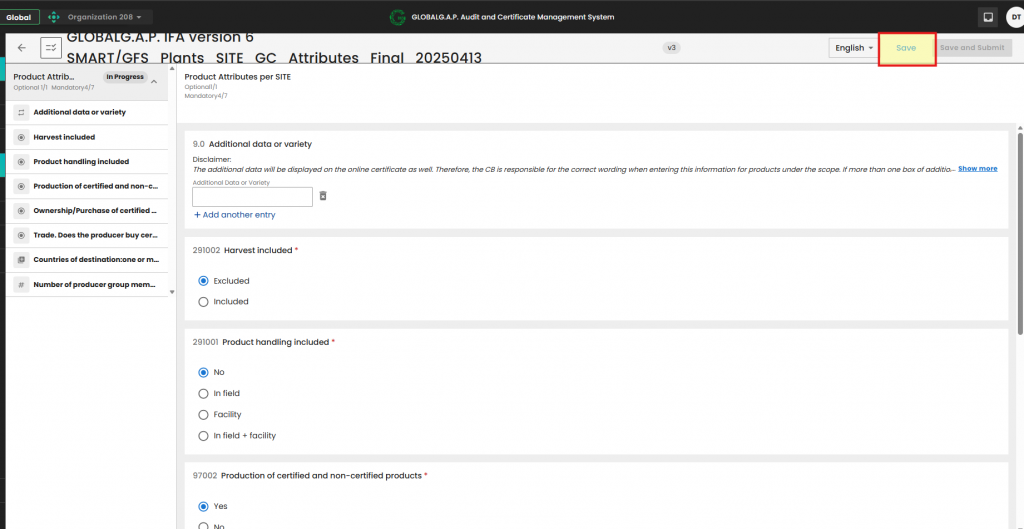
For audits that span multiple days, it is necessary to record the duration of the audit and any travel details for each individual day. This information should be documented using the “Audit General Information_Final_20251029” Smartform. Auditors need to document all audit days and respective time per day by adding additional entries. See below the highlighted button
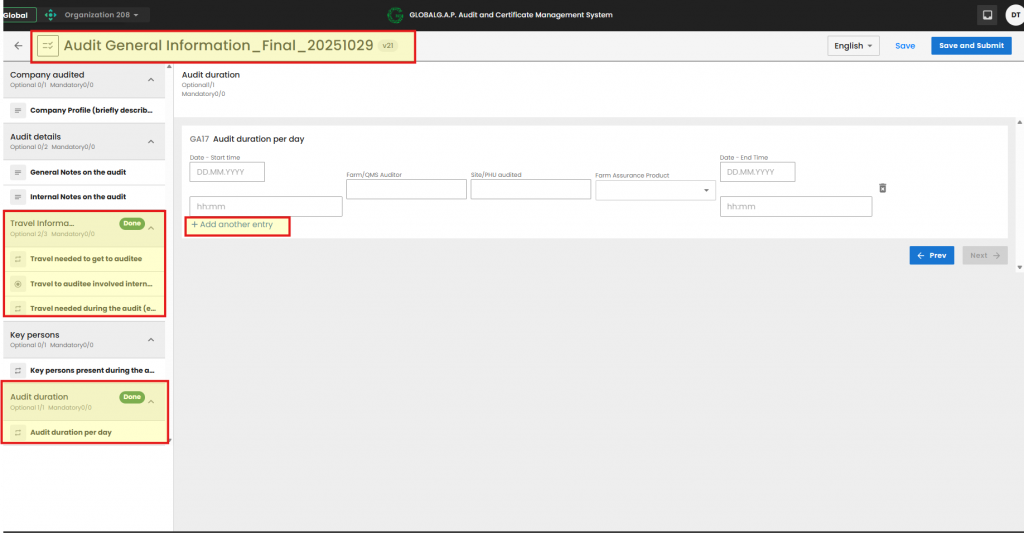
Upon completion of the audit process, It is advised to use the "Save and submit" button after the review stage. This action ensures that the entered data is securely stored and the Smartform is locked, thereby preventing any further modifications to the information documented within the form. Once the “Save and Submit” button has been used, no additional edits can be made, thereby maintaining the integrity and accuracy of the audit documentation.