The process for the years two and three is based on the extension of the initial Letter of Conformance.
As in all cases, the initial Letter of Conformance needs to be created following the usual certification process in CertifierOS.
To proceed with the extension in year two, navigate to the certificate section in CertifierOS. Locate the original Letter of Conformance, click on the three-dot menu next to it, and select 'Edit' to begin the extension process:
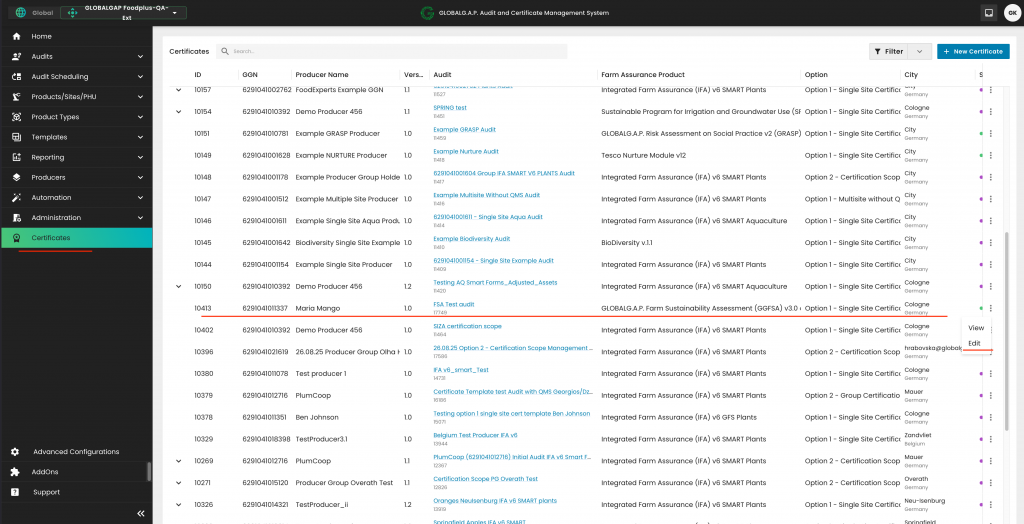
Next, update the original validity end date by one year. To do this, click the calendar icon and choose the appropriate new date from the pop-up calendar. In this example, we change the date from 25/03/2026 to 25/03/2027.
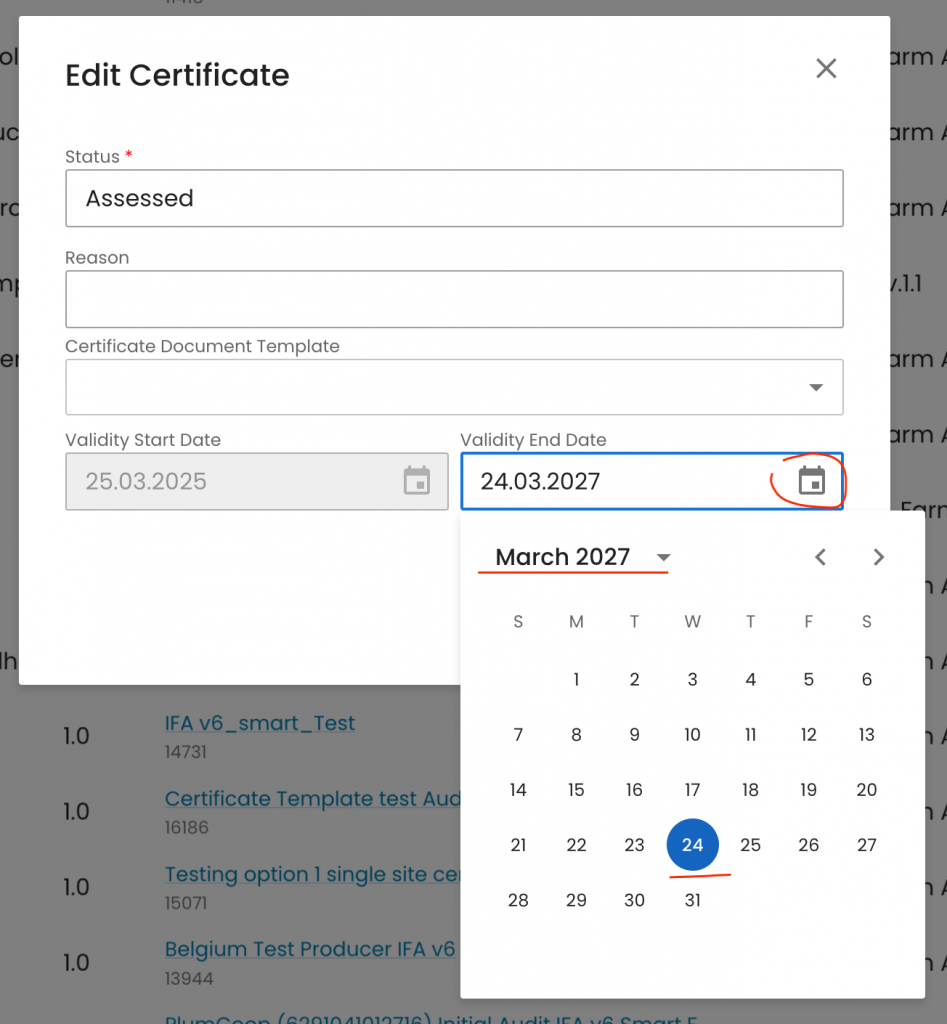
Please note that the Letter of Conformance will be updated from version v1 to v1.1.
In the third year, the same procedure is followed. The new validity date will be set to 24/03/2027 in this example, and the certificate version will be updated to v1.2.
In the fourth year, a complete audit must be conducted and documented in CertifierOS, resulting in a new version of the Letter of Conformance—v2. For years five and six, the same extension process applies, leading to LoC versions v2.1 and v2.2, respectively, and continuing in the same pattern thereafter.