To assign an audit to an auditor, start by selecting the "Scheduler" from the left-hand menu.
You can use the search fields to filter both auditors and audits.
To assign an audit, click and drag it using the six-dot icon located on the left side of each audit entry, then drop it onto the desired auditor’s row.
Note: Audits that do not display the six-dot icon have already been assigned to an auditor’s mobile device.
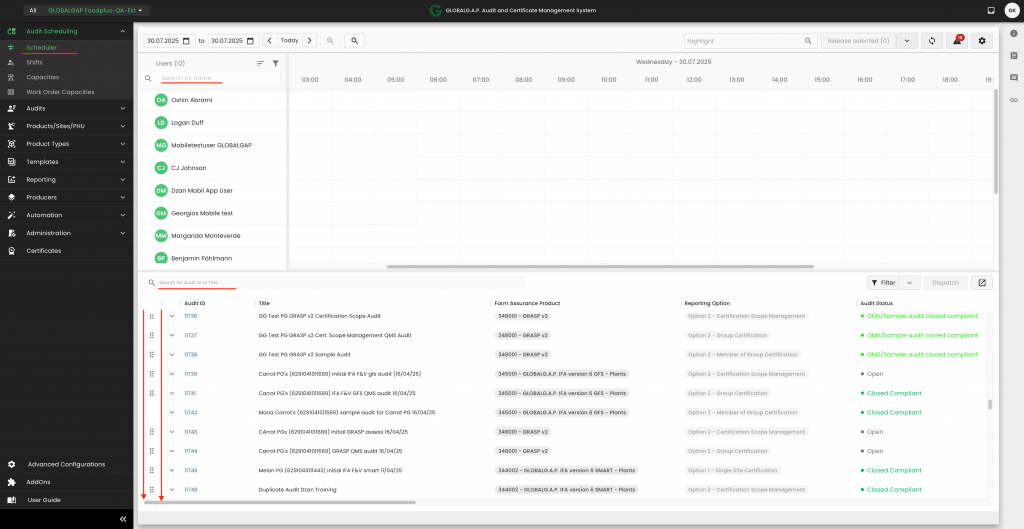
See here what you will see after you drag and drop an audit:
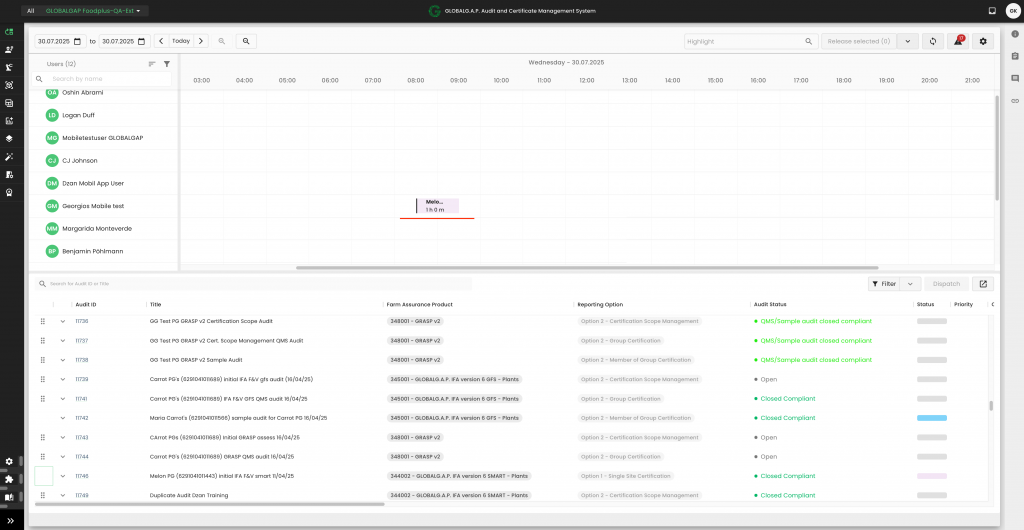
By hovering over the assigned audit edges, an icon appears that allows you to expand the audit and adapt it to the estimated length of the audit:
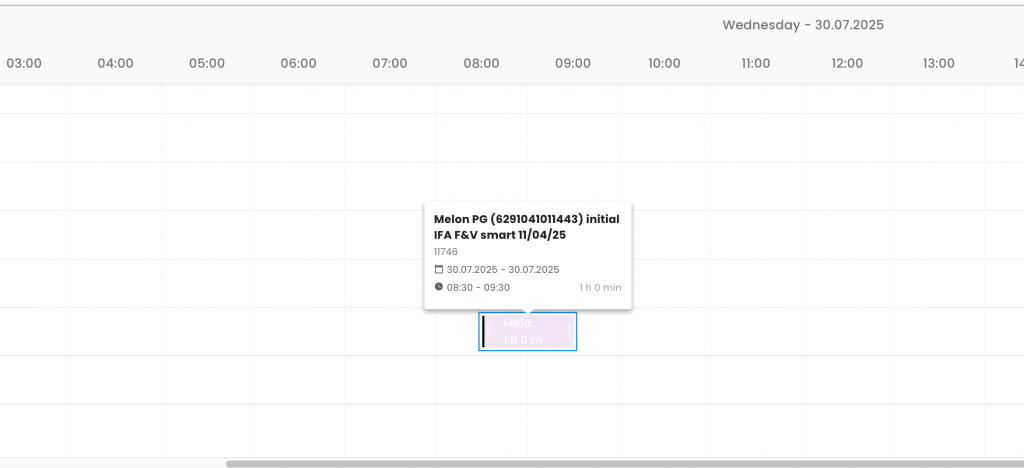
In our random example, we selected an estimated audit duration from 8:30 to 17:00. Please note that the actual duration documentation can be amended later on.
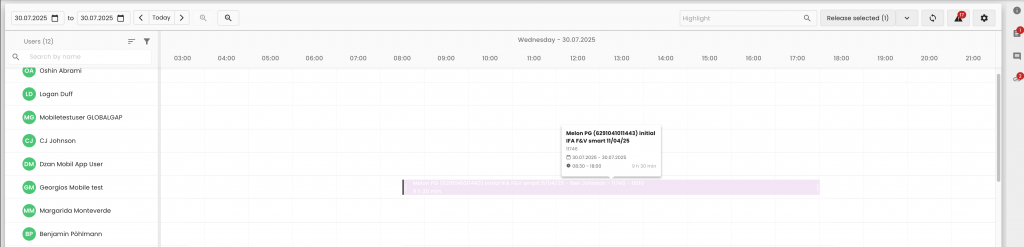
To split the audit and assign it also to another auditor, right-click on the audit and select "Split":
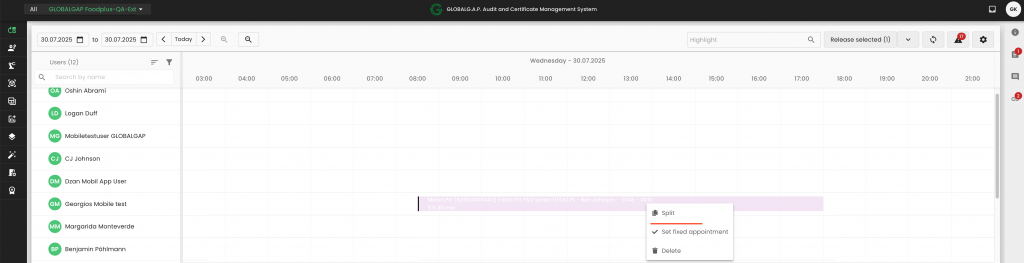
This will trigger a duplicate of the initial audit, which is placed directly next to the right of the initially assigned audit:
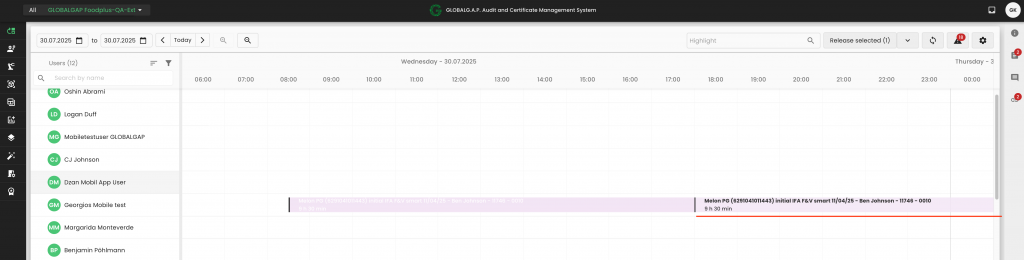
The next step is to drag and drop the newly created duplicate to the applicable auditor:
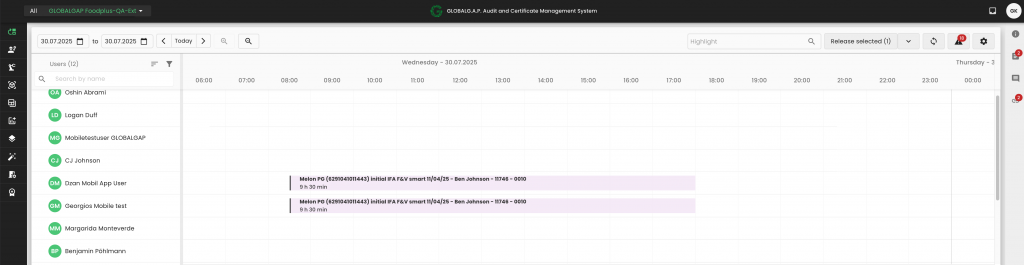
The next step is to activate both audits by selecting them and pressing "Release selected".
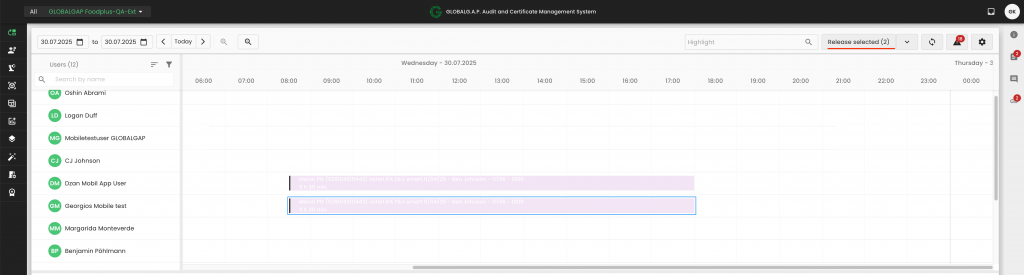
You’ll notice that the audit colour has become more vibrant.
This action enables the auditors to download these audits/work orders to their mobile devices via the CertifierOS mobile application and proceed with conducting the audit:
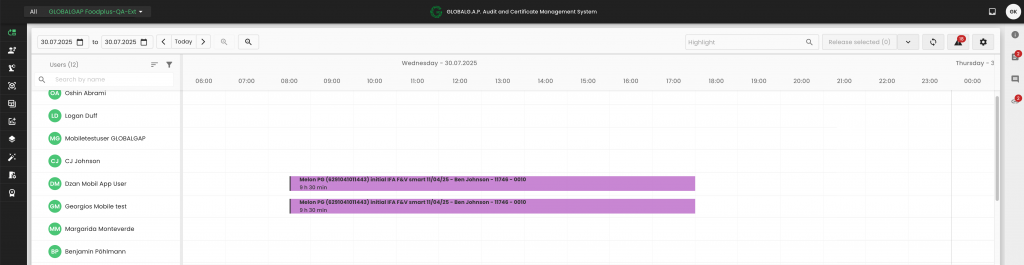
Please ensure that auditors coordinate with each other, as they will be working from identical copies of the audit/work order. This helps prevent duplicate or conflicting actions.
Note:
For an Option 2 certification, which includes multiple work orders, these can be assigned directly to auditors based on the audit plan—no splitting is necessary. For example, the lead auditor can be assigned the Certification Scope and QMS work orders, while the additional auditor or audit team can handle the producer sample audits.