To start a CoC audit, we need to create our certification scope. To do so, we first must create the producer’s product scope site. We start by selecting the Type “Sites/PHU”
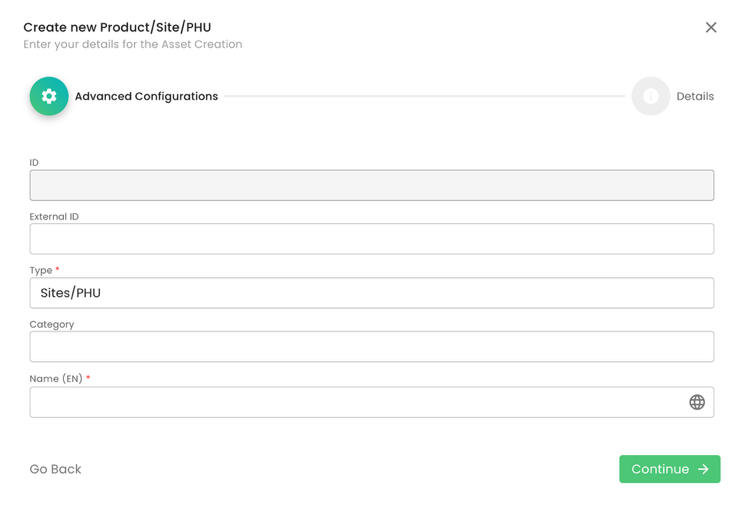
Then we choose the category “CoC Scope Registration (Site)”:
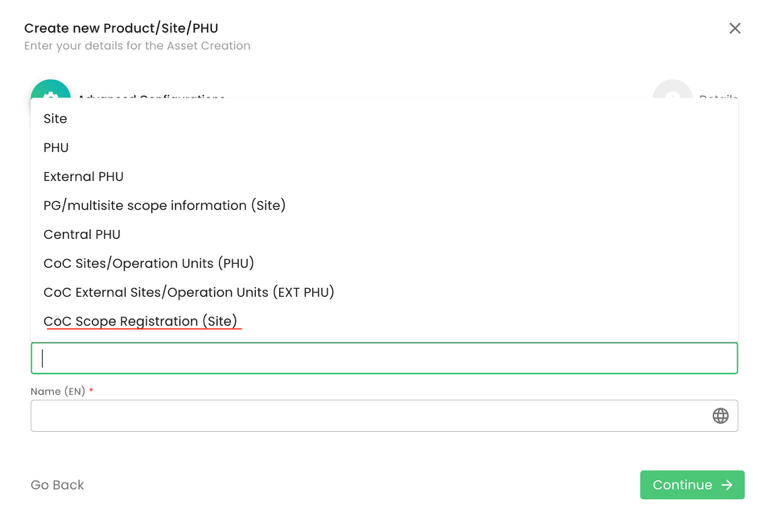
Next step, as always, is to name the site properly. See here an example:
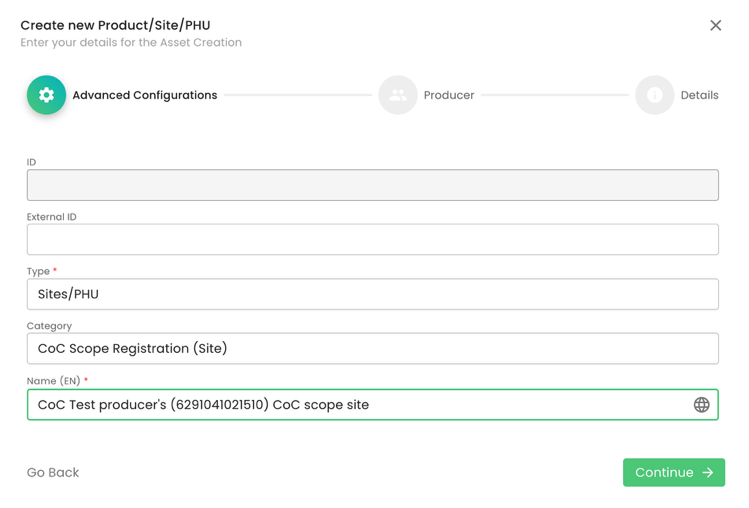
The next step is to select the producer:
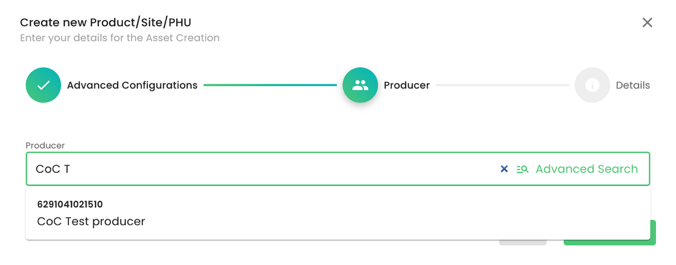
Please note that the CoC Scope Registration (Site) does not require an address, as its purpose is solely to record the CoC certification scope.
After we finalise the site creation process, we proceed with adding the product(s).
We select under Type “Products”, we do not choose a Category and properly name the product. In this example, we will use “Plants”:
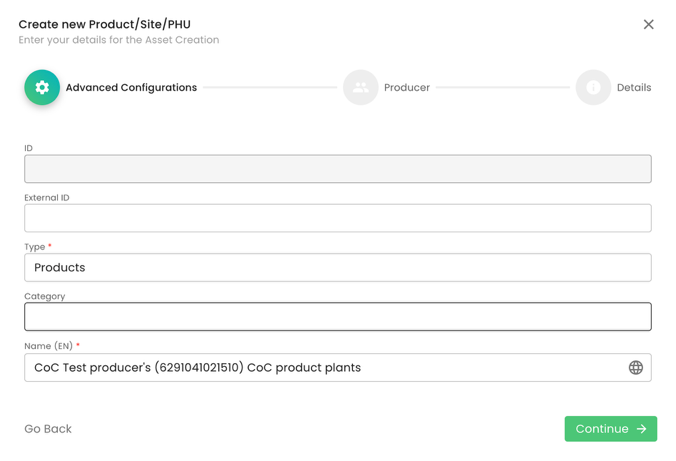
We select the producer:
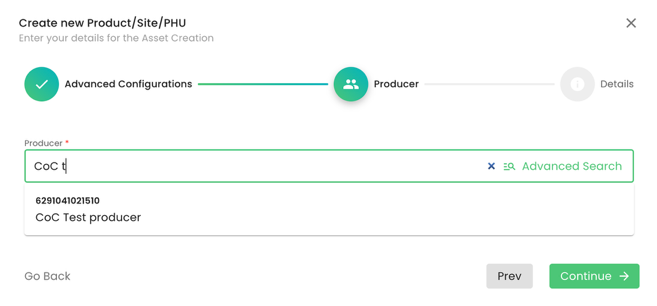
The next step is to select the product.
Please note that the only products applicable for the Chain of Custody scope are:
“Plants”
Chain of Custody for Plants – Fruit and Vegetables (ID: 100065)
Chain of Custody for Plants – Flowers and Ornamentals (ID: 100067)
Chain of Custody for Plants – Hops (ID: 100070)
“Aquaculture”
Chain of Custody for Aquaculture (ID: 479)
“Compound Feed”
Chain of Custody for Compound Feed for Livestock (ID: 100077)
Chain of Custody for Compound feed for Aquaculture (ID: 100078)
In this example, we have selected plants:
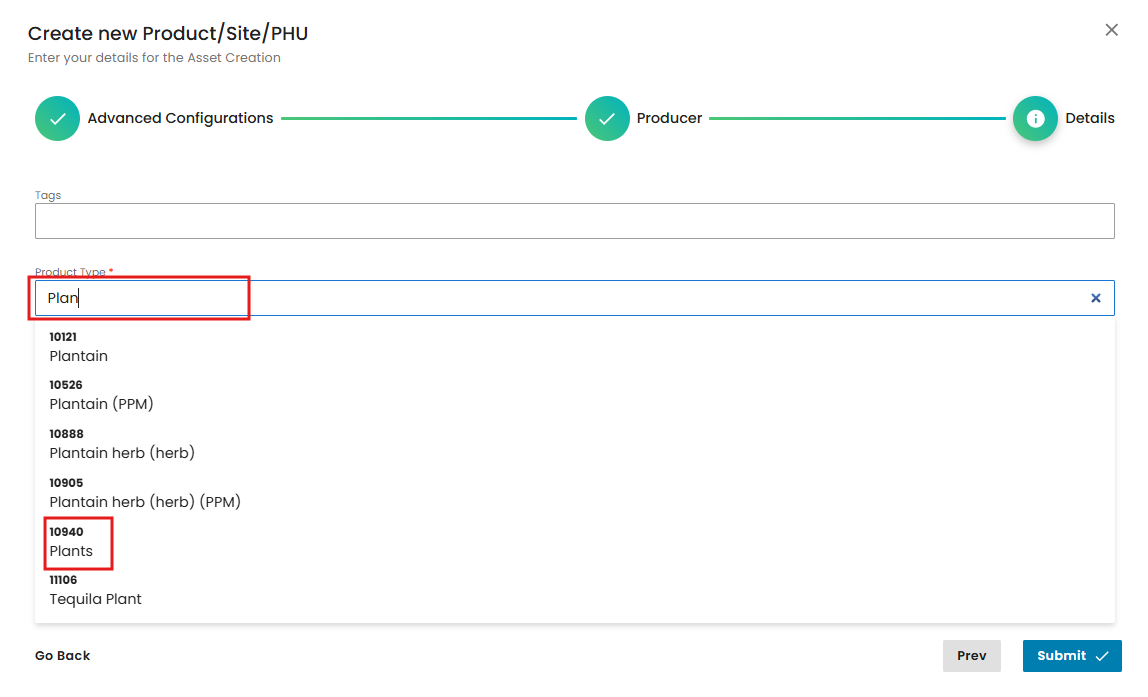
As always, for a product, we need to select under "Parent" the respective site and CB:
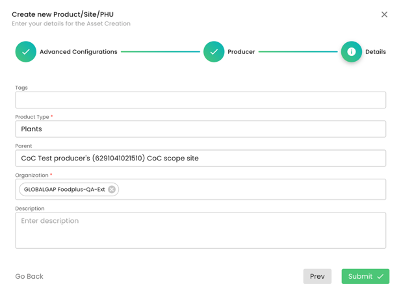
In case this CoC producer is also handling Aquaculture and/or Compound feed, these products must be added to the “CoC Scope Registration (Site)” in the same way as seen above.
In case the CoC producer is operating a PHU or using an external PHU, we must create them accordingly by using the highlighted options below:
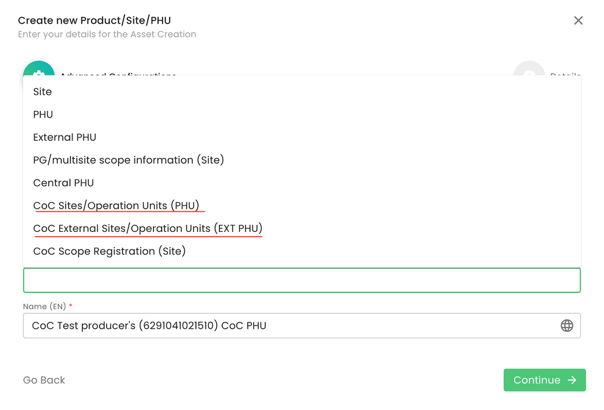
After the CoC PHU/External PHU is created, we proceed with adding the product.
For a PHU, we need to select the product “CoC PHU” (ID: 200000), and for an external PHU, we need to choose the product “CoC External PHU” (ID: 200001).
Note: Please search by typing the exact capital and small letters to find the product "CoC E..." In case you search for "coc e...", the product will not appear in the list.
In this example, we select under Product “CoC PHU” and under "Parent" the respective PHU we just created:
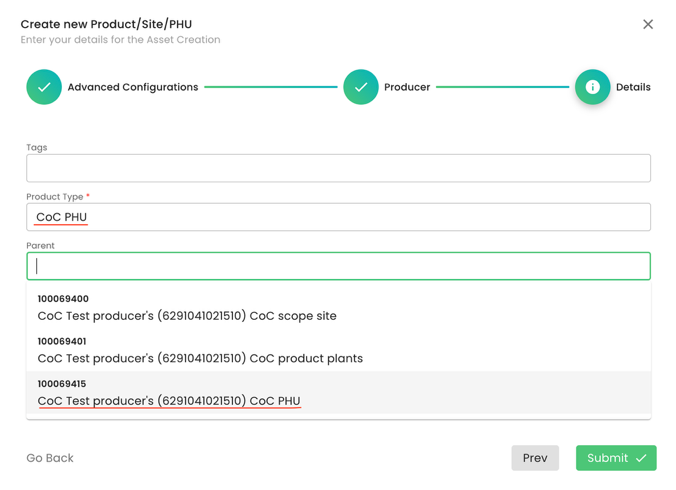
To summarise, in our example, we have created,
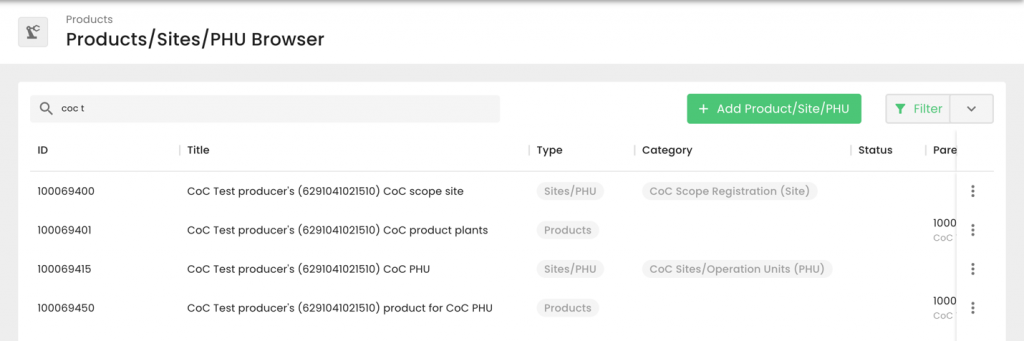
Please note that the creation of the scope site and product scope needs to be done only for the first audit. For all future audits of this producer, the above process shall not be repeated, as the site and product can be reused.
After having finalised the creation of the scope and, if applicable, PHU/External PHUs and their respective product(s), we can start the audit in the same way as always by selecting the Farm Assurance Product (FAP).
For CoC audits, the following options are available:
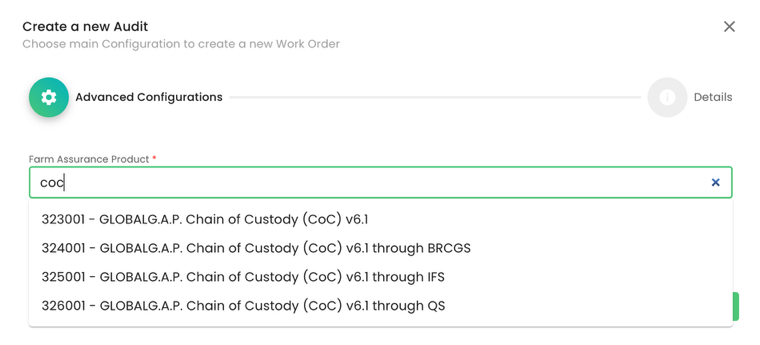
Please note that for “GLOBALG.A.P. Chain of Custody (CoC) v6.1” the available scopes are "Plants", "Aquaculture" and "Compound Feed".
For “GLOBALG.A.P. Chain of Custody (CoC) v6.1 through BRCGS”, the available scope is "Plants".
For “GLOBALG.A.P. Chain of Custody (CoC) v6.1 through IFS”, the available scopes are "Plants" and "Aquaculture", and
for “GLOBALG.A.P. Chain of Custody (CoC) v6.1 through QS”, the available scope is "Plants".
After selecting the FAP, the certification option, naming the audit and selecting the producer in the same way as in all other audits, we need to select the applicable Audit type, Audit Product Category and Checklist type.
Under Audit Product Category, we need to select “CoC scope” and under Checklist (CL) type, only in case of GLOBALG.A.P. Chain of Custody (CoC) v6.1, we have the following two options:
- CoC-SC Supply Chain v6.1
- CoC-RSRC Retail Stores and Restaurant Chains v6.1
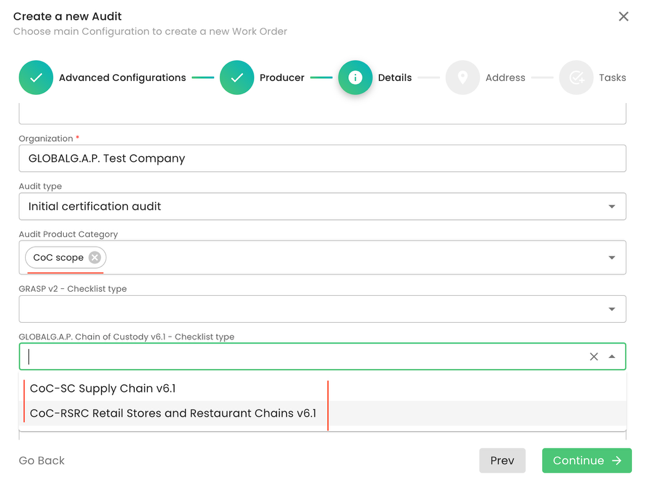
Please note these two CL types only apply to GLOBALG.A.P. Chain of Custody (CoC) v6.1, so they shall not be used for the other CoC FAPs.
Note: For CoC via QS/IFS/BRCGS, the Checklist type shall not be selected.
In this example, we have randomly selected the CoC-RSRC Retail Stores and Restaurant Chains v6.1 CL type.
As always, we select the producer’s product scope:
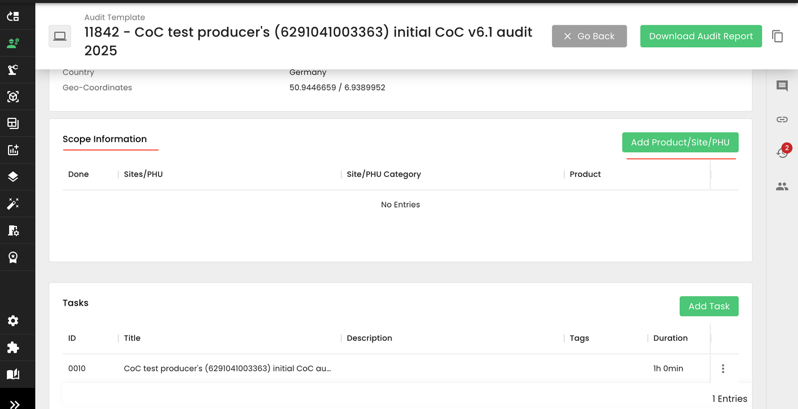
Our example producer has two products, which we will select:
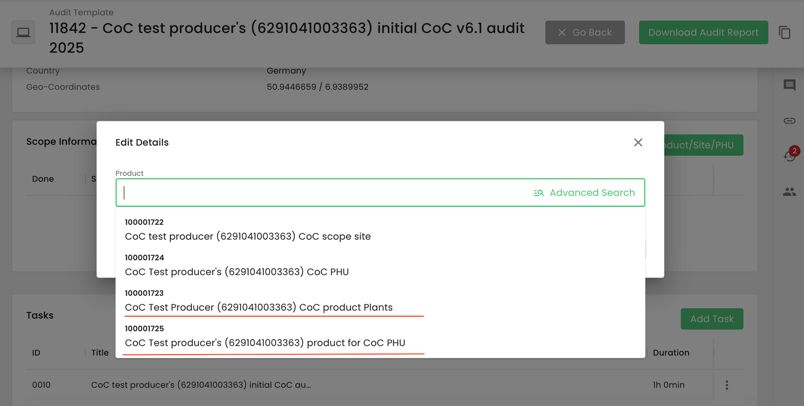
With this, the necessary smart forms were triggered, which must be filled out:
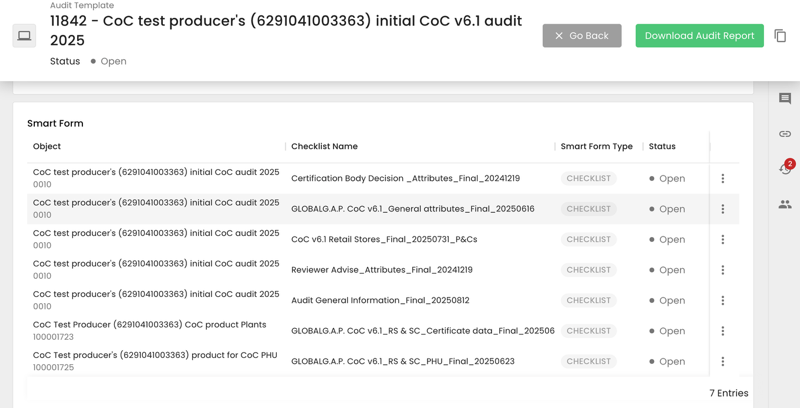
Please note that P&C smart forms are only available for CoC v6.1, CoC v6.1 through QS & CoC v6.1 through IFS.
A P&C smart form is not available for CoC v6.1 through BRCGS, as the necessary information in this case is documented via the BRCGS system.
Please note that in the Certificate Data smart form, the Species documentation is mandatory for Aquaculture. In the case of Plats or Compound feed, it is voluntary. In case you do not document a specific species, please mark it as “Non-applicable”:
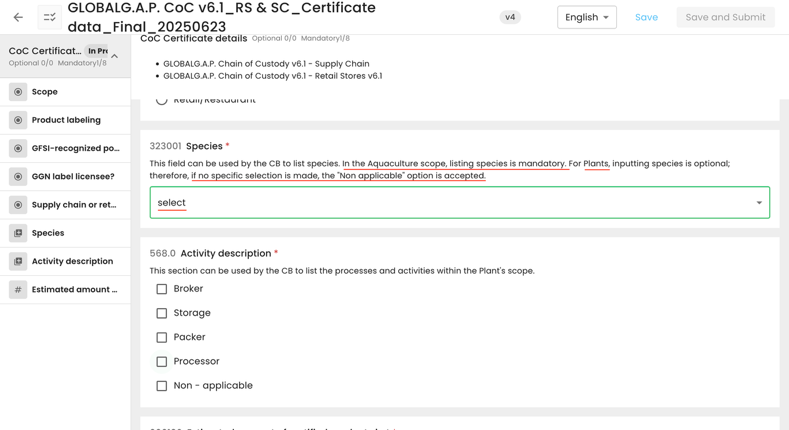
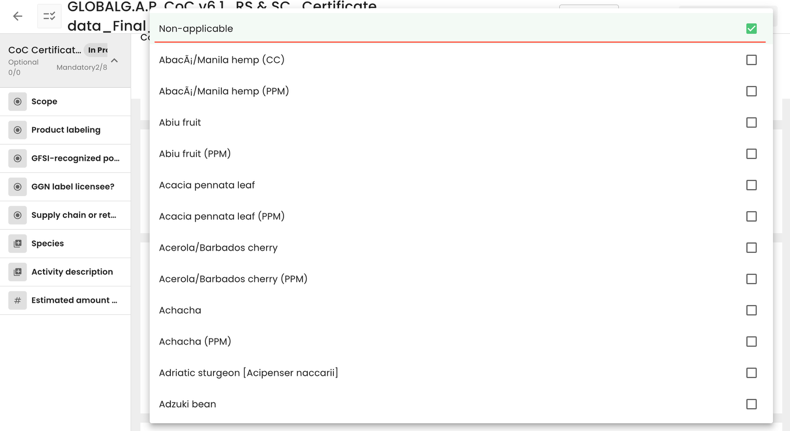
After all the smart forms are filled out, and in case the audit was successful, the certificate can be issued in the same way as all the other FAPs. See this wiki for detailed instructions.