After preparing the audit, you shall assign the relevant roles by following the steps outlined below:
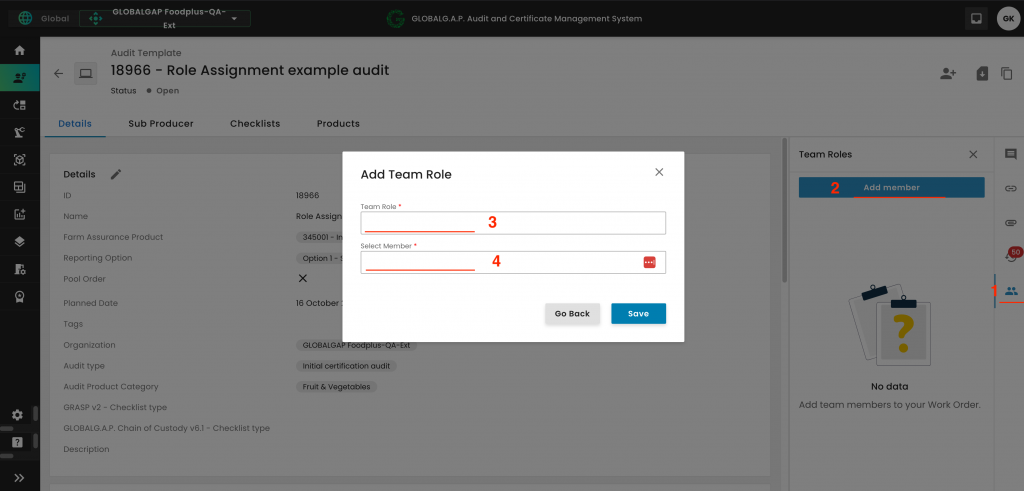
By clicking on the "Team Roles" field, you can select the applicable role:
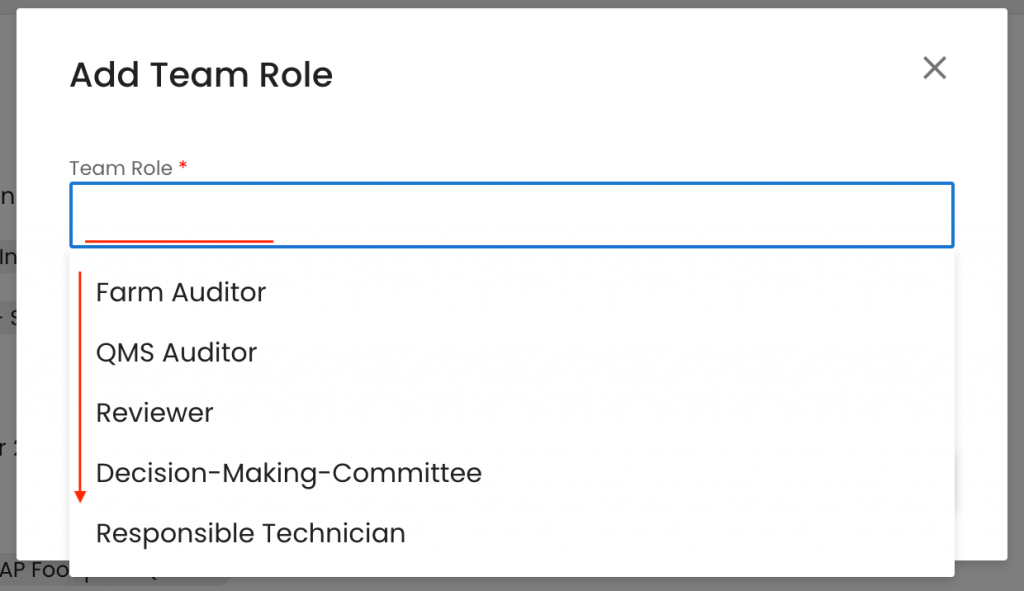
And by clicking on the "Select Member" field, you can select the appropriate CB staff member:
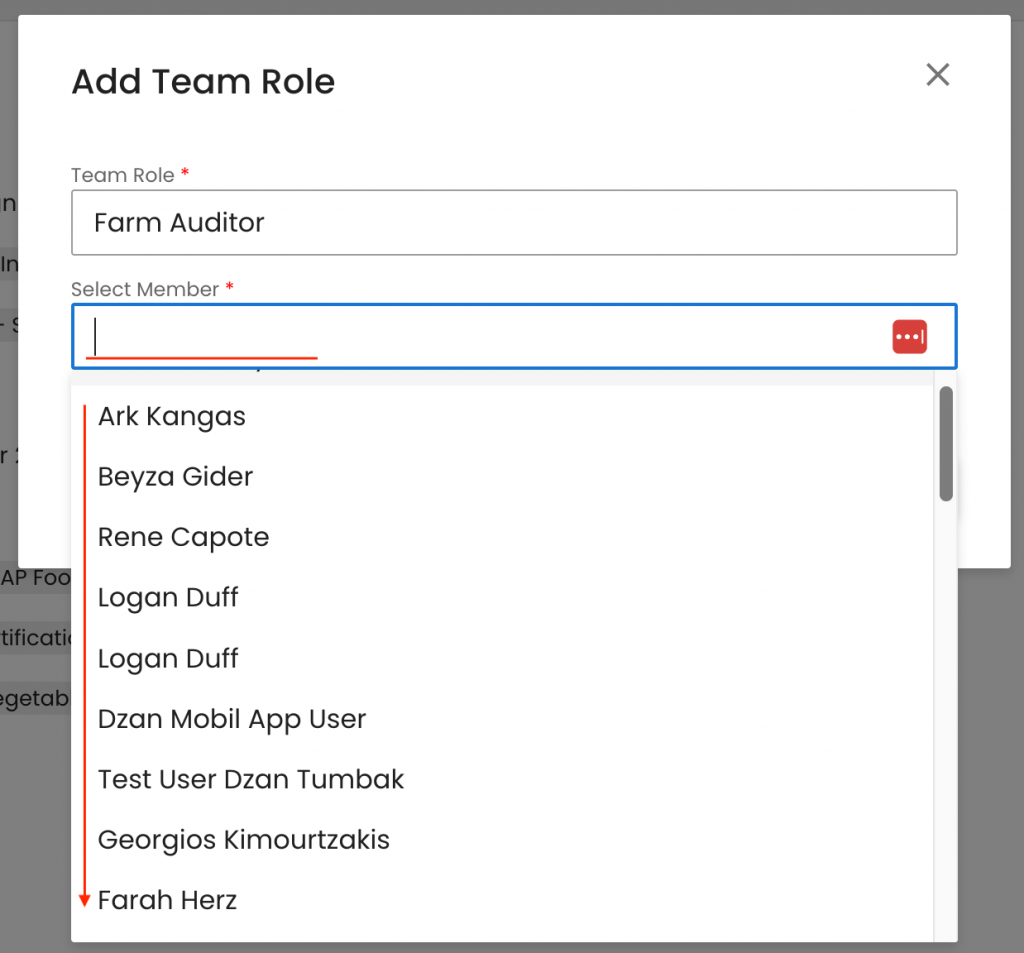
Click on press:
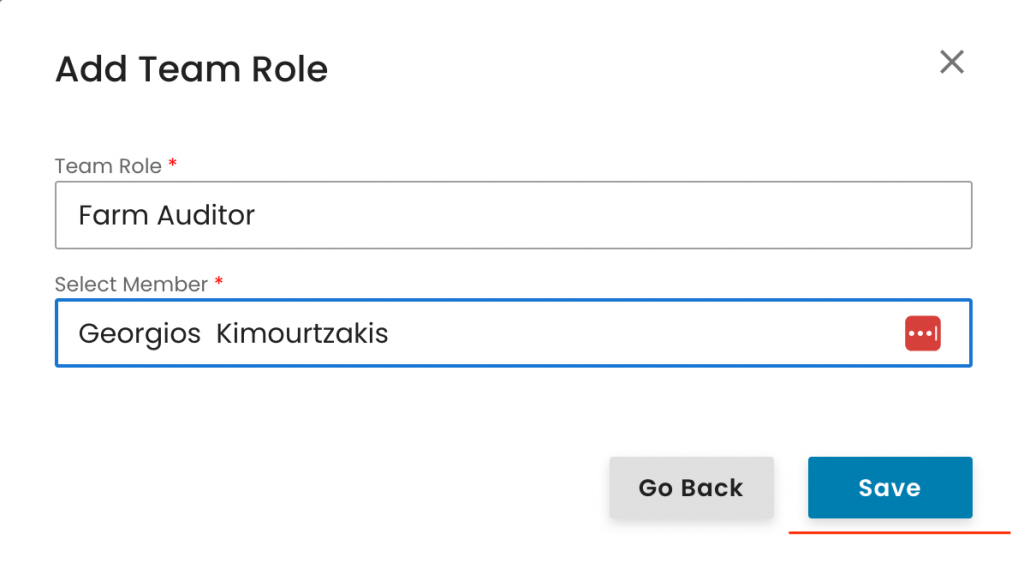
With this, the particular role was assigned.
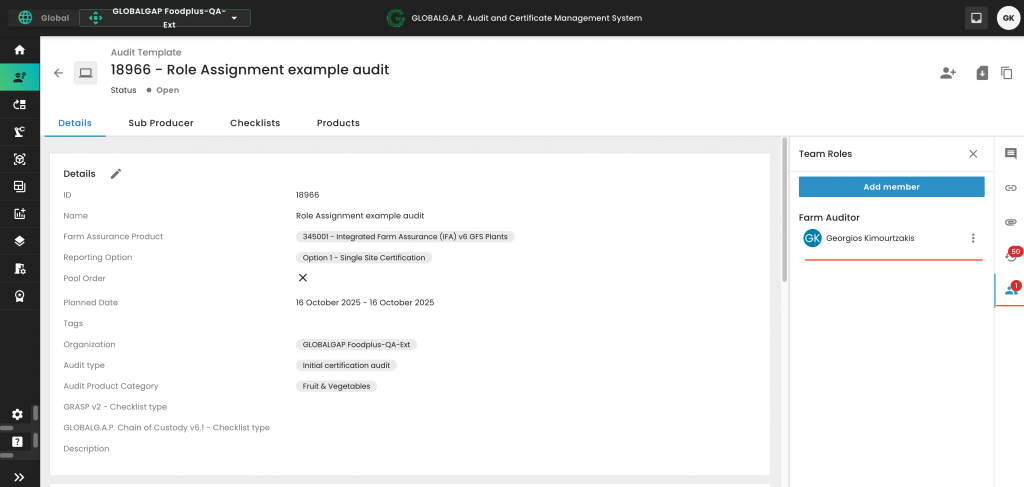
Additional roles can be assigned at any time after the audit has been created, using the same procedure.
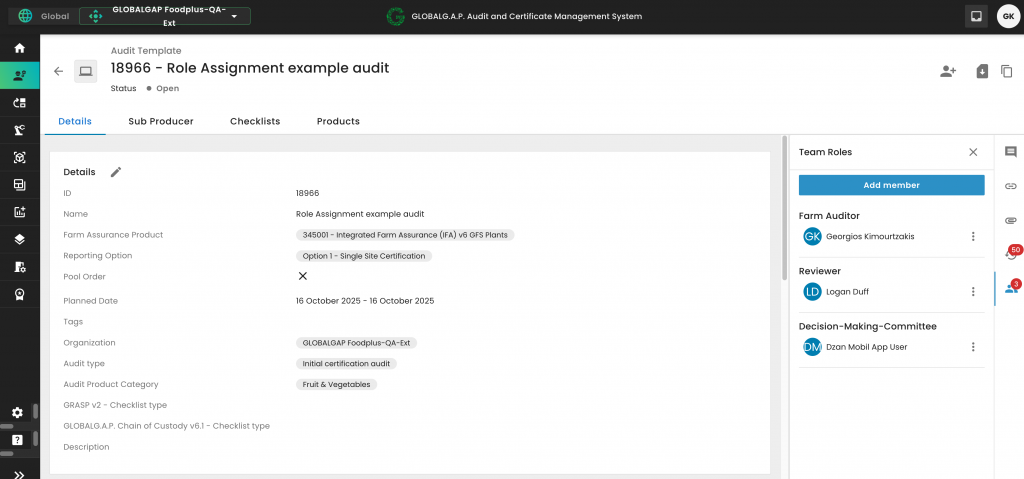
Note: The number displayed on the member icon indicates how many staff members have been assigned to the work order.
In case needed, roles can be removed, and new CB staff members can be assigned to the audit. To remove a role, click on the three dots and "Delete":
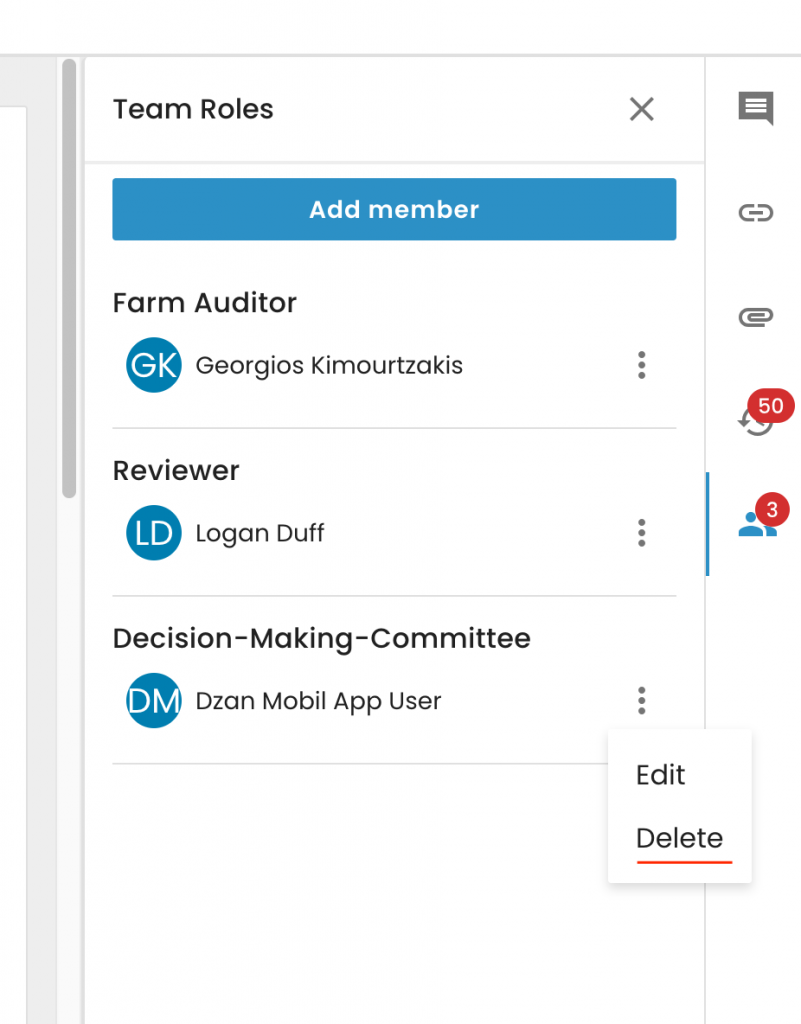
Note 1: Audit roles can be assigned by the Scheme Manager, the CB Assist/Audit Scheduler and the person who is currently assigned to the audit. Meaning, an auditor can assign the audit to the reviewer.
In addition, the auditor can create an audit and assign it to himself.
Note 2:
Auditors can access only those audits in the web portal that have been assigned to them through the process outlined above.
Even if an audit has been assigned to an auditor's mobile application, it will only appear in his web portal view once it has also been assigned through the process described above.