See here the option 1 audit creation and option 2 recording on how to link a GRASP v2 add-on to the main IFA audit.
Please note that linking all add-ons (not only GRASP) to the main audit is handled in the same way.
The linking process always starts from the main audit work order (In case of an option 2 audit, linking an add-on work order must be done from the IFA Certification Scope Work Order).
We start by pressing the Clip icon on the right-hand side to expand the banner, then pressing "Add link" and then "Add new item":
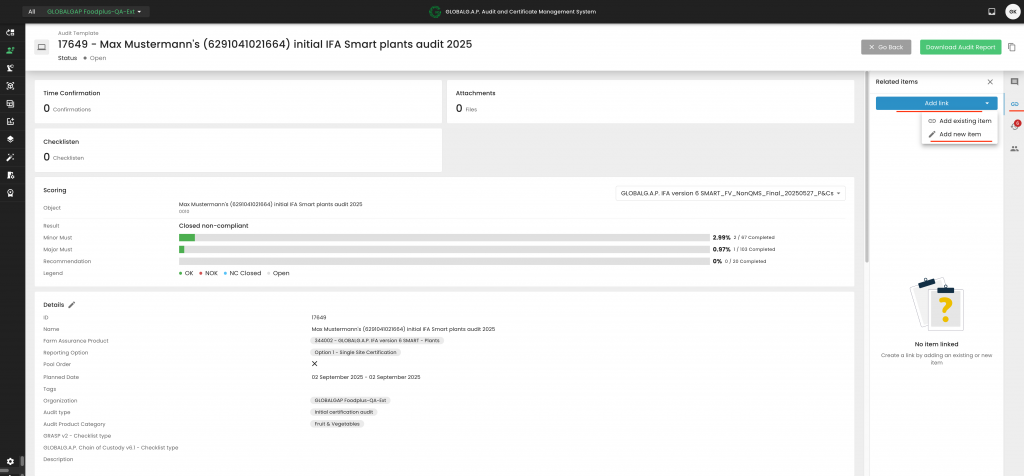
At the pop-up window, select under Link type, "Related", under Item type "Audits" and name the audit according to the selected FAP and producer, and press "Add link". See below a GRASP example:
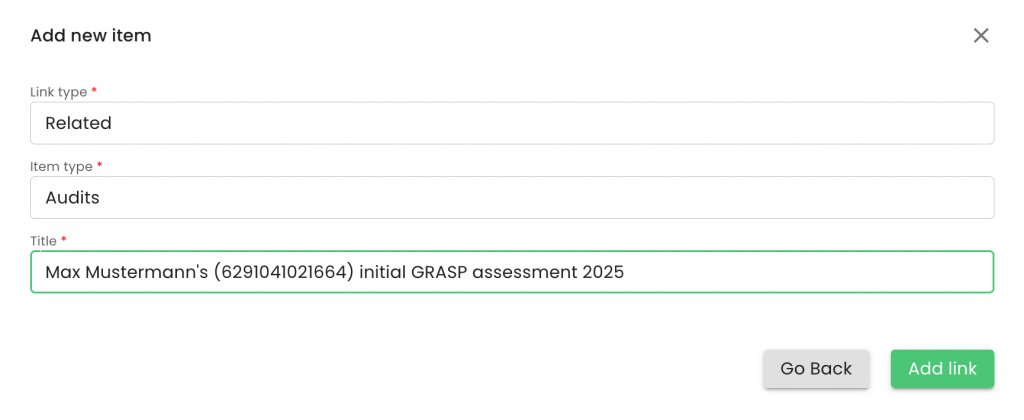
The next screen will display under the Farm Assurance Product field the FAP from the work order that the process started. In this example, it was an "344002 - GLOBALG.A.P. IFA version 6 SMART - Plants" work order:
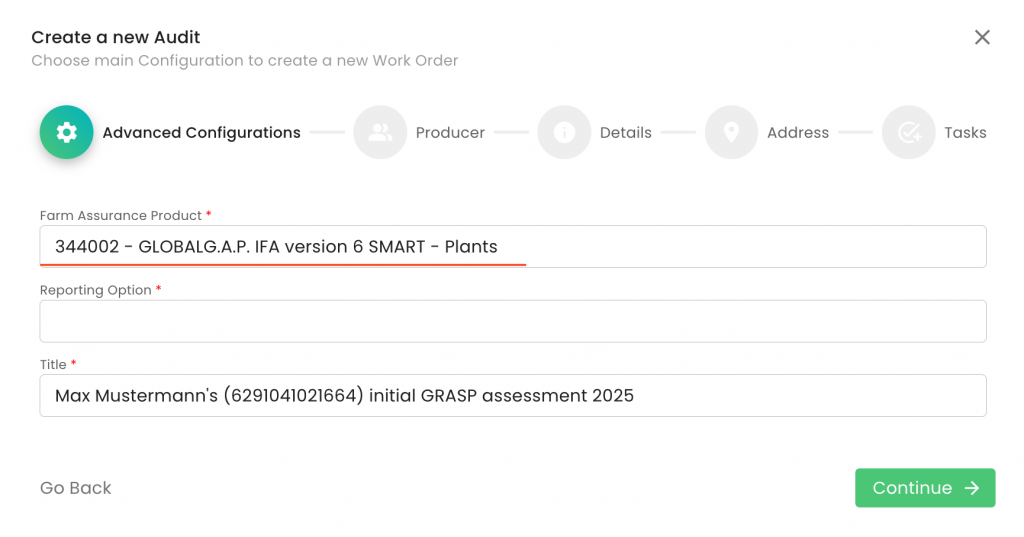
We need to delete this FAP and select the applicable one. In this random example, we select a GRASP v2 assessment. We also need to select the applicable Reporting option and press "Continue":
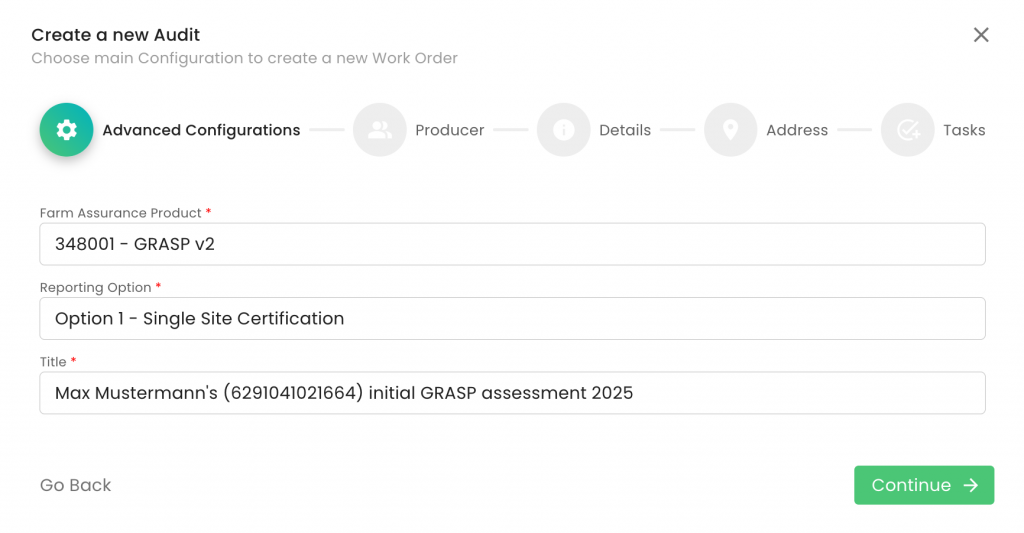
In the next screen, we select the producer and contact person and press "Continue":
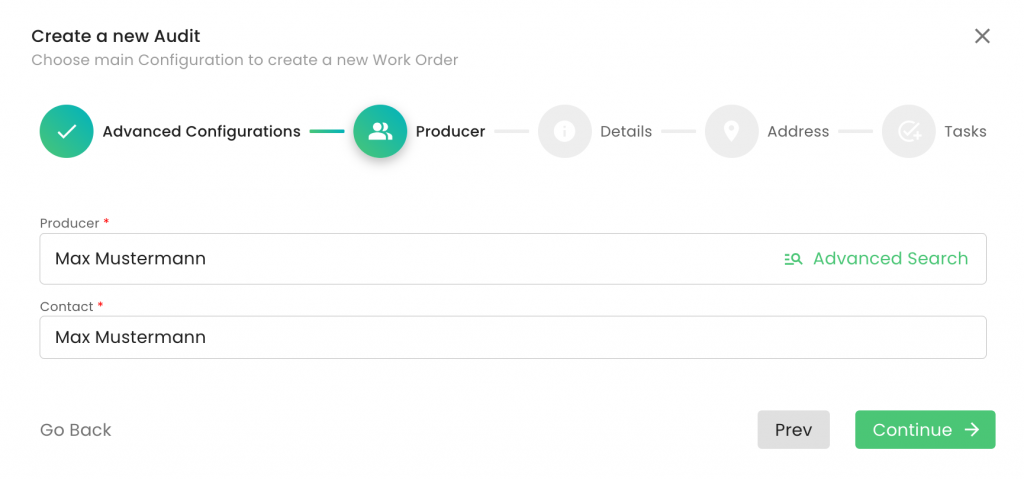
In the next screen, we select the highlighted fields below according to the FAP work order we want to create. See the wiki links at the end of this article, which explain the differences per FAP:
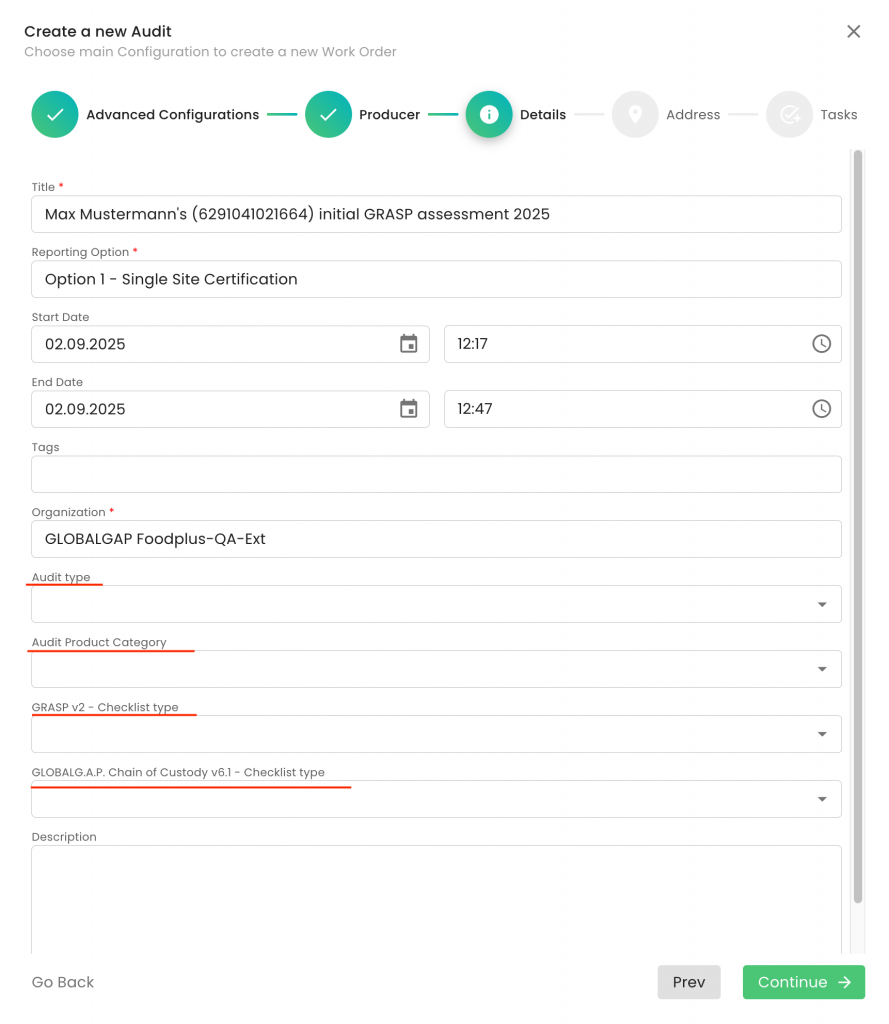
In this random GRASP v2 work order example, we selected the following options:
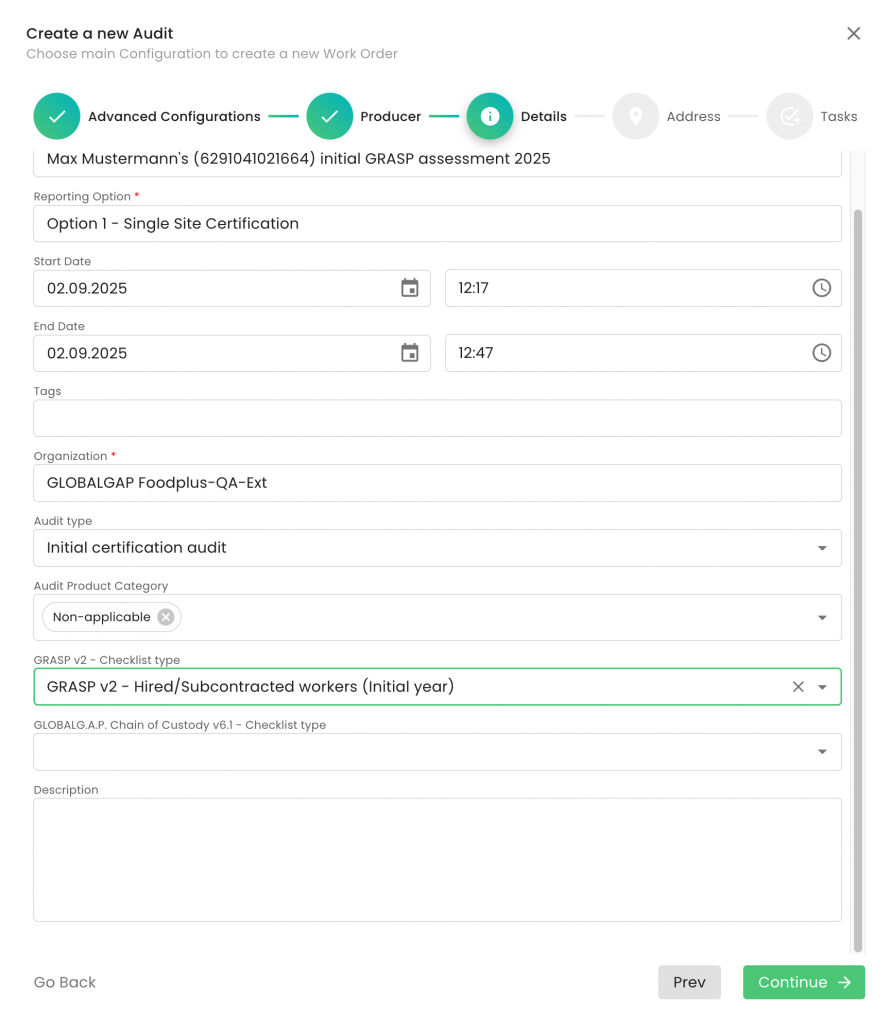
The next screen requires adding the audit address:
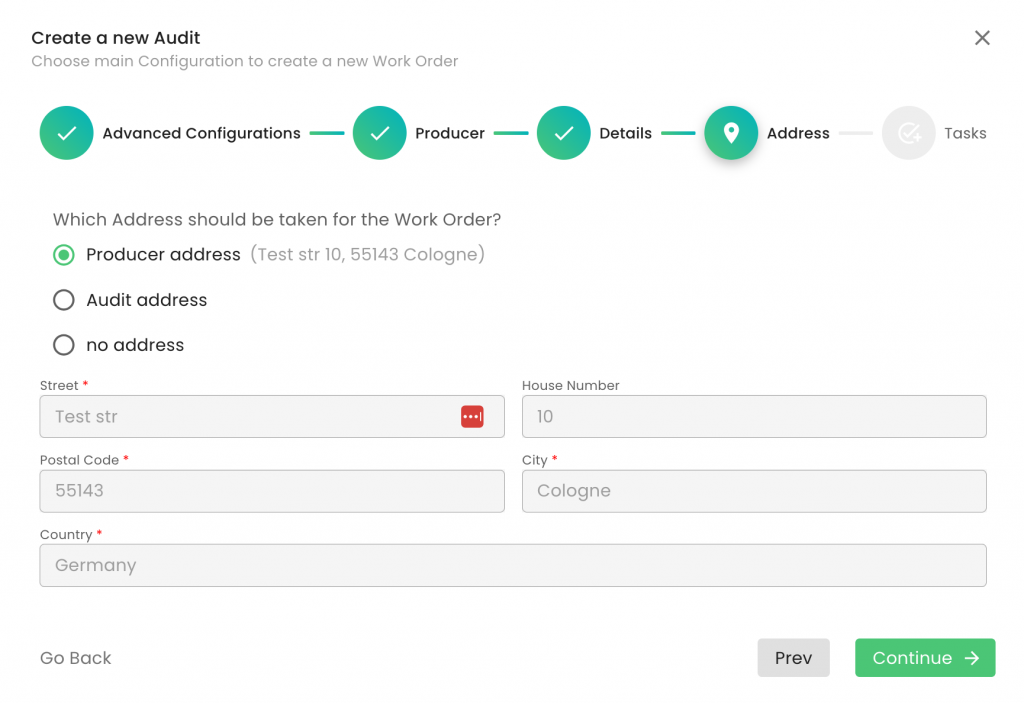
In the next screen, clicking Submit creates the linked work order, which can then be audited like any other work order:
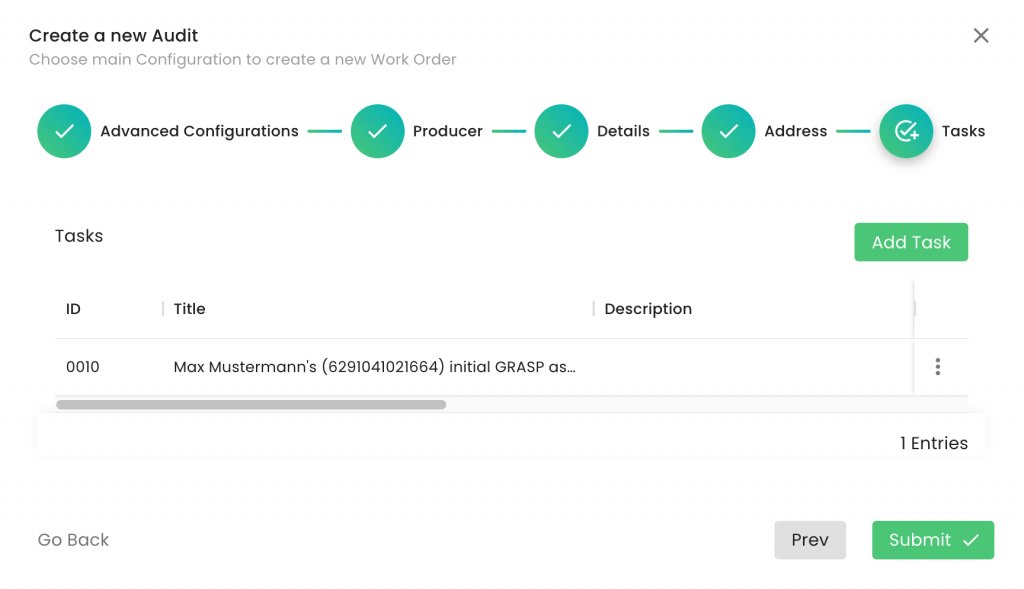
Please note that only for the GRASP add-on, the "Audit product category" "Not applicable" must be selected.
For GLOBALG.A.P. Compound Feed Manufacturing v3.1, the "Audit product category" "GLOBALG.A.P. Compound Feed Manufacturing Scope" must be selected. See here a detailed description of how to set up a CFM audit.
For GLOBALG.A.P. NON-GM/Ohne Gentechnik, the "Audit product category" "GLOBALG.A.P. NON-GM/Ohne Gentechnik Scope" must be selected. See here a detailed description of how to set up a Non-GM audit.
Find here instructions on how the GLOBALG.A.P. Chain of Custody work order shall be created.
For all other add-ons, the applicable "Audit product category", e.g. "Fruit & vegetables", shall be selected.