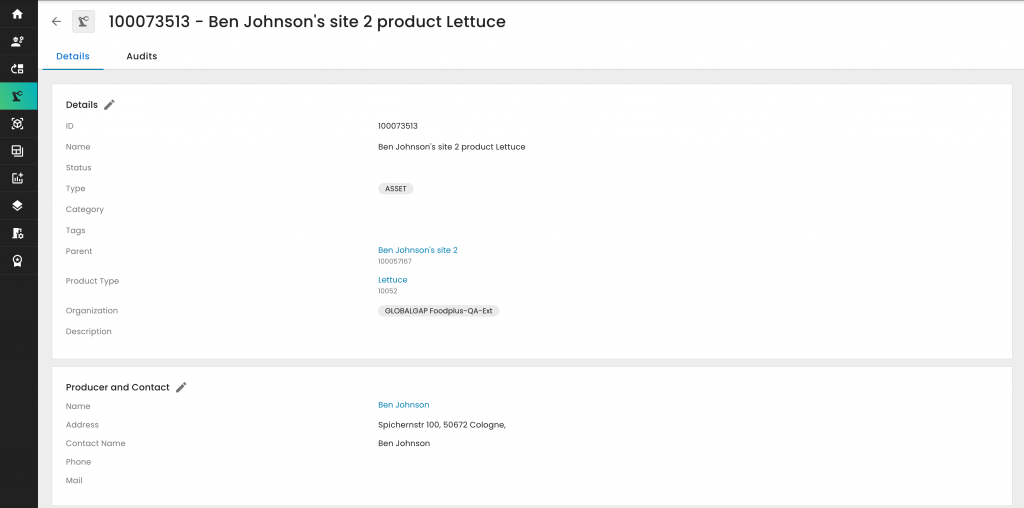Once you've created a site or PHU, as demonstrated in the link, proceed to the Products/Sites/PHU Browser section and click on '+Add Product/Site/PHU':
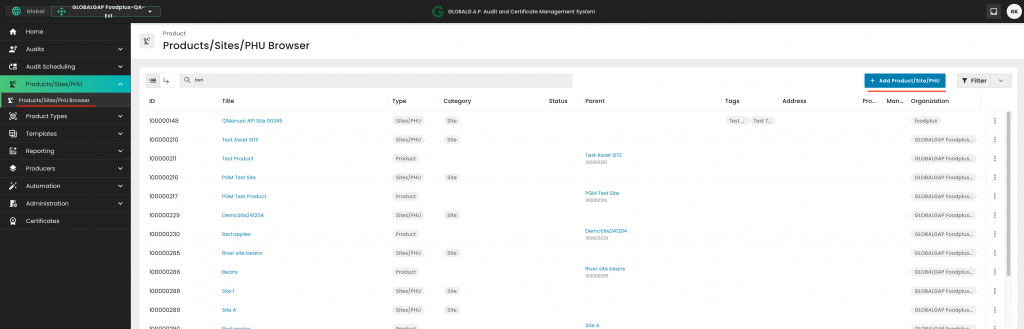
Under 'Type', we select 'Product' and properly name the asset and click on continue:
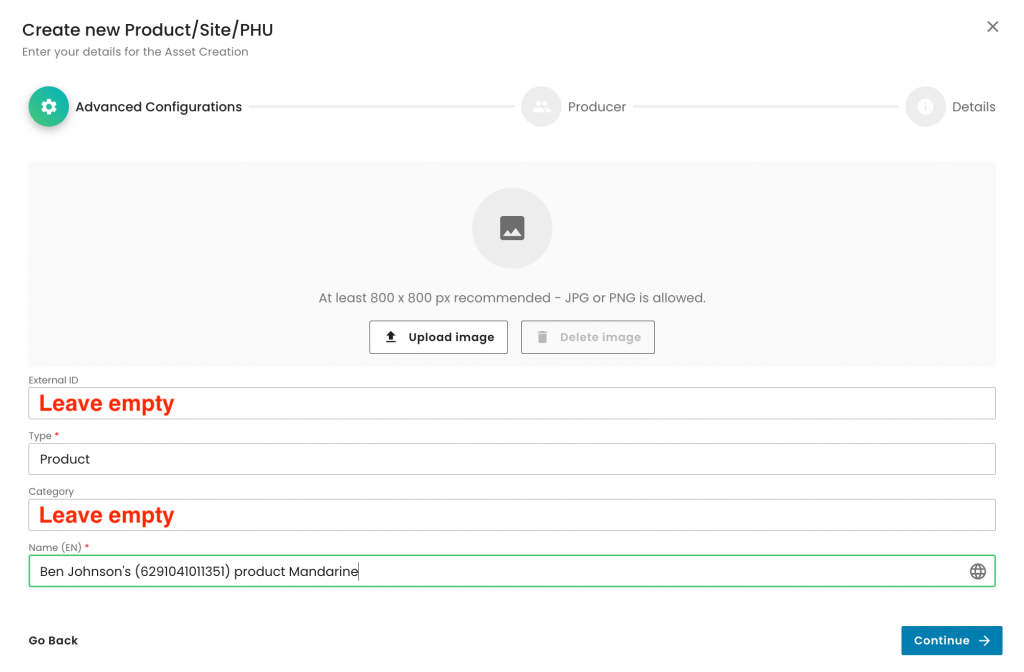
We select the producer and contact person to assign the product, and click on Continue:
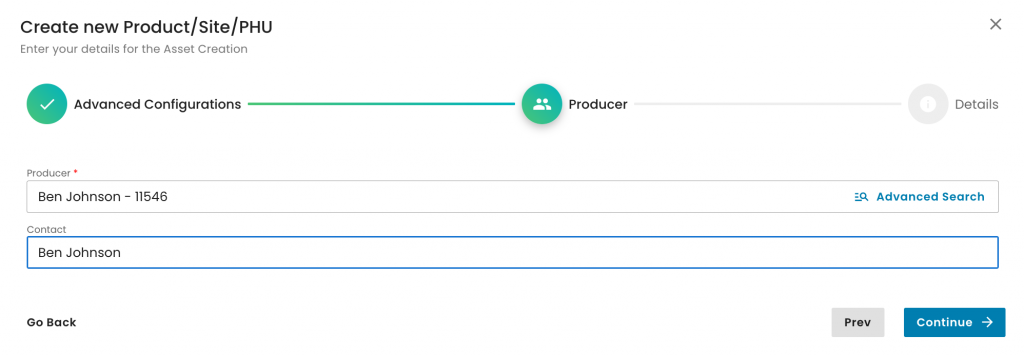
We select the product under 'Product type'. You can find the product by typing into the search field, as seen below. Please make sure you start with a capital letter. In this example, we started typing 'Man..' to find the product 'Mandarin':
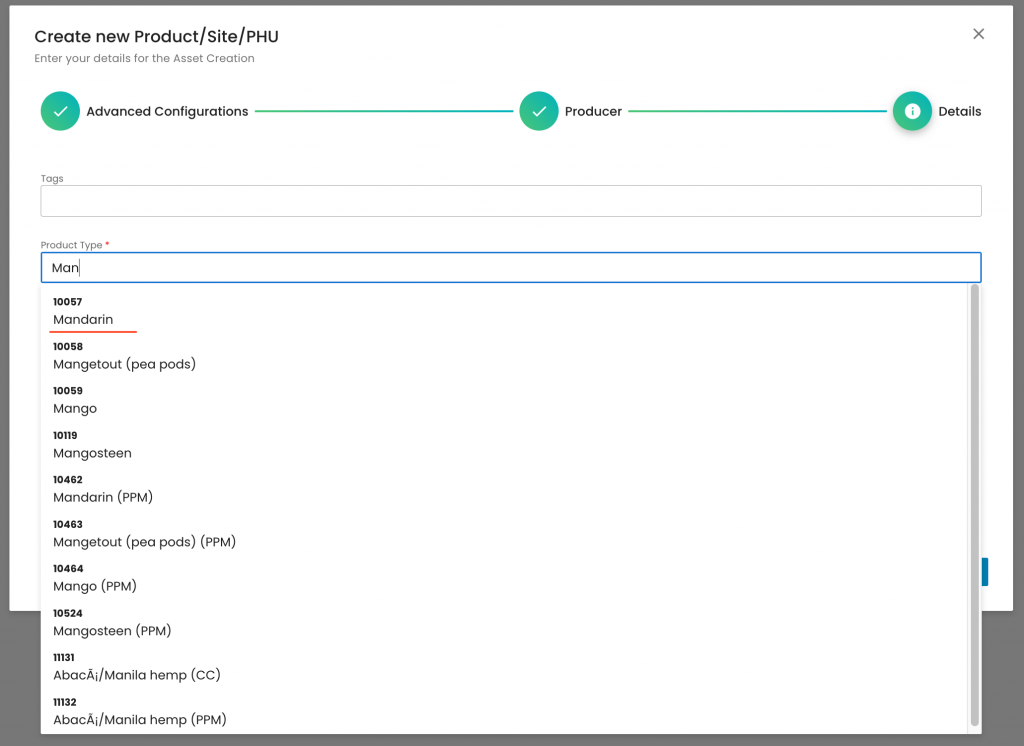
The next step is to select the applicable site under 'Parent'. When clicking into the search field, a drop-down with the sites of the particular producer will appear. By choosing the relevant site, we establish the connection between this product and that site:
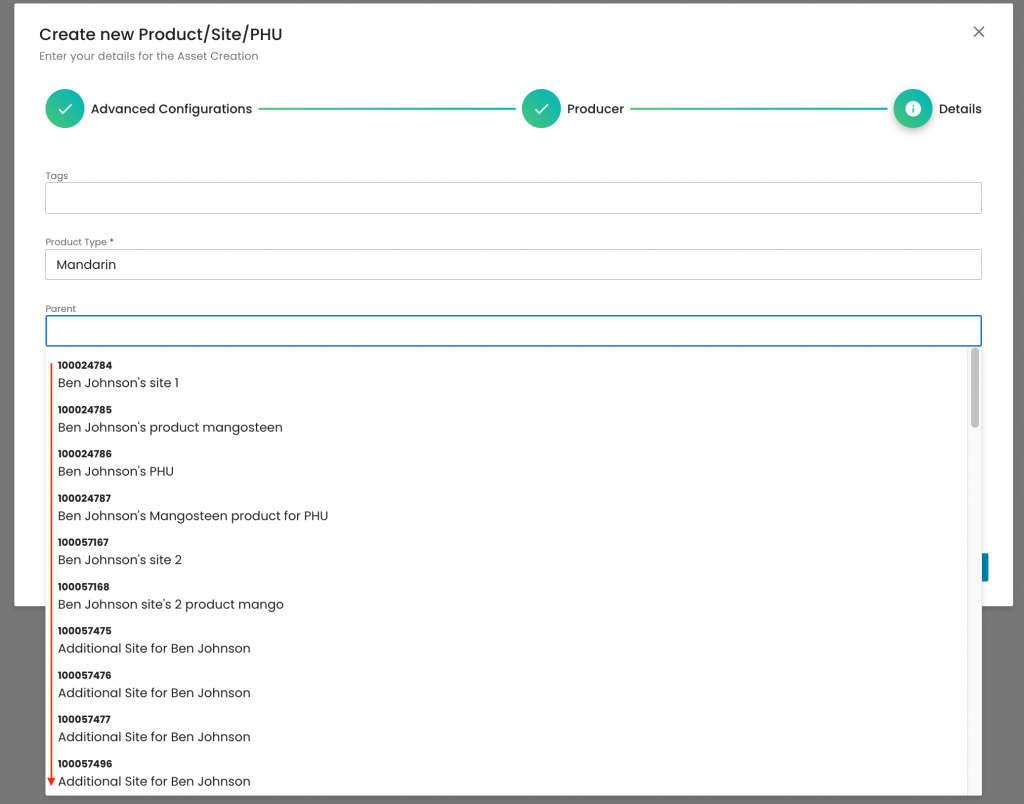
We select our CB under 'Organization' and click on Submit:
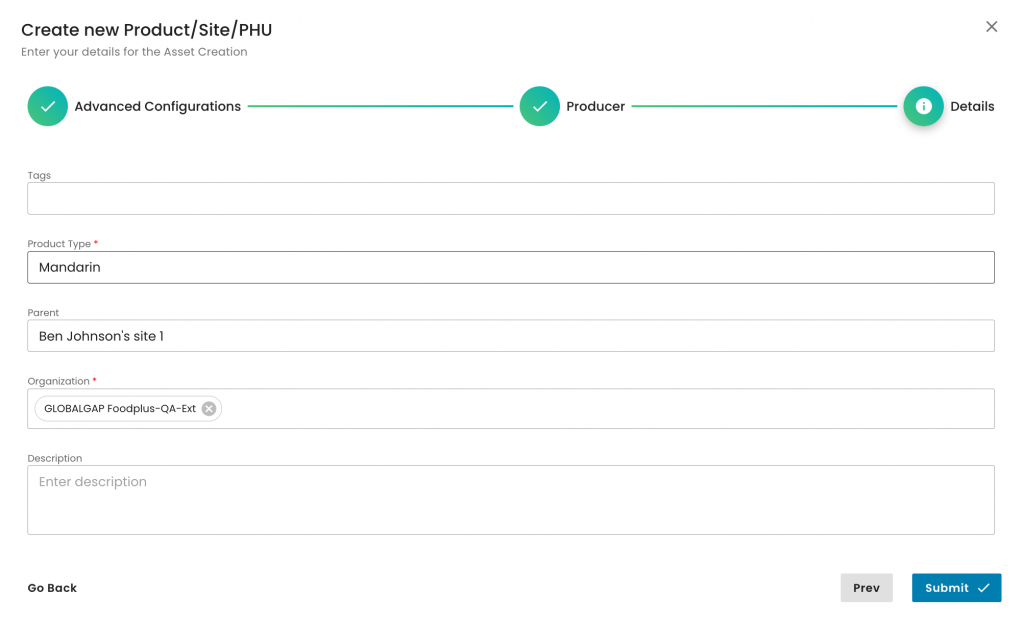
With this, we have created the product and added it to its site. In this example, the product Mandarine that was assigned to the site 'Ben Johnson's site 1' that belongs to the producer 'Ben Johnson':
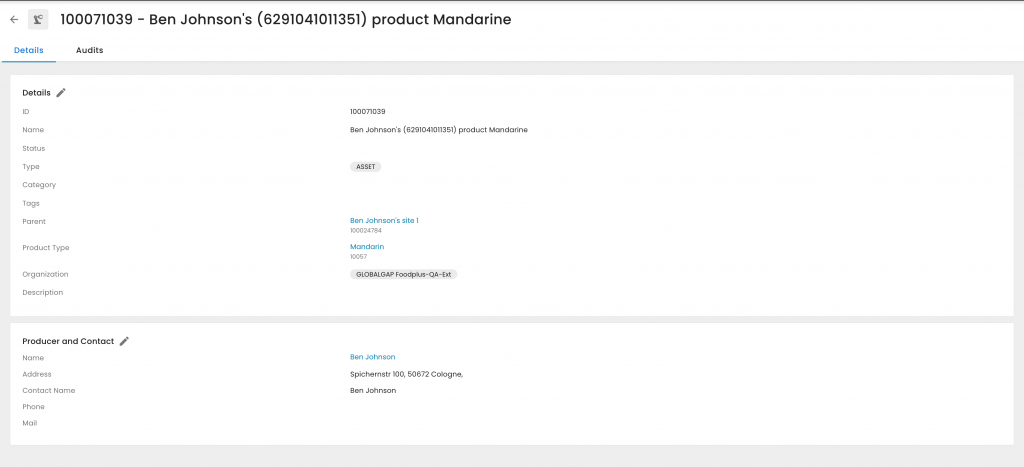
Note: via the hyperlinks, you can directly reach the site and the producer.
Note: Each Site and PHU must have at least one product assigned. Multiple products can be assigned to a single Site or PHU.
You can also assign a product directly from a Site or PHU by clicking on the three dots and selecting "Create Children":
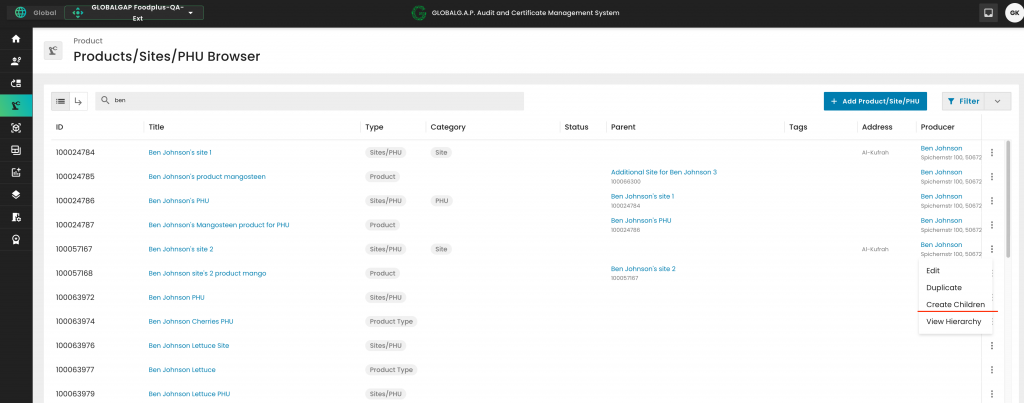
The same pop-up as previously appears, where we select "Product":
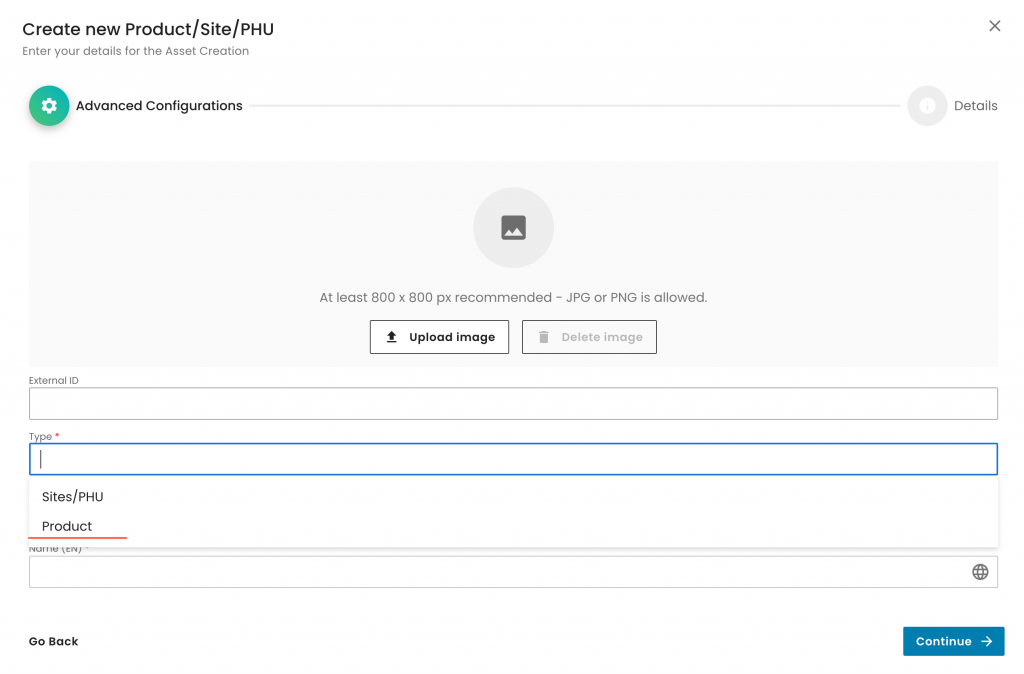
As always, for a product, we leave the "Category" field empty and properly name the product asset:
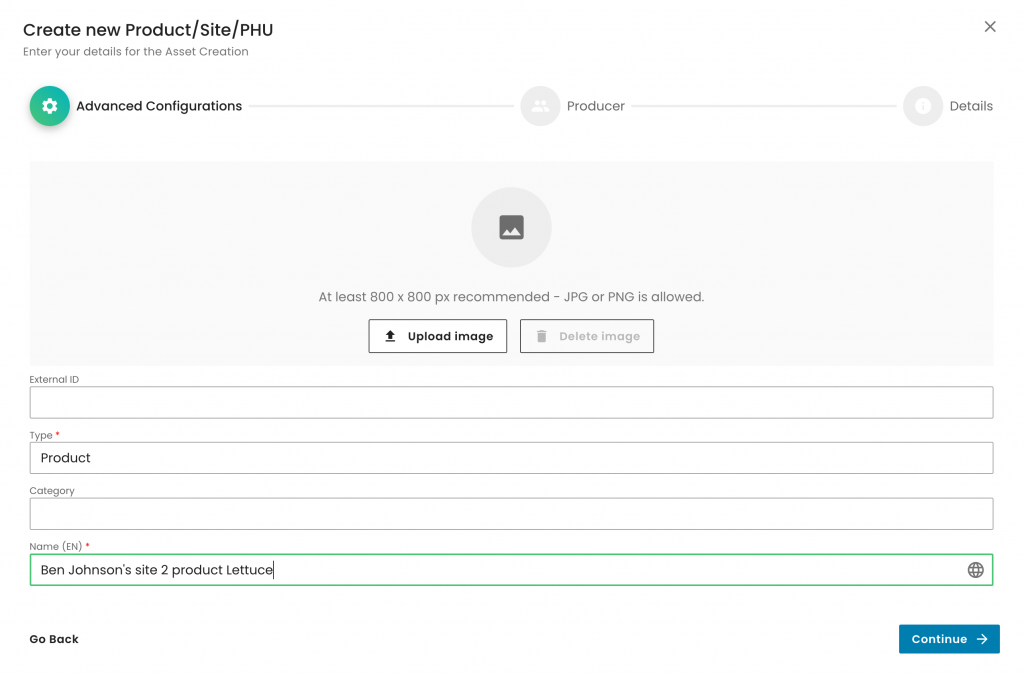
We select the producer and contact person:
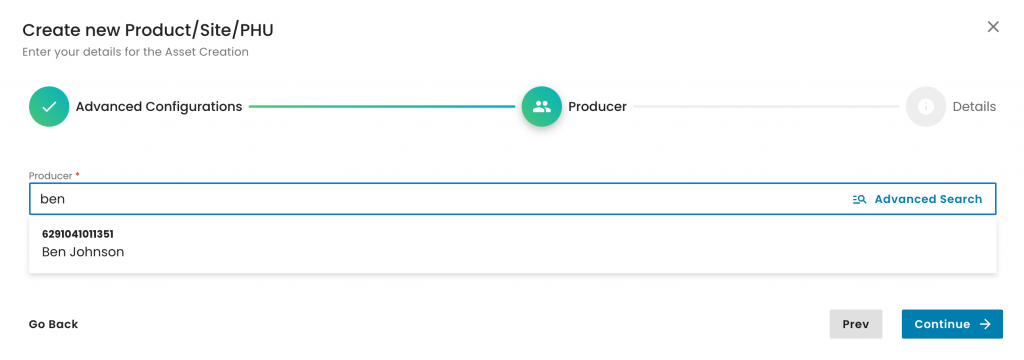
You will see that in the next step, the "Parent" (site) is pre-filled and greyed out.
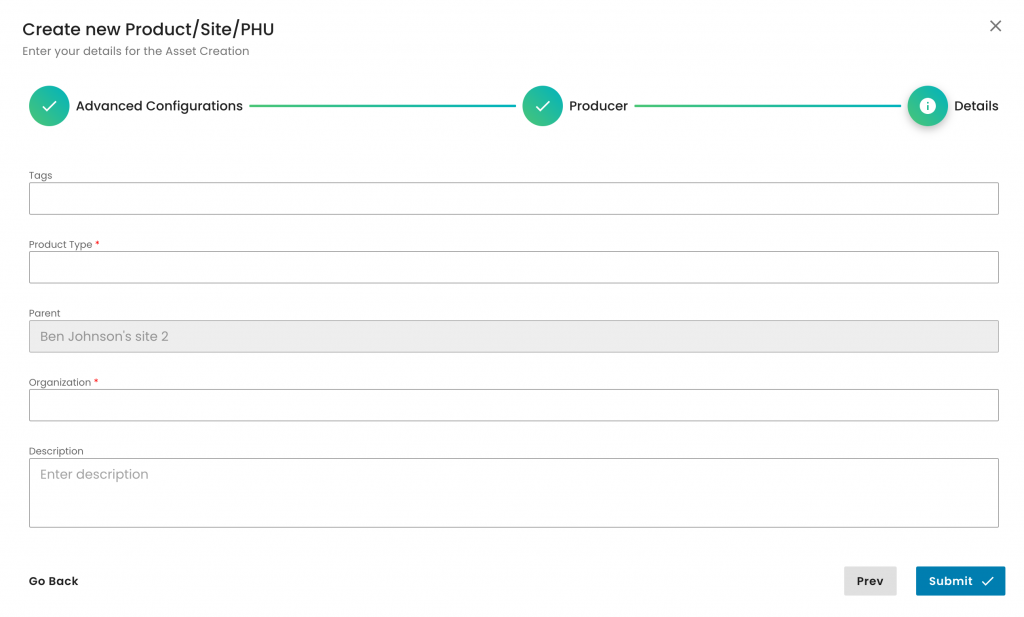
We select our product (in this example, Lettuce), select our CB and submit:
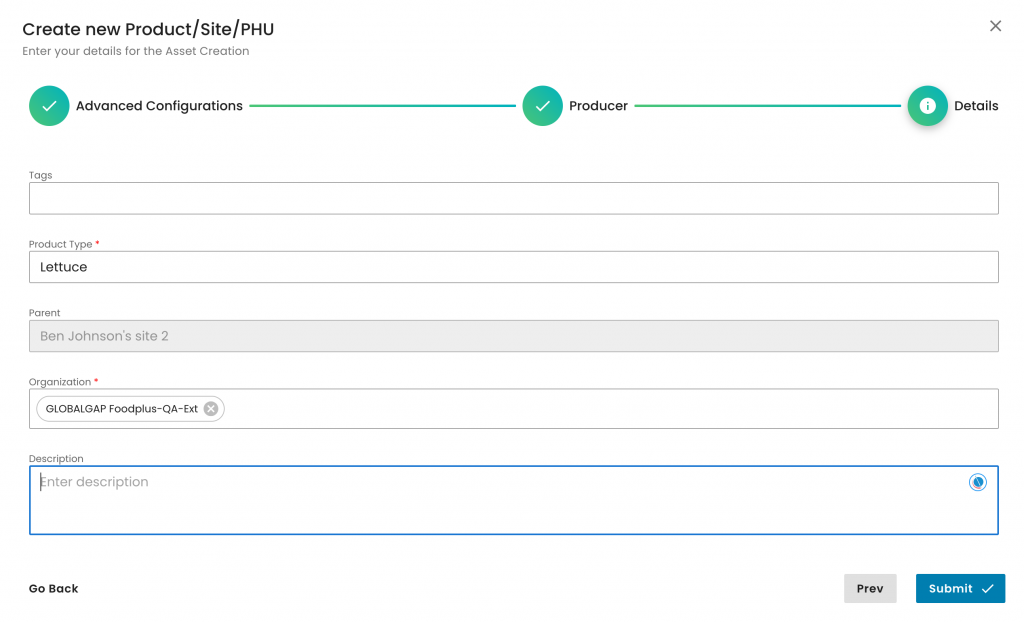
With this, we have created a product directly from a site: