We initiate the process by setting up the PG in the same manner as an Option 1 producer, as seen here.
For this example, we have created a PG called "Golden fruit PG" following the instructions seen in the linked wiki article.
To continue, click on '+ Add entry' to include members in the producer group:
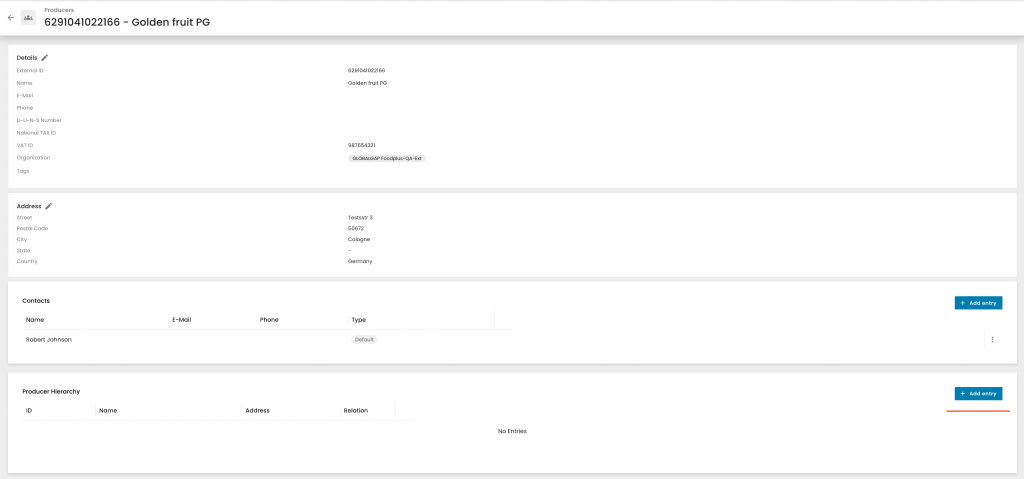
You can search for the producer group members via their GGNs or names. Click on the tickboxes and 'Add' to add them to the PG:
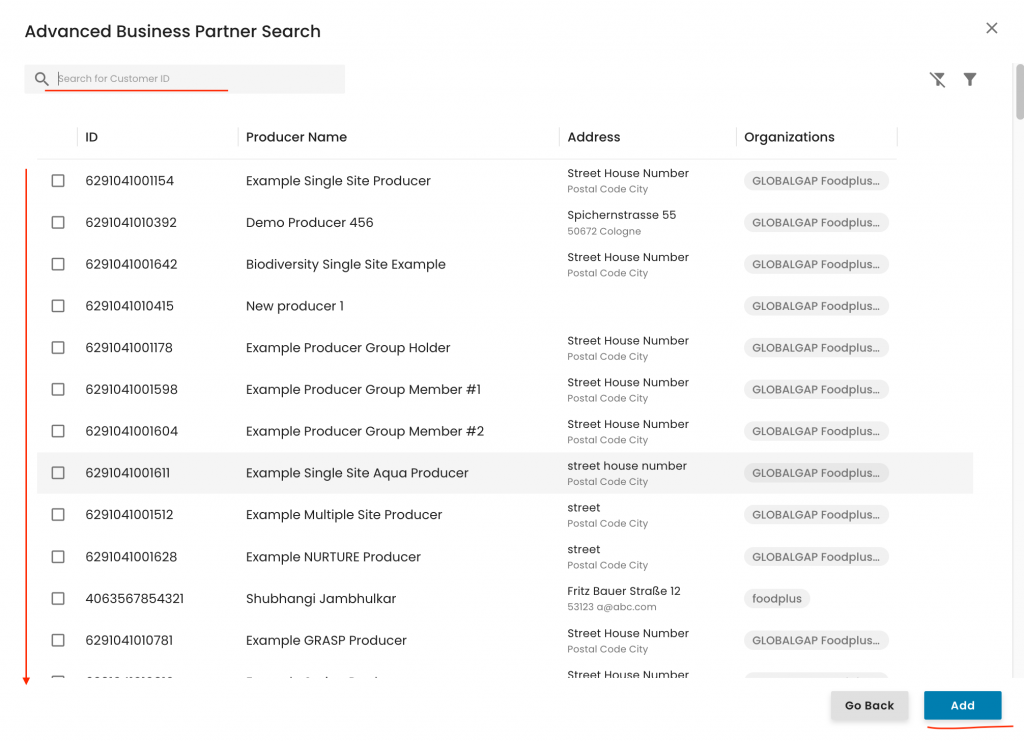
In this example, we selected two PG members:
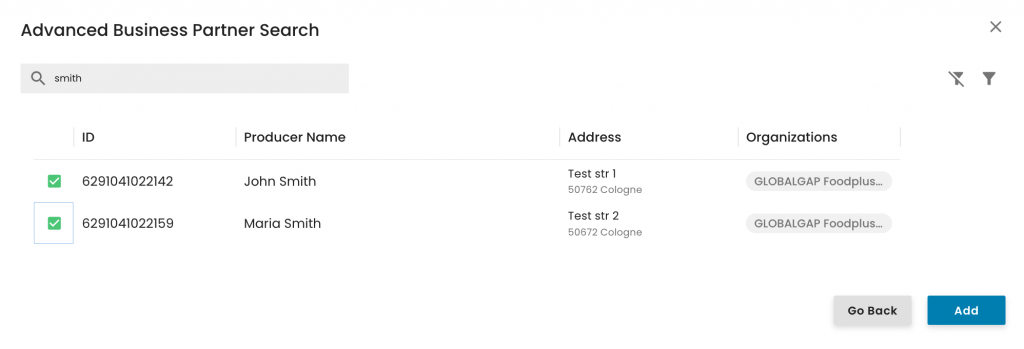
With this, we have added the members to the PG. They can be seen at the lower part of the PG's overview under the "Producer Hierarchy" section. You will see that the PG members are marked as "Child".
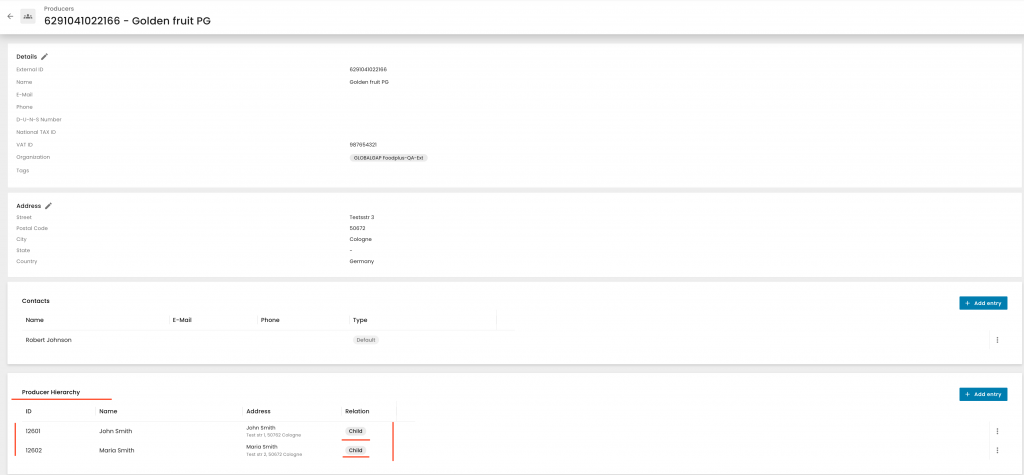
Via the three dots on the right-hand side of the PG members, you can directly access their own overview or delete them from the PG.
Note: Selecting ‘Delete’ will only remove the member from this producer group. It will not delete them from CertifierOS.
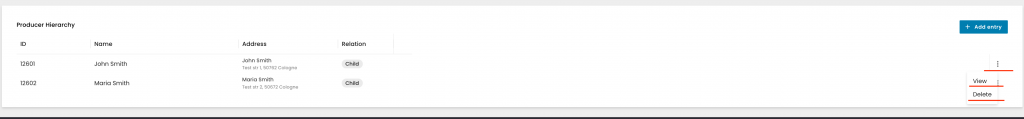
You can also view the above process in this recording.