Begin by navigating to the Producer section and selecting '+ Add Producer' to initiate the process:
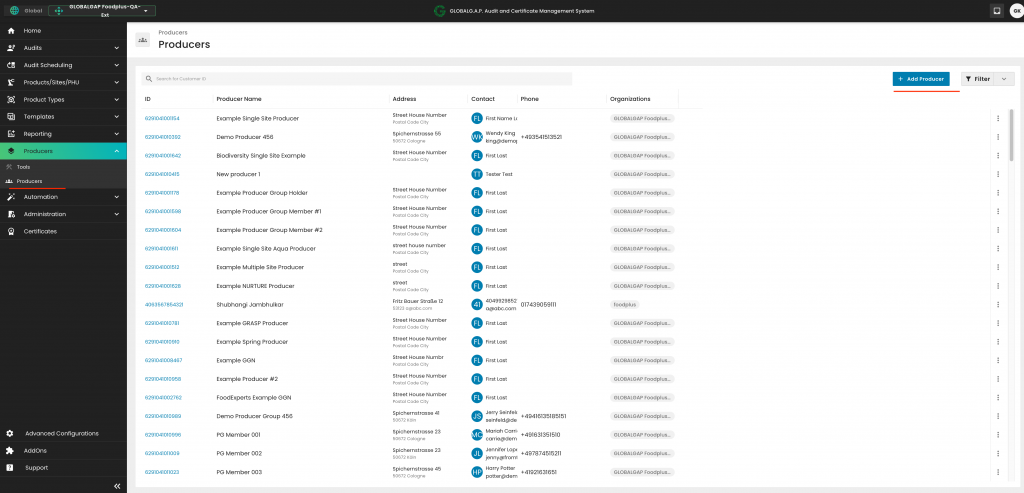
Fill out the fields which apply to the producer, select the CB under "Organization" and click on Continue:
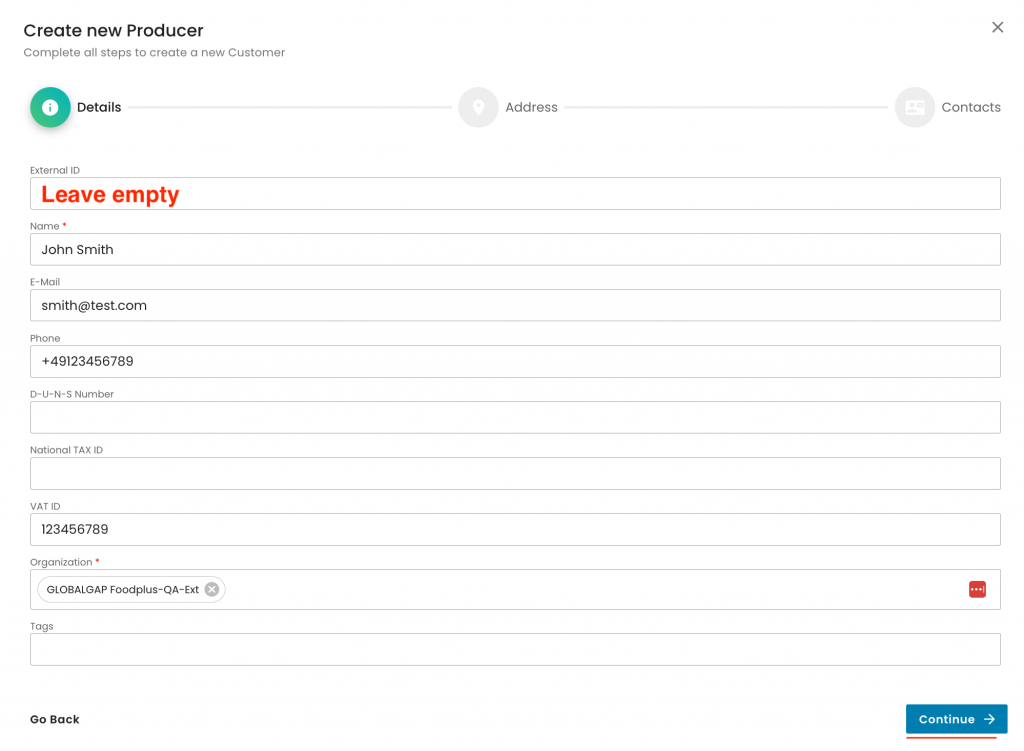
Fill out the producer's address and press continue:
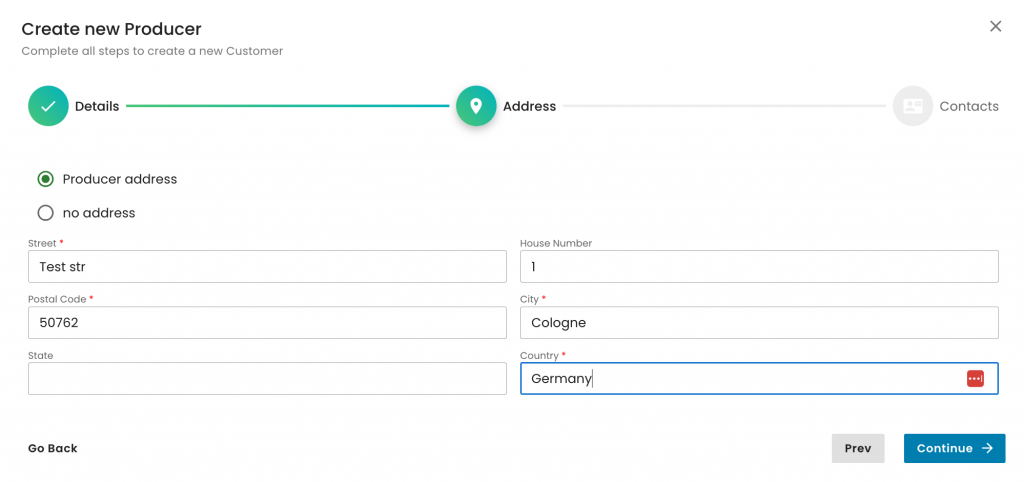
Click on '+ Add Contact':
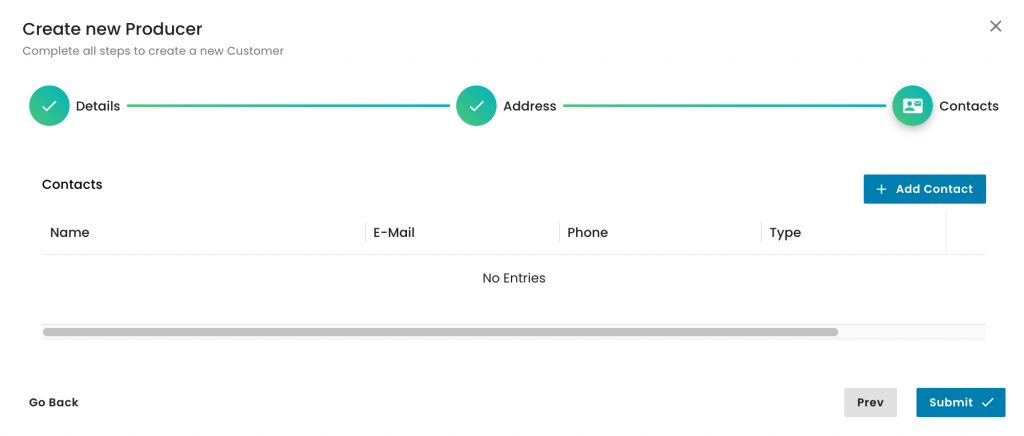
Enter the contact person's details.
To designate this person as the main contact, tick the checkbox located at the bottom left corner. Then, click 'Add'.
To include additional contact persons, repeat the same steps.
Once all contact persons have been added, click Submit to finalise:
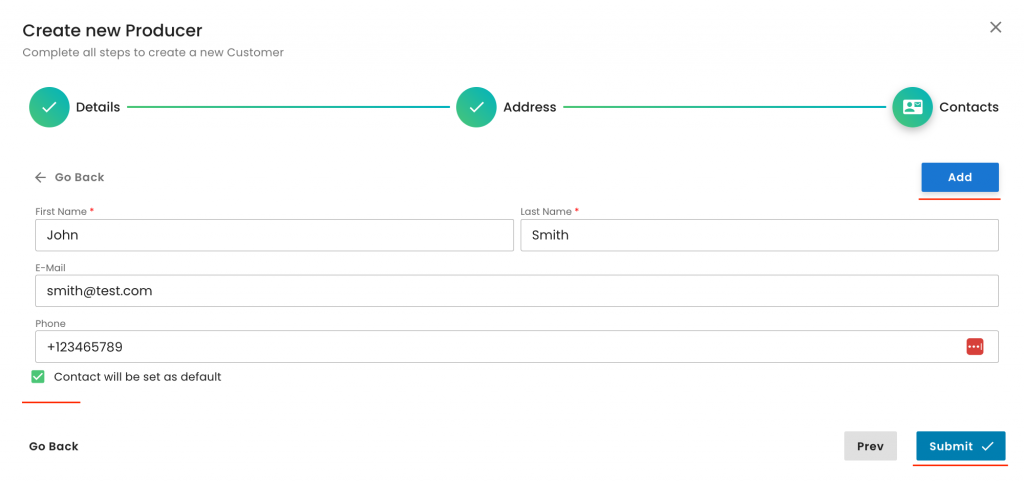
With this, we have created the producer and his GGN was assigned as seen below.
In case you need to amend the producer's information, you can do so by clicking on the pencil icon:
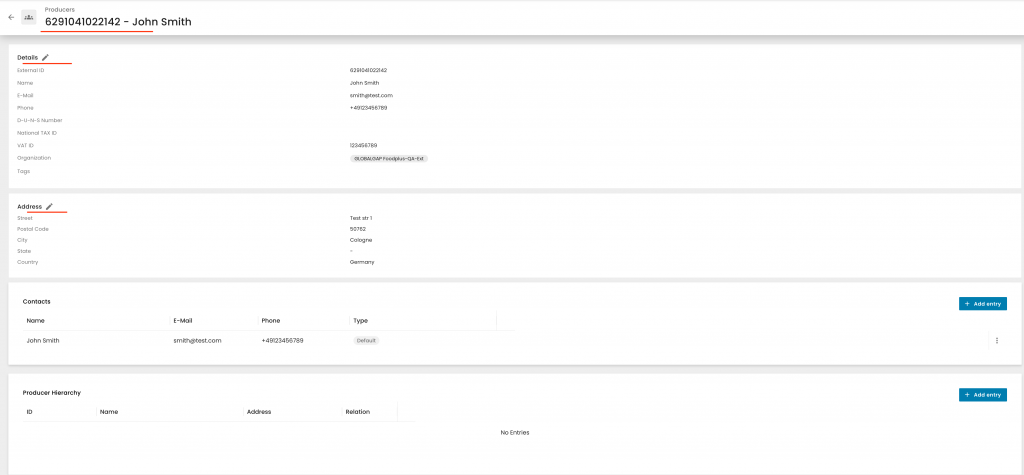
Please note that the GGN cannot be amended.


You can also view the above process in this recording.