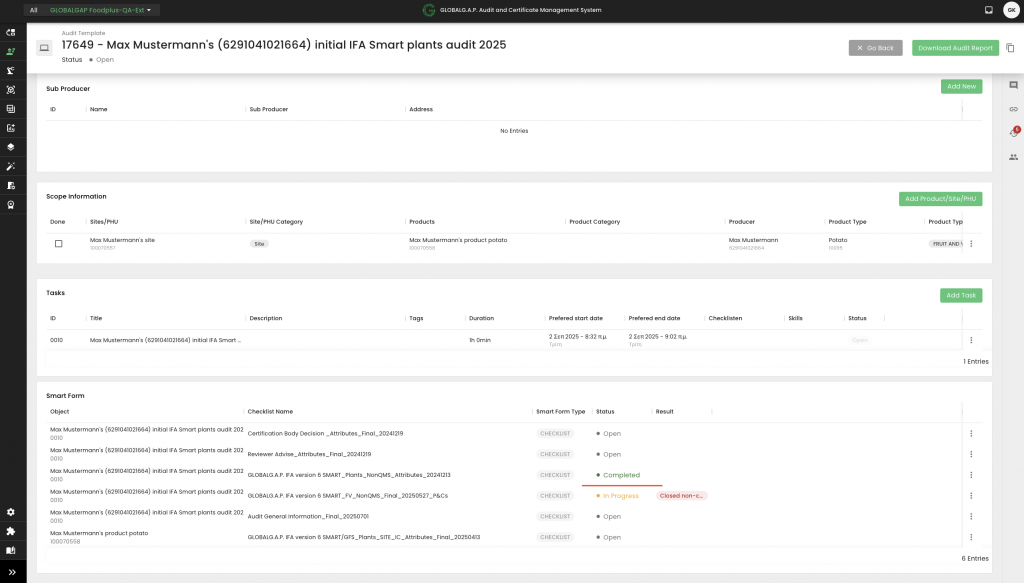When the audit/work order is created, the applicable smart forms are triggered according to the selected Farm Assurance Product.
See here a random example of a GLOBALG.A.P. IFA version 6 SMART - Plants Option 1 - Single Site Certification audit:
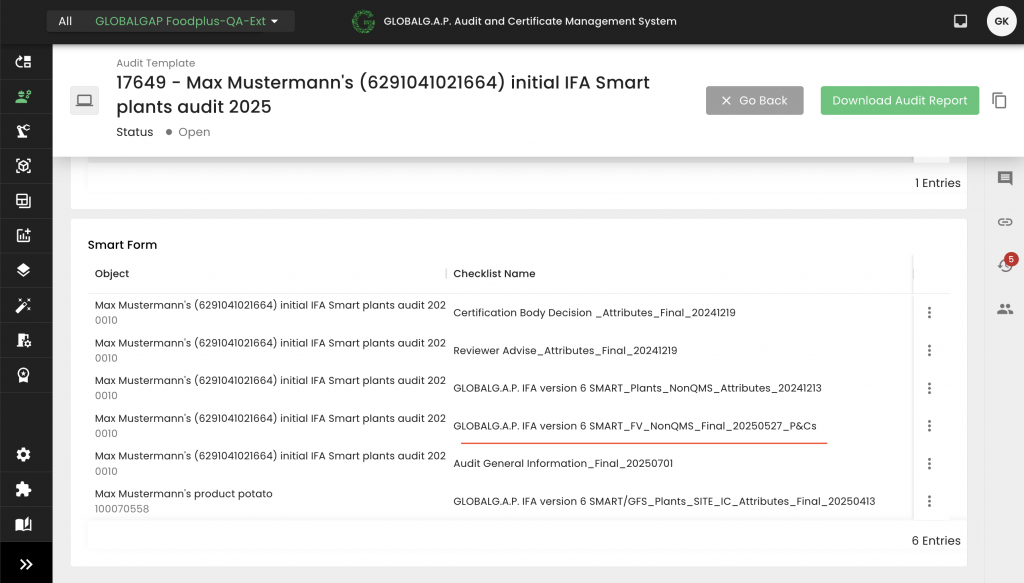
See e.g. the P&C smart form. You can scroll down and up as indicated and change pages back and forth:
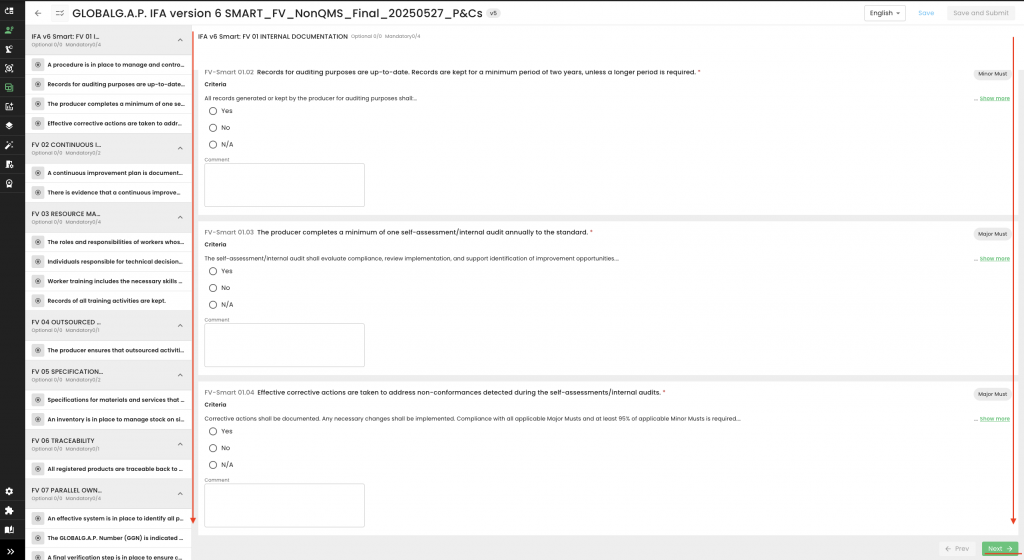
After filling out at least one control point, the "Save" button on the top right-hand becomes active and can be used:
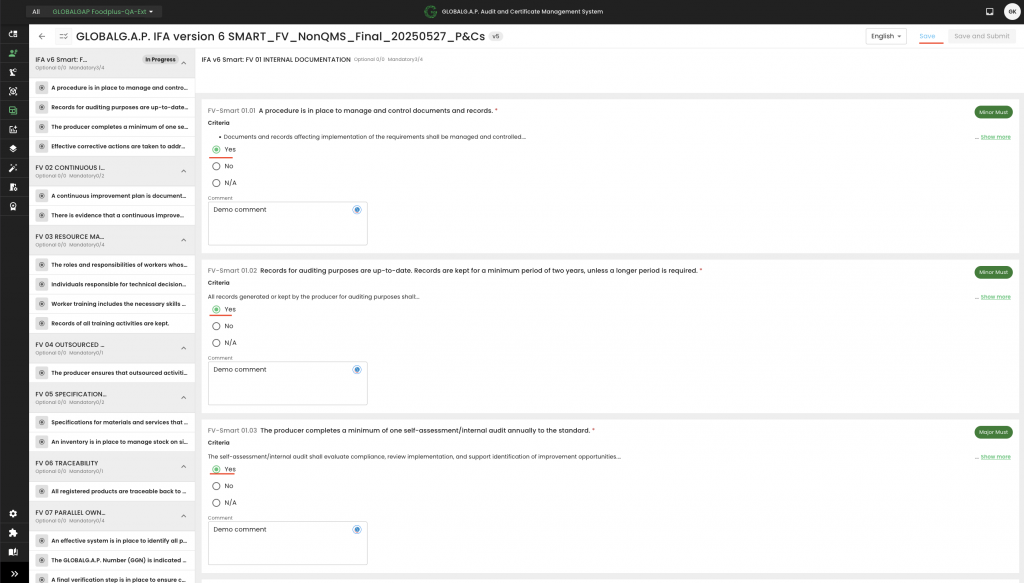
With the "Save" button used, the progress is saved, and the particular smart form changes the status in the overview from "Open" into "In progress":
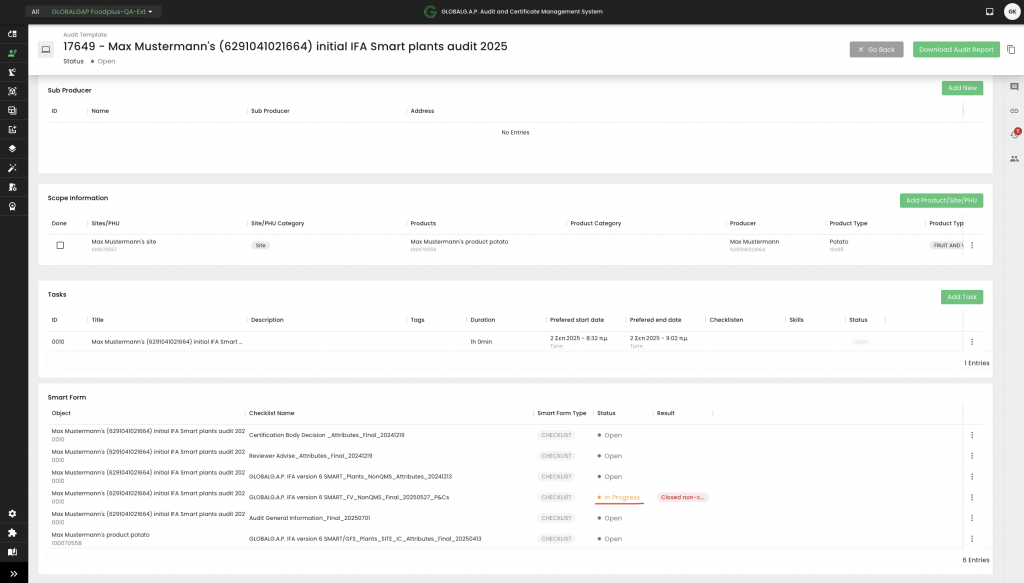
Once all required fields in the smart form are completed, the 'Save and Submit' button becomes enabled.
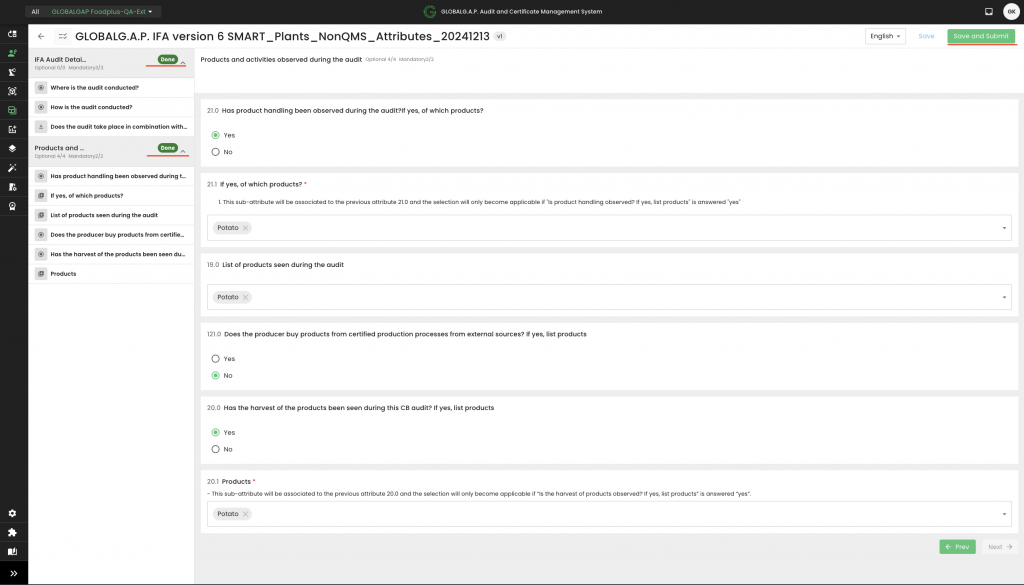
When the "Save and Submit" button is used, the smart form will be finalised and cannot be amended anymore. We suggest using "Save and Submit" only after the review process of the audit is finalised.
After clicking the 'Save and Submit' button, the smart form's status in the overview updates from 'In Progress' to 'Completed'.: