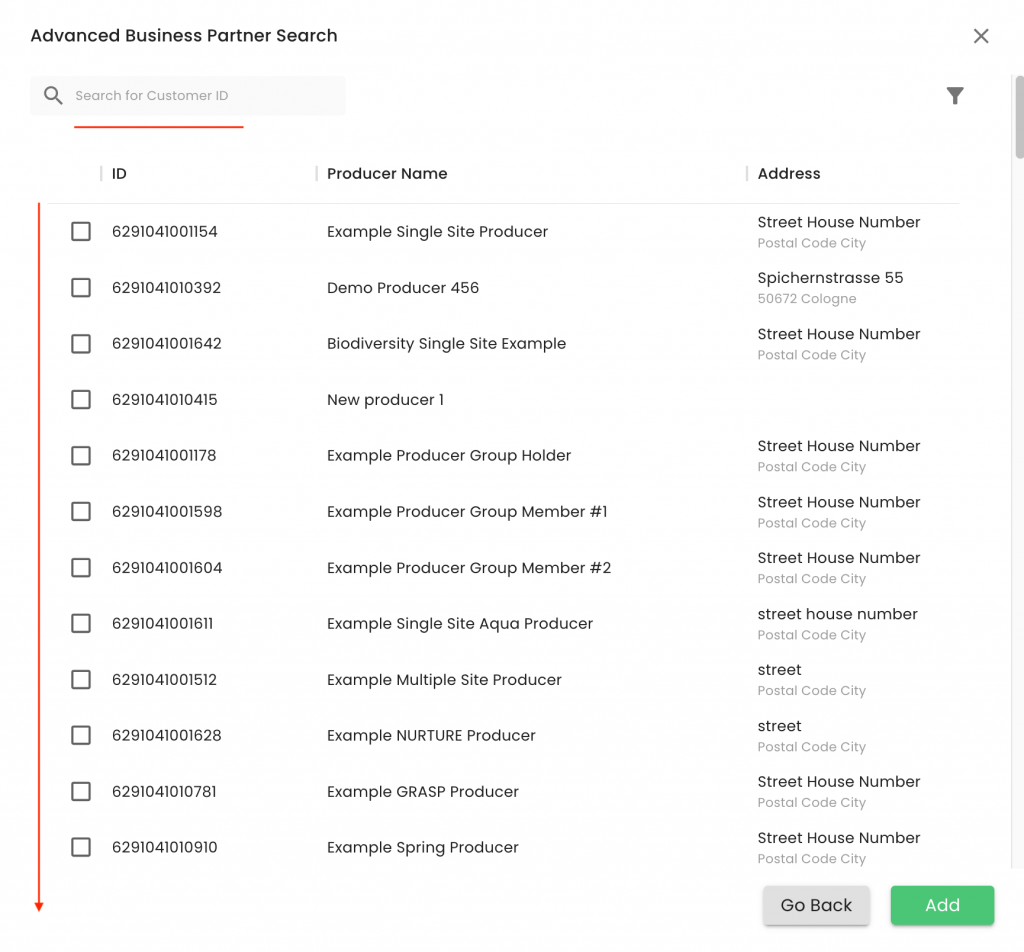To find the related recordings, please search here for training videos 1 and 2.
You need to start by going to the producer section and pressing +Add Producer:
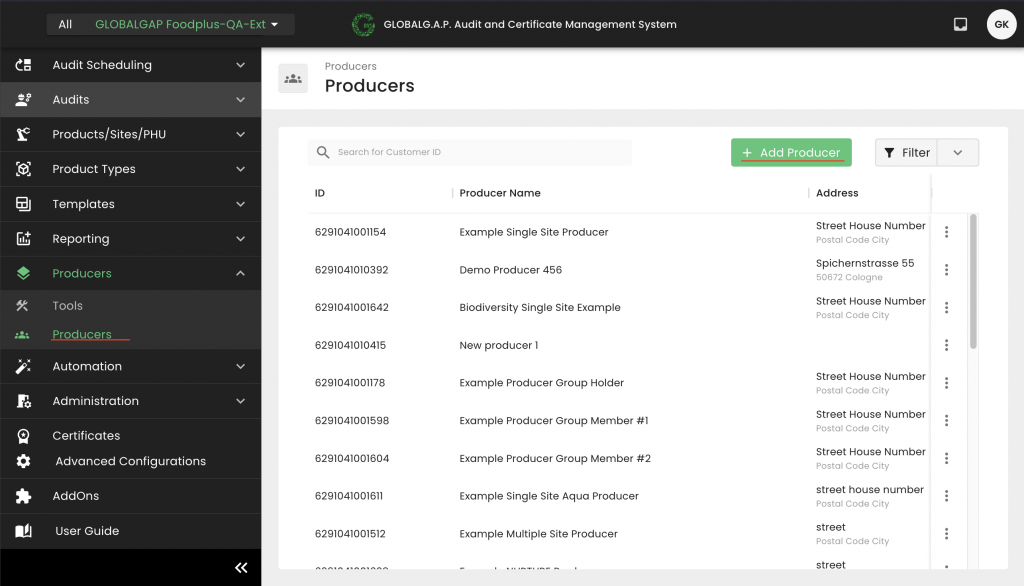
The next step is to fill out the necessary and applicable information. (Please do not fill add the first field "External ID". Under "Organization" you select your CB.
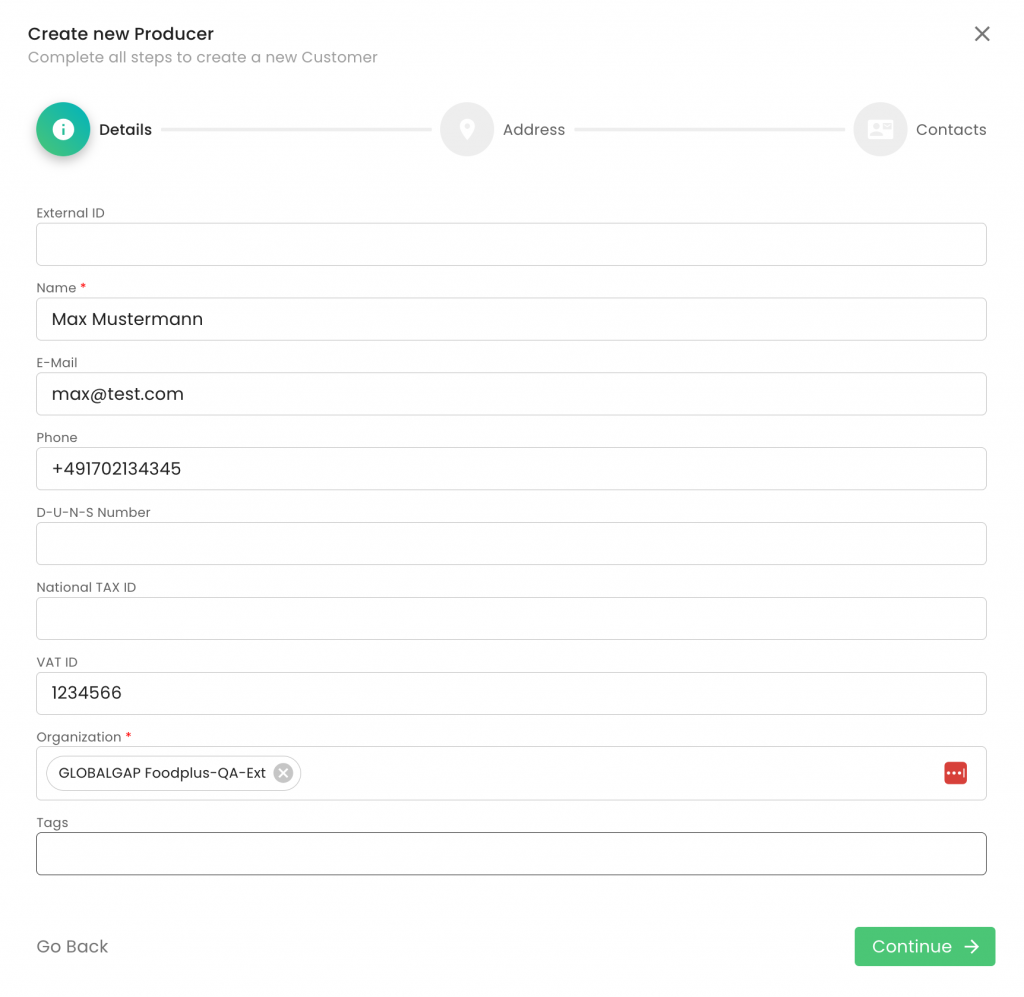
The next step is to fill out the producer's address:
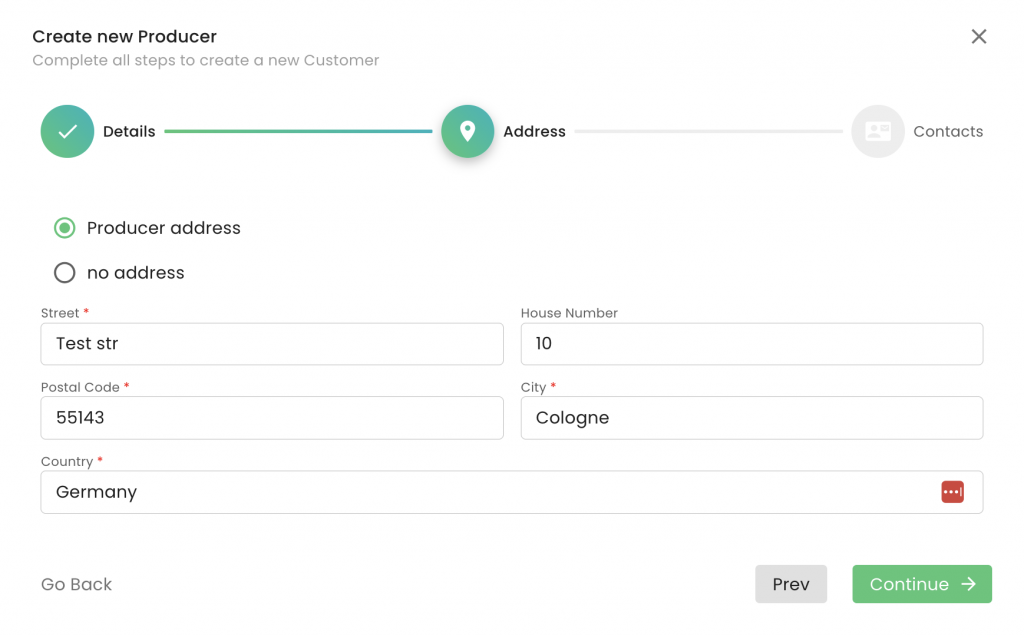
The next step is to add a contact person. First press "+ Add Contact"
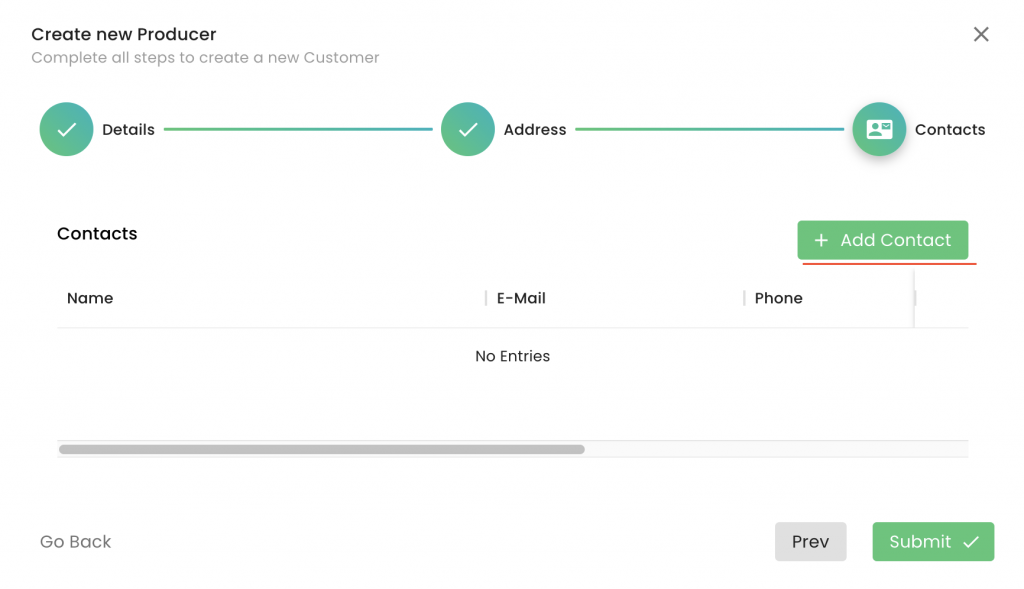
Then, fill out the fields as seen below and press "Add" and then "Submit". In case this is the default contact person, you can tick the respective field. In case the producer has more than one contact person, you can repeat the process before submitting them.
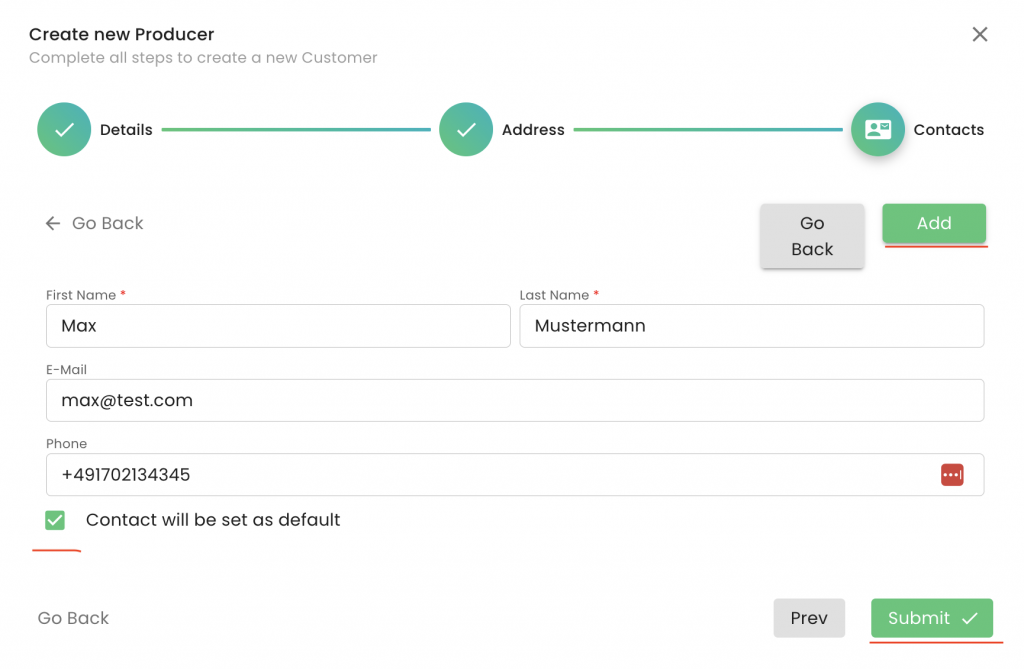
After submitting, you will be forwarded to the producer's page. You can see in the header his newly assigned GGN and name. Below, you can find the information you just added. Please note that by clicking on the pencil icon, you can amend or add this information except for the greyed-out fields.
In case this is a Producer Group, you can add the members by clicking "+Add entry" under the Producer Hierarchy:
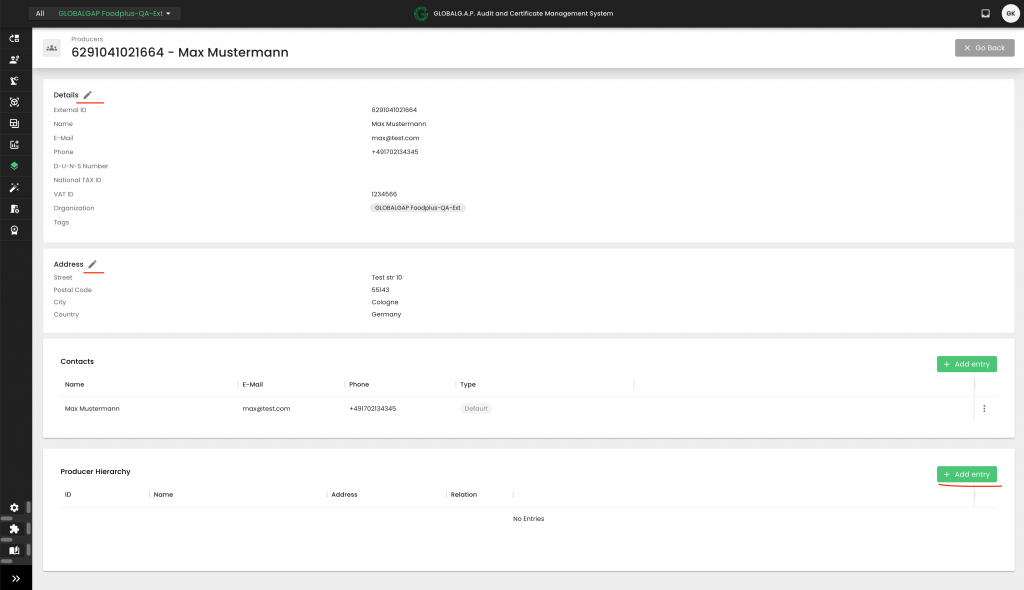
Through the pop-up window, you can select the producer group members and add them to the PG. The search by GGN and name is possible: