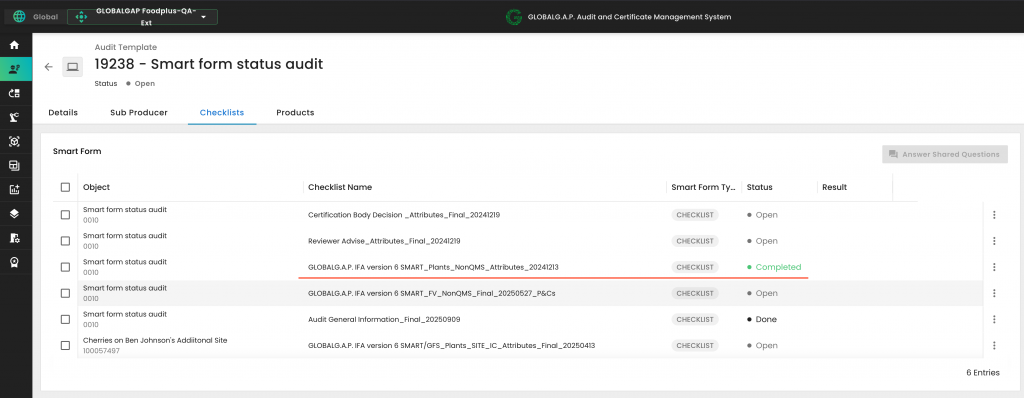Open: newly created smart forms:
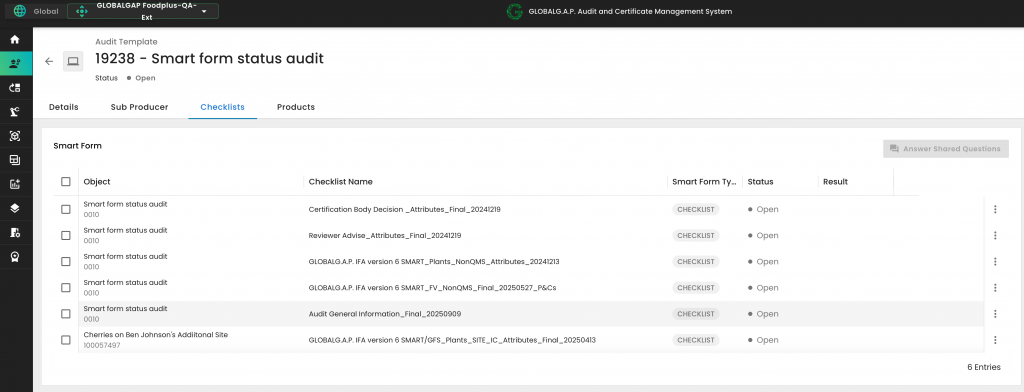
In Progress: If you have partially filled out a smart form with "mandatory" questions and clicked "Save". E.g. if you partially fill out the smart form "GLOBALG.A.P. IFA version 6 SMART_Plants_NonQMS_Attributes_20241213":
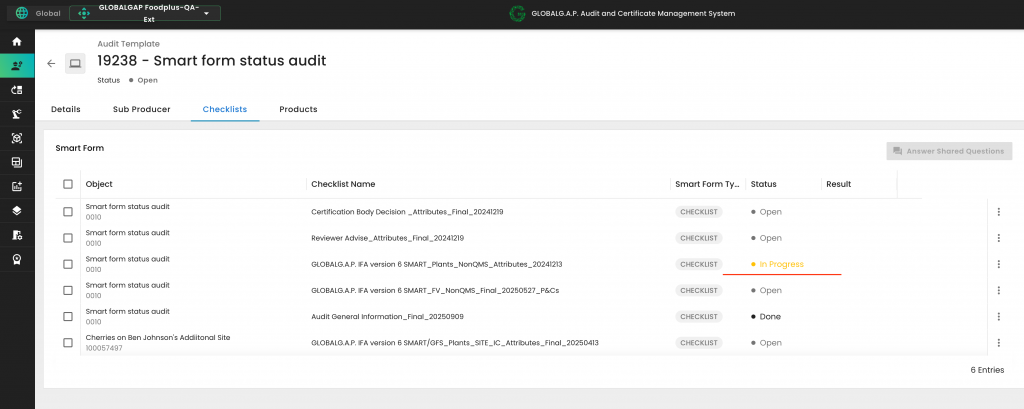
Done:
a) When you begin filling out a smart form that does not contain any mandatory questions, the status will immediately change to "Done" after you answer the first question and click on Save. For example, if you complete the field "Company Profile (briefly describe company audited)" in the smart form titled "Audit General Information_Final_20250909" and click save, the system will display:
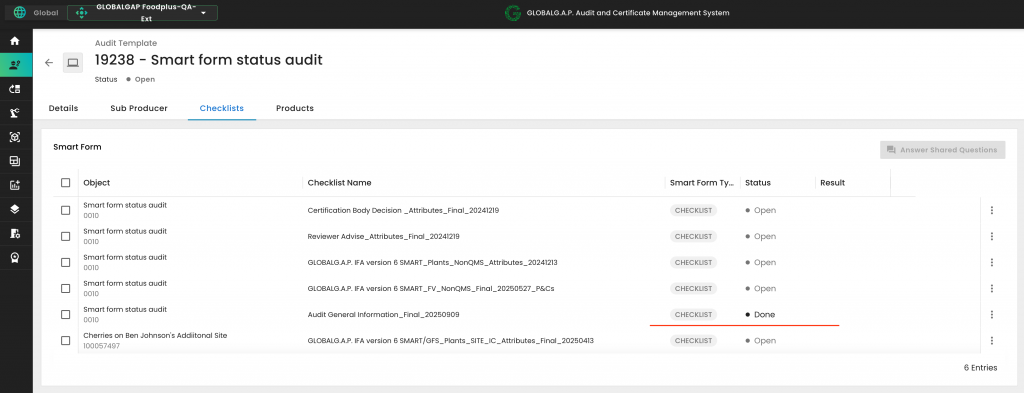
b) In smart forms that include mandatory questions—such as the "GLOBALG.A.P. IFA version 6 SMART_Plants_NonQMS_Attributes_20241213"—the status will update from "In Progress" to "Done" once all required questions have been completed and saved.
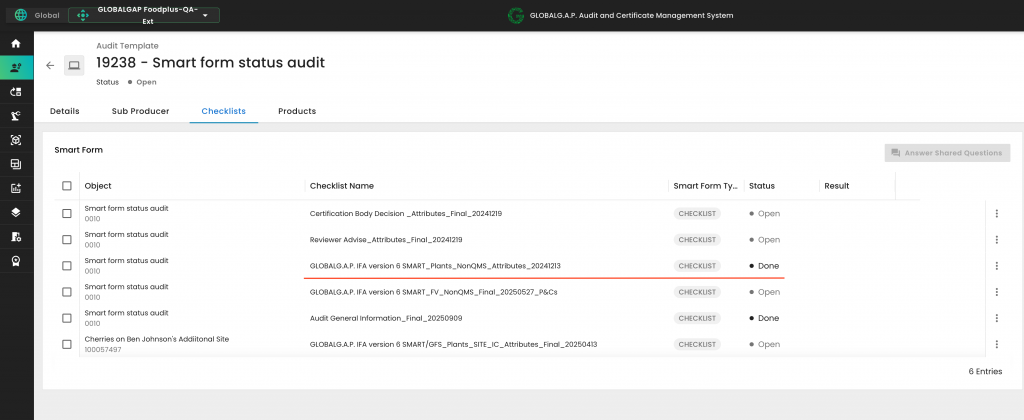
Completed: If you saved and submitted any smart form. See here a random example: