After you have logged into the CB Extranet the starting page displays the “Scheme Tracker”.
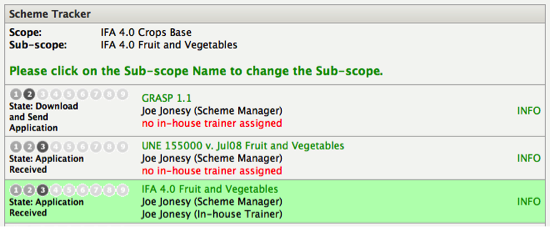
If you are in another part of the CB Extranet and want to go back to the Scheme Tracker, click on the title “CB Extranet” that appears on the navigation bar to the left as long as you are logged in.
In the main block, the Scheme Tracker shows the sub-scopes you have applied or are approved for and the Scheme Manager as well as the In-house Trainer assigned for them.
The numbers in the circles show the status of approval for the different sub-scopes (see also below "States of Approval").
Track the scopes you have already applied/are approved for
If you click on a sub-scope it will be marked in green (see above).
At the bottom of the page, you will find a block with application documents that refer to the sub-scope.
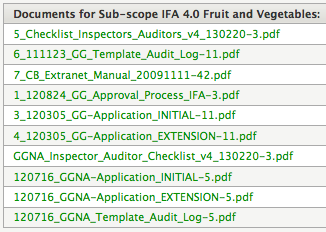
The documents include
- Application form for initial application
- Application form for scope/sub-scope extension
- Checklist for auditor/inspector qualification
- Audit log template (to document practical experience of an inspector/auditor)
States of Approval
There are different states of approval in the CB Extranet:
State 1 + 2: The CB is registered
State 3: The CB downloaded the application documents
State 4: GLOBALG.A.P. received the application documents and is evaluating them
State 5: The CB is provisionally approved by GLOBALG.A.P.
State 6: The CB is accredited and therefore fully approved by GLOBALG.A.P.
Further States
State 7: GLOBALG.A.P. has issued a yellow card to the CB
State 8: GLOBALG.A.P. has issued a red card to the CB or the CB’s accreditation has been suspended
State 9: The contract between GLOBALG.A.P. and the CB was terminated