The SM of each CB can create new users in the CertifierOS. Please start with going to the Administration tab and ensure that the user in question is not already in the system.

In case the user in question cannot be found, press on "+ Create User" and follow the instructions as seen below:
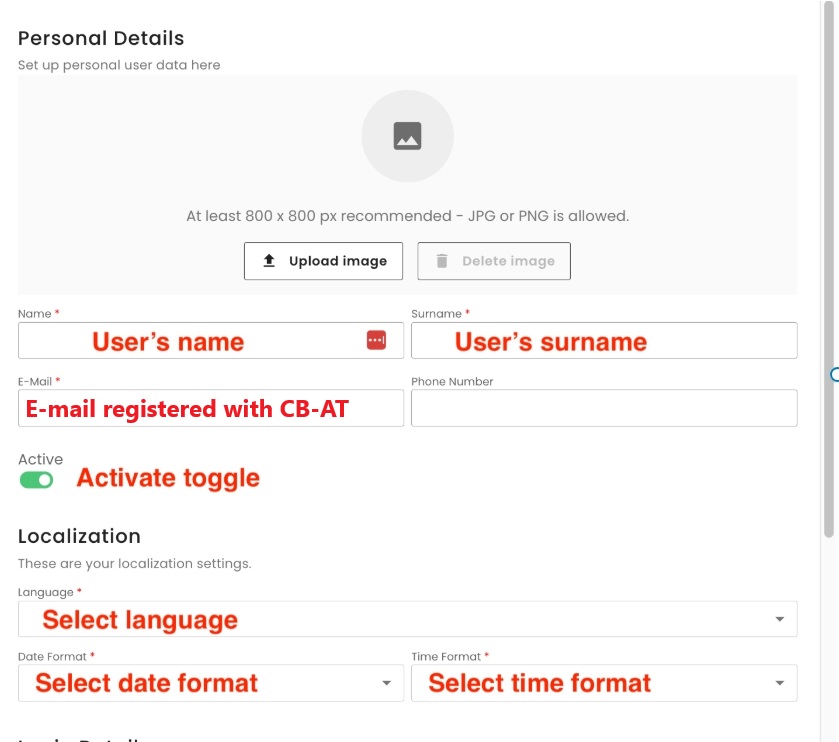
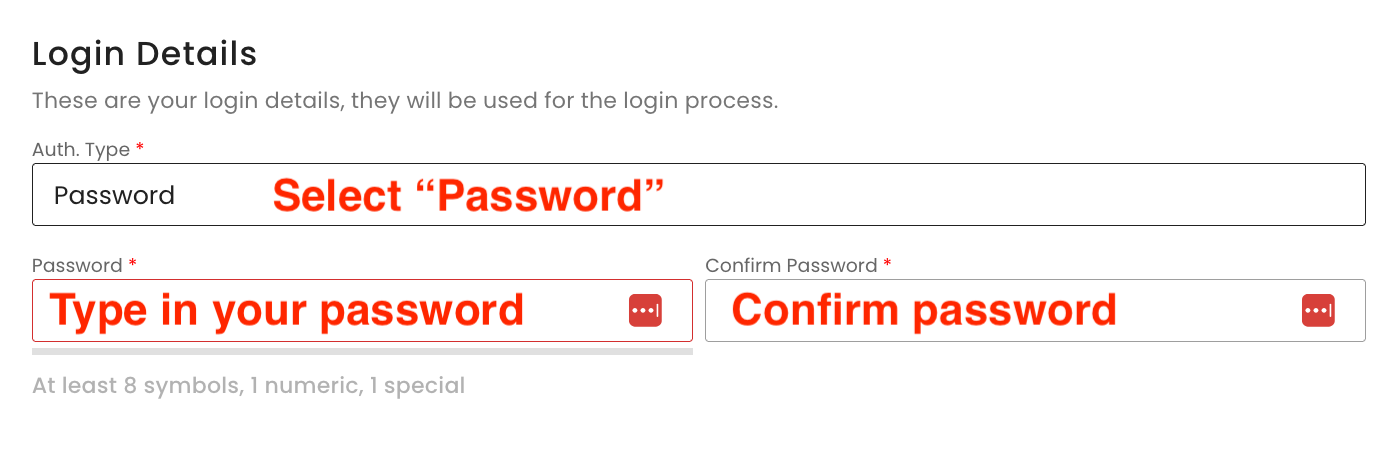
Note: User e-mail needs to be registered with CB-AT!!!
For the password, please do not use special characters like $,&,^, etc. It us suggested to use letters (capital and small letters) and numbers.
Available roles for the live environment are:
Scheme manager, CB Assist / Audit Scheduler, Auditor (Farm or QMS), Reviewer / CB committee, Signatory
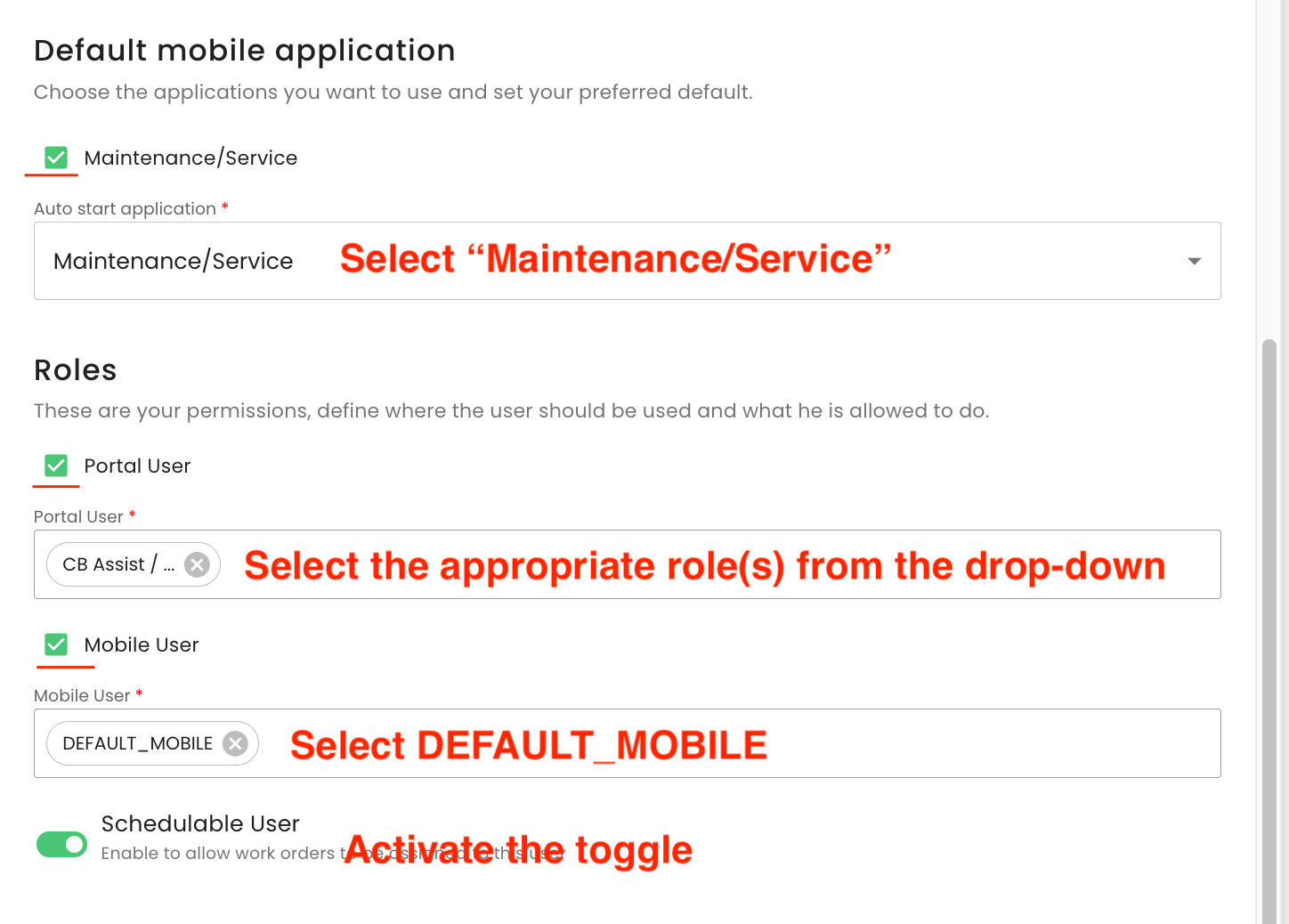
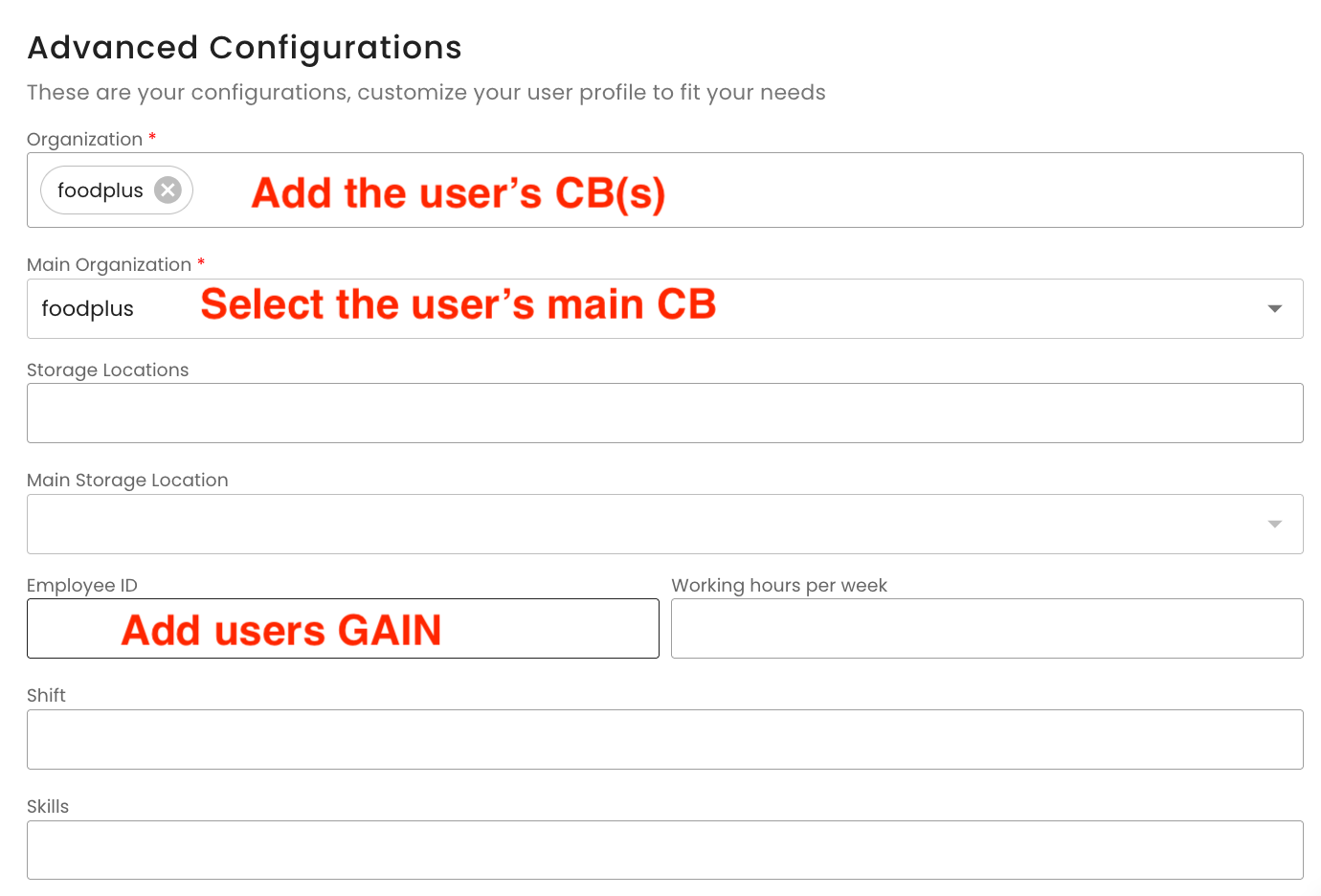
The system will automatically in 30 minutes fill in the Farm Assurance Products and certification options that the user has registered in CB-AT. CB-AT will add FAPs only if Module status is "Approved" or "Submitted to GlobalGAP". Therefore, it is necessary that the email matches exactly with the one registered in CB-AT.


Please note: Users for the Preprod (test) environment are created directly by the Customer Support Team. Please send us your request with the following information for each required new user:
Name, Surname, Email address, GAIN, Farm Assurance Product(s) she/he is assigned for and the certification option she/he is allowed to audit (Option 1/2).
In the case of multiple users, please share the above information in a table.