The company data is the data you filled in when you first registered in the CB Extranet. Any additional information about your CB can be completed or changed (except the company name) under “Edit Company Info”.
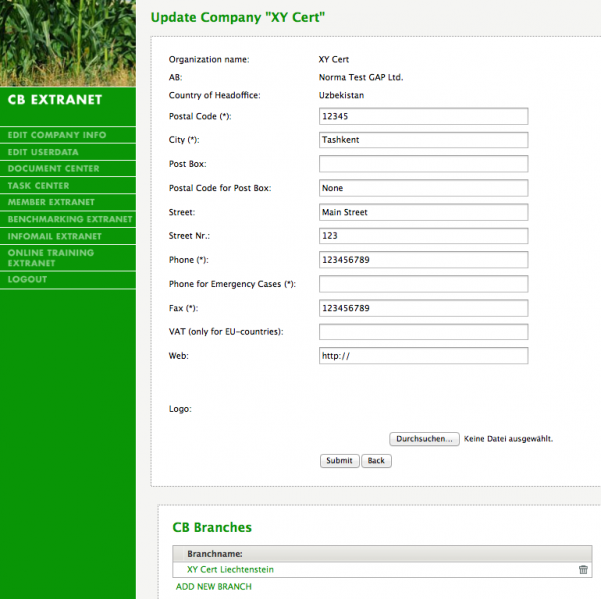
Selection of Accreditation Body
To add or modify the Accreditation Body you work with, you need to select “Click here to select an AB” (see above).
Please note that only Accreditation Bodies that are signatories of the IAF MLA for Product and have signed the Memorandum of Understanding with GLOBALG.A.P. are accepted to accredit CBs against the GLOBALG.A.P. Standard.
Logo upload
If you click on “Durchsuchen” (see above) you can browse for your logo and upload it. This logo will appear on the GLOBALG.A.P. website.
Please note that the logo has to fulfill certain graphic requirements described in our style guide. If you are not familiar with these requirements, please contact the CB Administration of the GLOBALG.A.P. Secretariat.
Registration of Branches
You can register branches where you edit the company data (see above). Registered branches of a CB will also appear on the GLOBALG.A.P. website. CBs can modify the data of their branches on their own.
Please note that if a CB wants any of its branches to be able to issue GLOBALG.A.P. certificates, the respective branch has to be included in the accreditation process and must be explicitly mentioned on the accreditation certificate.