Please, note that it is currently not possible to issue Option 2 certificates in the Validation Service. Please, use the Database for this.
This is a temporary technical issue and we are working on fixing it.
In the top Registration-Menu you can see three different tabs for Site management, Producer management and RMS. You can use them depending on what you want to register or to connect to a specific GGN.
Important: The GGN has to be created and registered in the Database. Please, see the articles: Notification Producer, Notification Producer Group, Registration Of A Producer Or A Producer Group. However, the products DO NOT need to be accepted in the Database.
Select the tab "Site management" to see or create the sites connected to a GGN. Type in the GGN number and click on the search button to see the sites connected to the GGN.
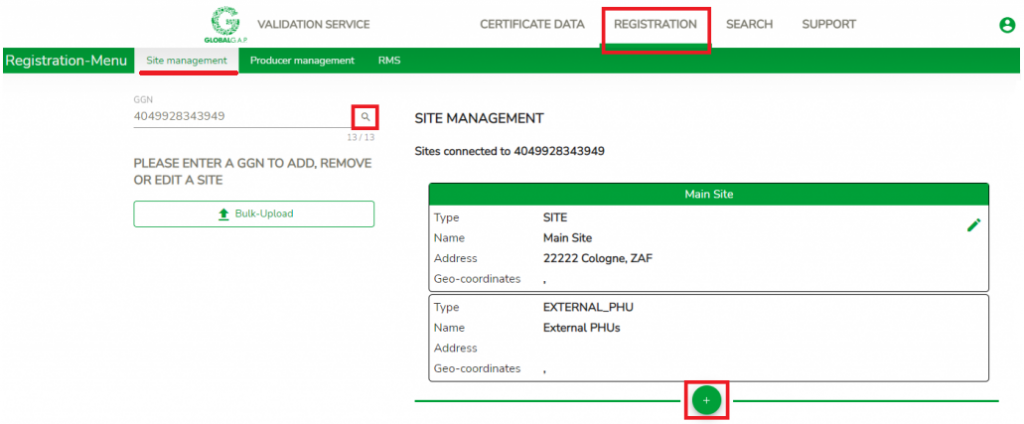
In order to connect new sites to the GGN, please, click on the "+" button at the bottom of the sites listed. You will see a pop-up window:
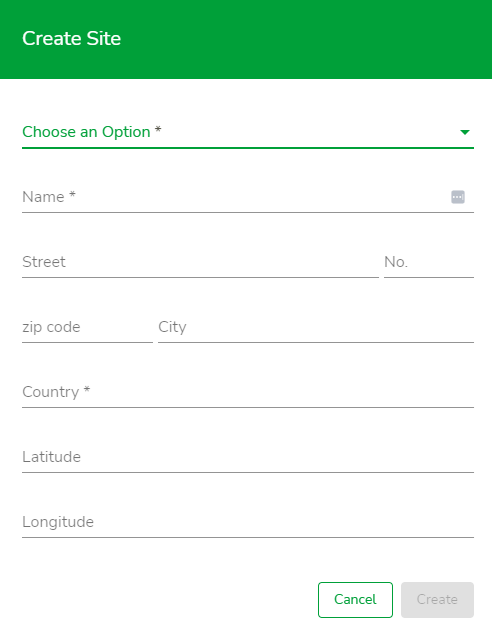
Here you will need to fill the applicable information.
Choose an option: Please, choose PHU or SITE from the drop-down list.
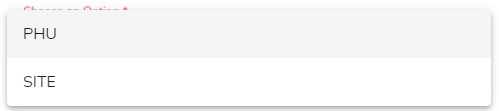
Please, enter the Name, street, No., zip code and City.
Note: For PHA all sites are registered as Sites and not as PHUs.
Hint: The Country should be entered according to ISO.
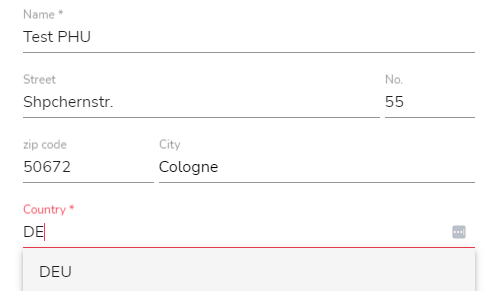
Please, enter the geocoordinates as shown in the example below.
Note: Latitude must be between -90 and 90 and include a minimum of 5 or maximum of 6 decimal points. Longitude must be between -180 and 180 and include a minimum of 5 or maximum of 6 decimal points.
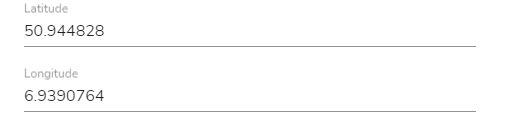
Hint: Mandatory fields are marked with red colour.
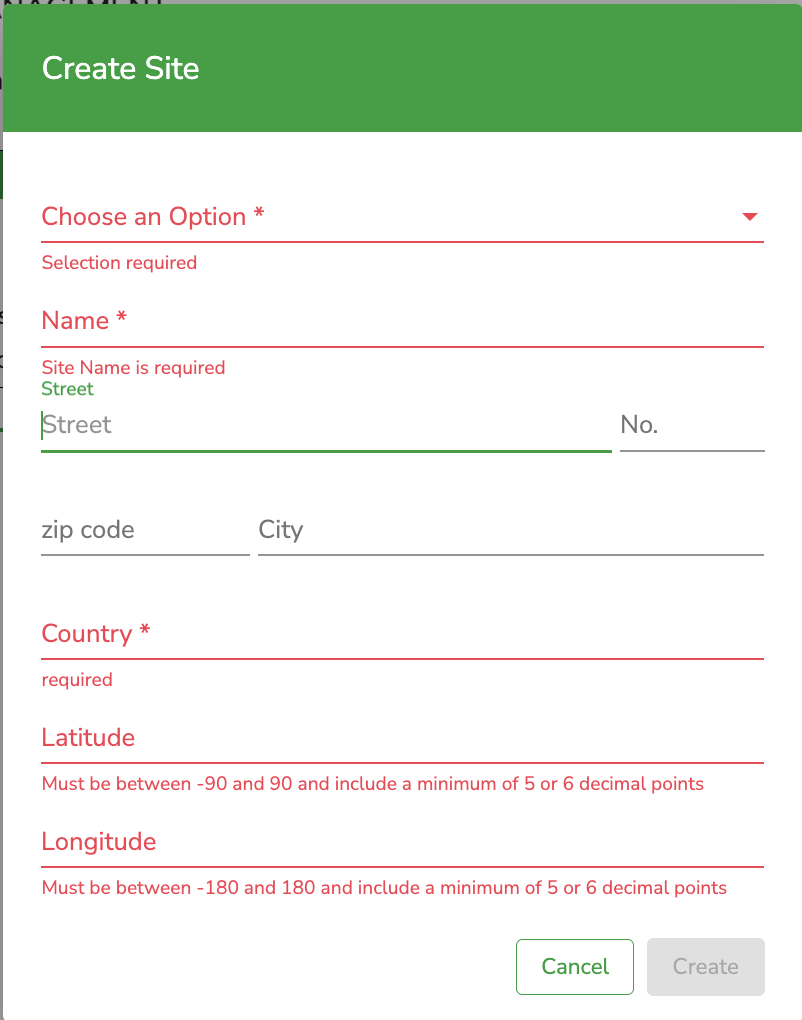
If you choose SITE, you will need to mark if it is a main site at the bottom of the pop-up window.

Click "Create".
The new site will appear in the Site management of this GGN. You will be able to edit or remove the site.
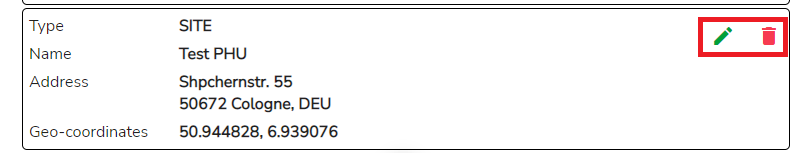
You can use the Bulk upload button to add sites and PHUs to a GGN.
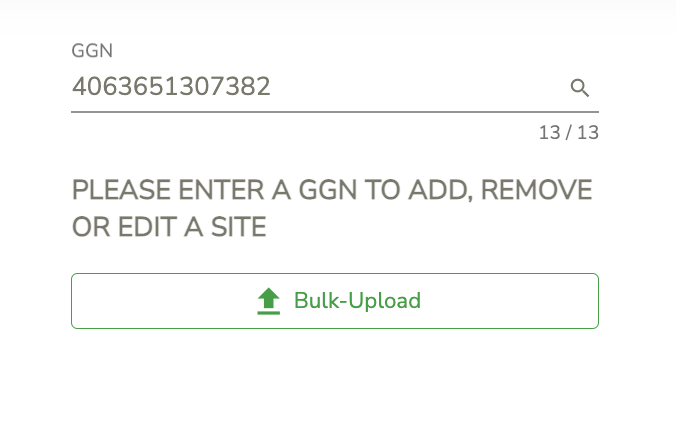
The upload template can be downloaded in the CB Extranet or you can contact the Customer Support to ask for it.
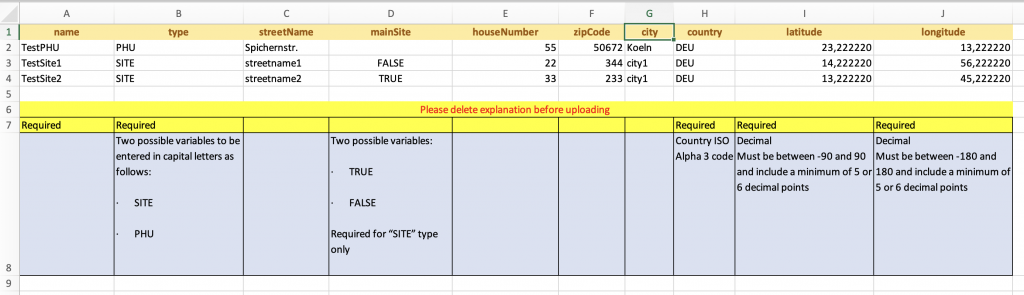
For further information on how to fill out the bulk upload sheet, please refer to the article Bulk-upload function in Validation Service.
Select the tab "Producer management", type in the GGN number and click on the search button to see the members connected to the GGN.
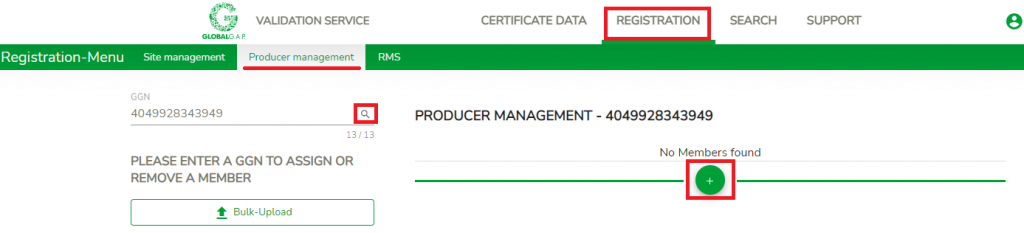
In order to connect new members to the GGN, please, click on the "+" button at the bottom of the sites listed. You will see a pop-up window:
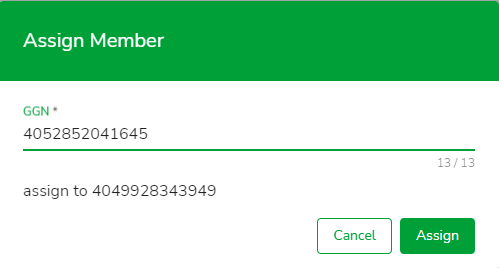
Hint: The PG and PG member must be from the same CB.
You can use the Bulk upload button to add the members to the PG.
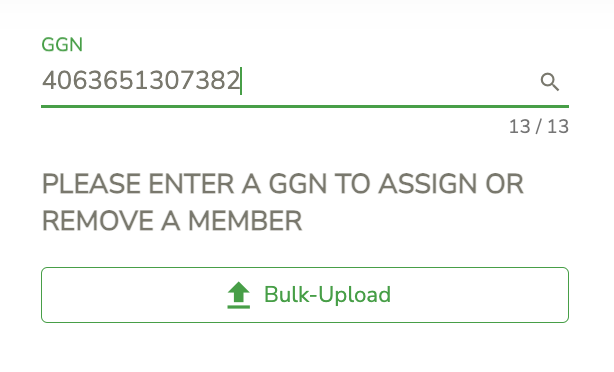
There is no upload template for PG members in Validation Service.
You can create it yourself as shown in the example below:
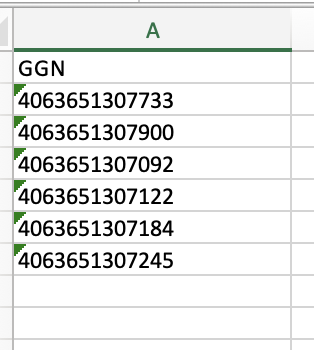
After you click the button Bulk upload, you will see the following window, where you can drop the file that you are going to upload.
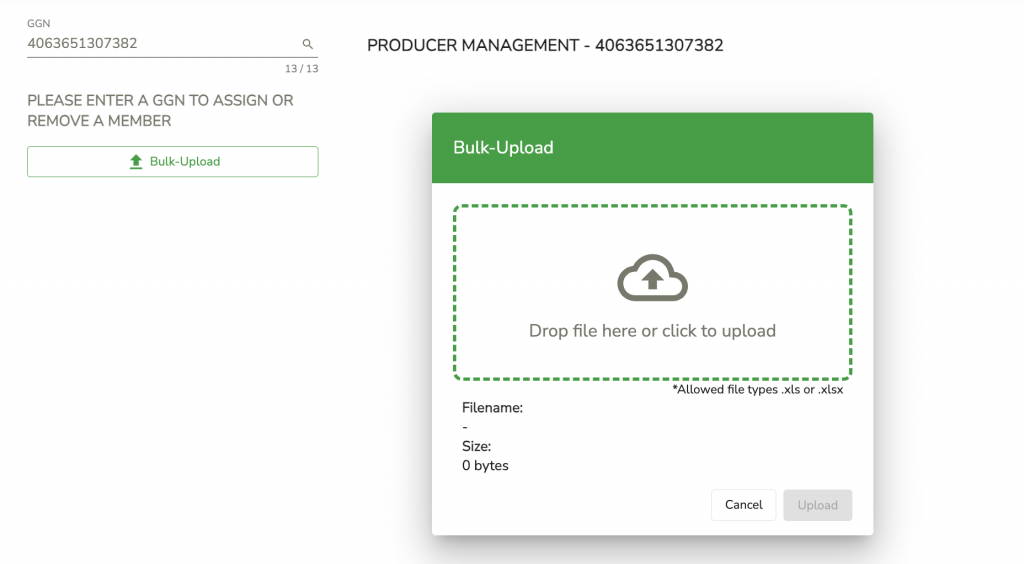
After dropping the file, you need to click Upload.
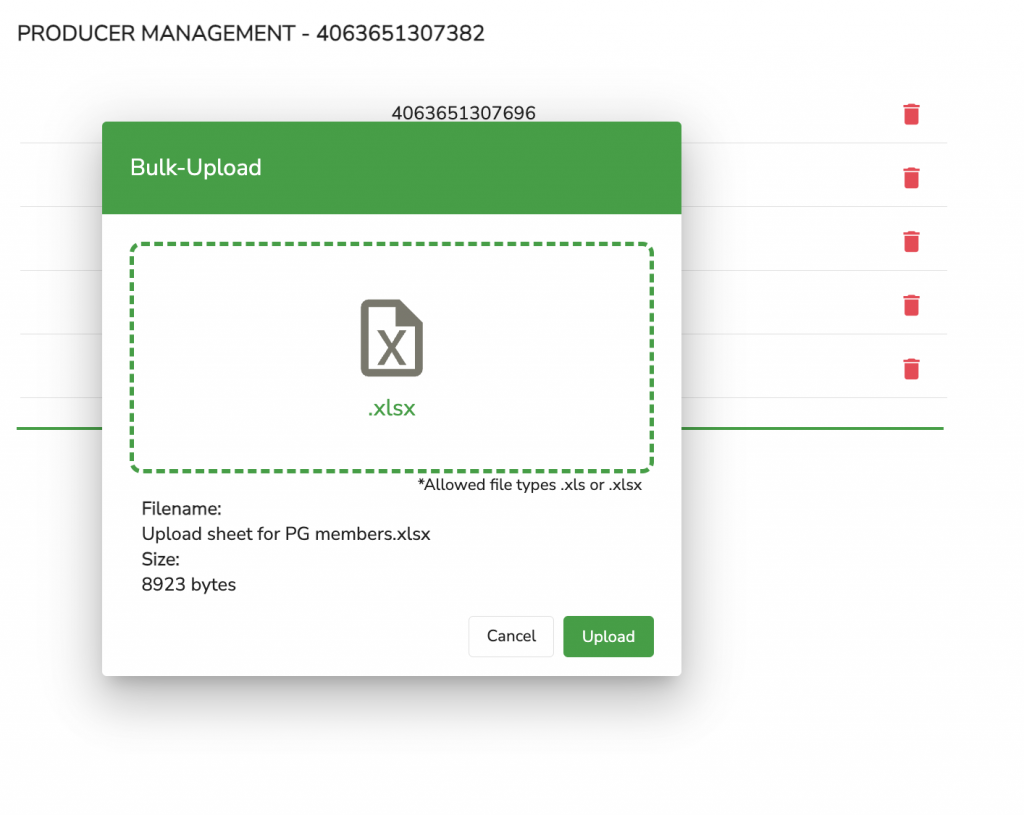
A drop-down menu with the uploaded GGNs will be displayed.
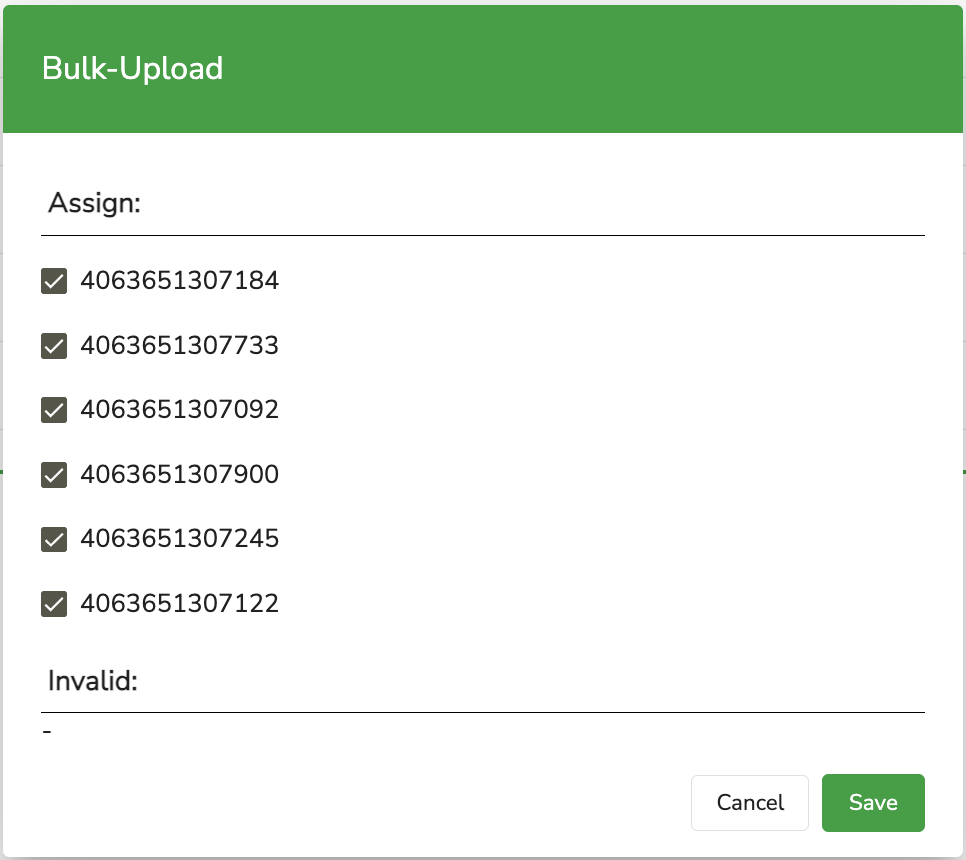
You can de-select any of them if you made a mistake. After you click Save, they are saved and included in the list.
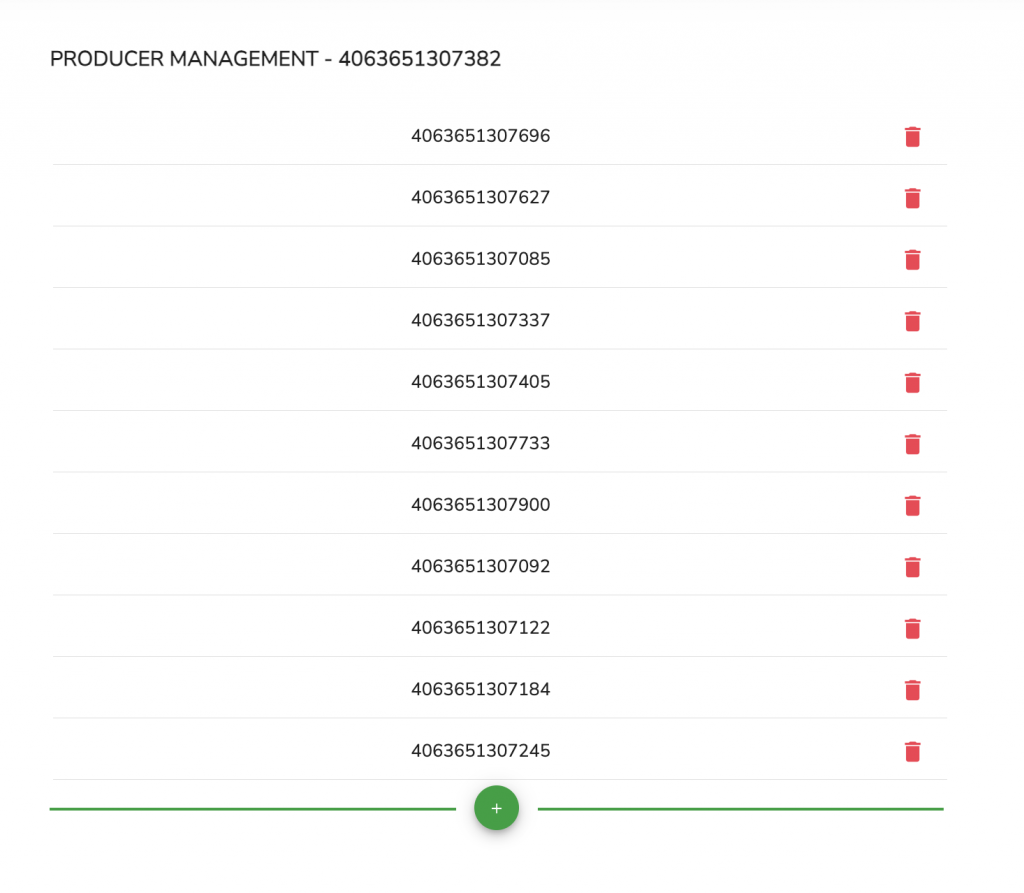
For further information on how to fill out the bulk upload sheet, please refer to the article Bulk-upload function in Validation Service.
Select the tab "RMS", type in the GGN number and click on the search button to see the RMS connected to the GGN.
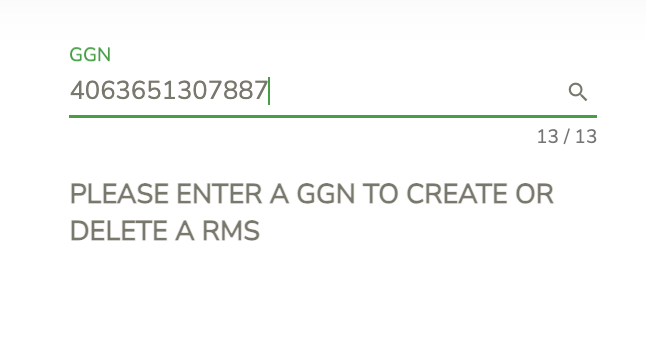
By clicking Plus, you can type the GGN of the RMS.
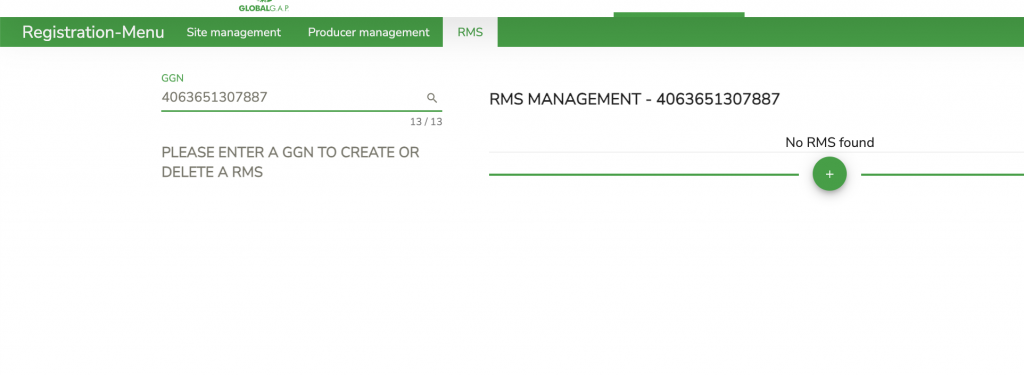
The RMS GGN could be a PG GGN or a GGN that runs a RMS.
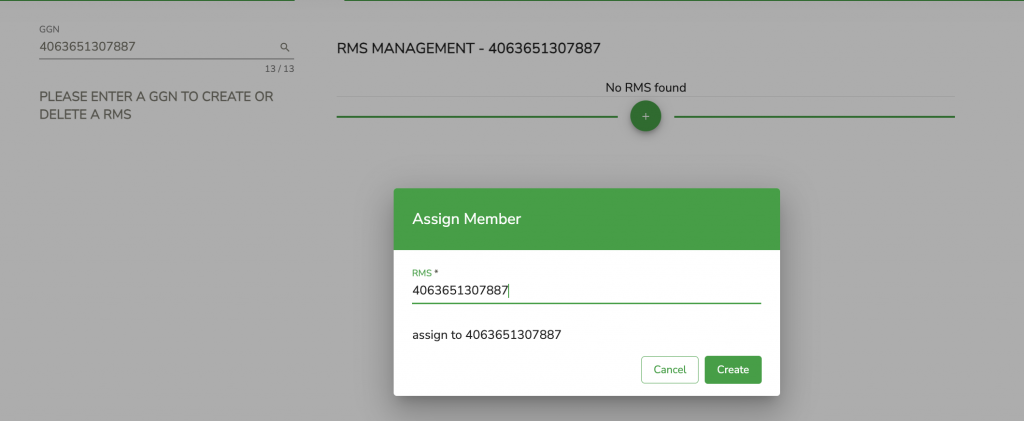
You need to click Create, and you will see the RMS created.
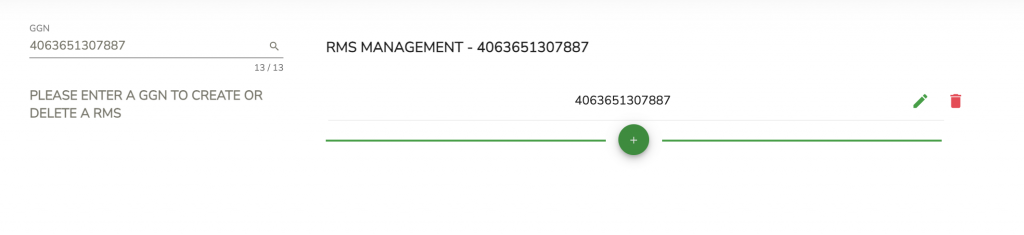
If a producer can be sampled in different RMS, this producer must by assigned to all them. By clicking plus button you can add any new RMS to this GGN.
Bulk upload is not available for RMS.