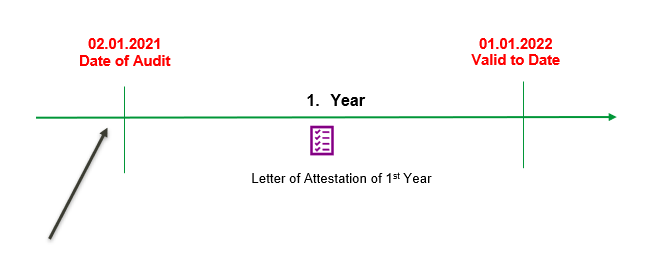To enter GG FSA verifications in the GLOBALG.A.P. database two options exist:
One is entering manually GG FSA verifications online via the database and the other option is to enter the verifications via the product upload sheet (see GG FSA using the Product Upload Sheet)
Please note that in the database only One-Year Cycles can be displayed. As the GG FSA scheme is valid for a Three-Year Cycle the procedure on how the different years are entered into the database needs to be adjusted accordingly.
In this article, it is explained how to proceed with the 1st Year Cycle (under section 1.6 in this document the explanations for the 2nd and 3rd Year can be found).
Accept Products for the 1st Year
This step is done after the product has been added using Manage Products.
Please check here following wiki article on how to proceed with the Acceptance.
Please note the following:
Verify products for the 1st Year
Once the product has been accepted you can proceed with the third step - verification (in the database it is reflected as certification).
Please check here following wiki articles for detailed information on how to verify the products.
Please note the following:
Example of entering the 1st Year