Certifications can be extended up to 4 months (an additional two months are allowed in special cases, only after the approval of the GLOBALG.A.P. Secretariat).
From 1 January 2023 certificate extensions shall follow the GLOBALG.A.P. general regulations and it will be possible to extend certificates up to 4 months.
The only exception to the rule regarding certificate extension currently allowed applies to Ukrainian producers, as communicated on 22 March 2022 (Update Ukraine).
When the next cycle starts, this extension is considered, meaning the new cycle length is 364 (days) – 4/6 months.
If non-conformities are found during an audit for re-certification and the producer is not able to submit corrective action before the end of the audit, the producer has an additional 28 days to submit the corrective actions.
Only the products accepted for the next cycle will be part of the extension (if they were part of the previous cycle accepted products). If you need to include an new product (which was not the part of the previous cycle) in the certificate scope, after the extension took place, a scope extension audit is needed. Please, contact Customer support for assistance in this case, when you are ready to take the certification decision for this new product.
De-acceptance of a product which is part of a certificate extension can take place once the extension period has begun. But normally if you extended, you need a re-certification audit for all the products in the scope. Please, contact Customer support asking for granting an exception to avoid Database management KPI affected.
It is not possible to delete the extension of only one product because the extension is linked to one whole certificate.
You can extend a certificate by going to the database and clicking on the certification button. Once you are on the certificate page, place you mouse over the word “certificate” in the left-hand corner and choose “extension of certificate”. You can then choose how long you want to extend the certification for by entering it into the “extend to” box. Once you have picked the date click “execute certification extension”.
Hint: The certification body needs to re-accept with a date that is within the last cycle and then enter the extension.
Hint: If you are extending the certificate of a producer group, all the members of the group must be re-accepted.
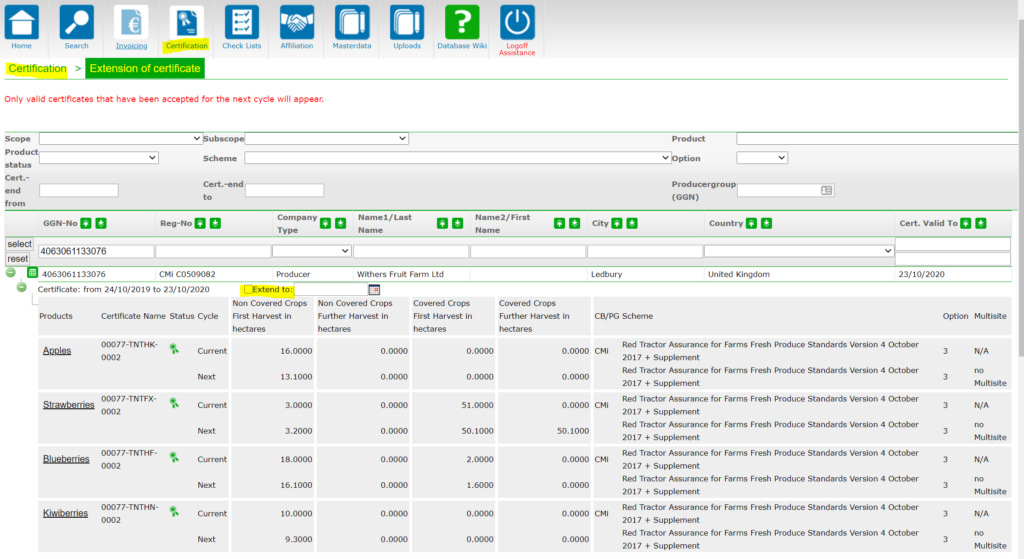
Certificates MUST NOT be extended when they are already expired. If an extension has been entered after the expiry date, KPIs can be affected. Database allows to extend them, but an exception must be granted by the GLOBALG.A.P. Secreteriat before.
Certifications that are in an extension cannot be shortened by the certification body. Please contact customer support for this process.
Be careful! An extension will end automatically if a new product is added and certified. The other products will then have the status turned to “accepted”. Please be aware that entering an extension will automatically trigger a registration and certification fee for the whole year.
If a producer has a running extension, and you need to add a product to the extension which has been previously annulled, please contact customer support for this and provide a detailed explanation of the case.