In order to change the product status from Accepted to Certified, please click on the icon Certification.
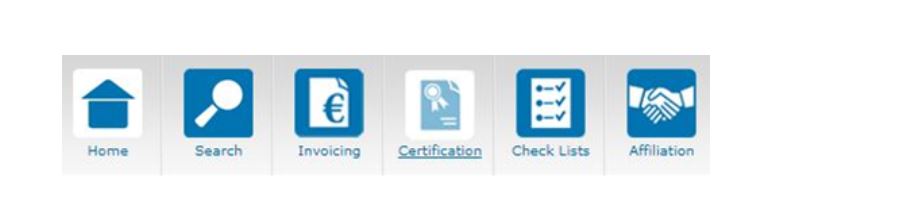
The person that can certify products has the role of CB-Committee. You need to enter the GGN, press enter and then you can preselect the auditor/inspector, the date of audit and also the Date of Certification Decision. The current date is always preset, but you can still change it to a date in the past if needed.
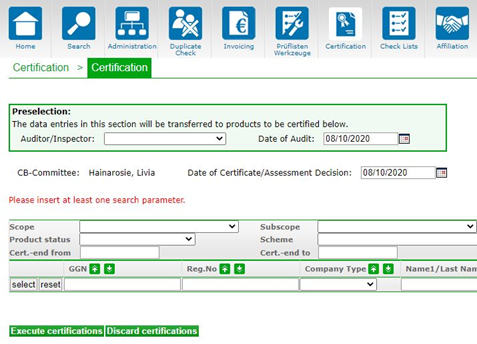
Only accepted products are ready for certification. If the product is not accepted you will not be able to proceed with the certification. Further information in Accept products.
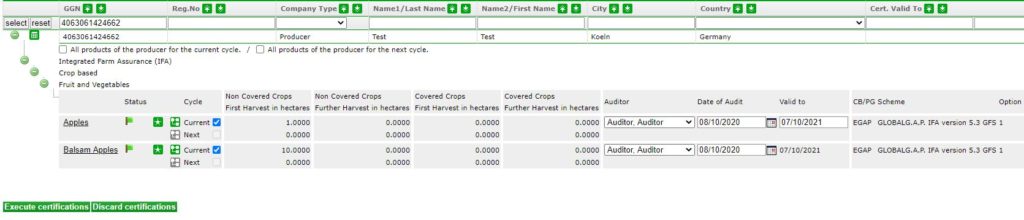
In case the Auditor cannot be found in the drop-down menu, please make sure that he has been assigned the correct roles and (sub-)scopes and, if applicable, the Online Training has been carried out successfully.
You may change the CB-Auditor/CB-Inspector or the Date of Audit. The certificate "Valid to" date is set for 1 year - 1 day in case of a First Certification. If an older cycle exists and the products were re-accpted (i. e. accepted with Date of Acceptance before the old cycle ran out), then the old cycle will add just one full year of validity. If a main certificate of the same Scheme Standard already exists (e. g. IFA Fruit & Vegetables and IFA Flowers & Ornamentals), every new product from the same Scheme Standard will get the same existing cycle.
Important: Please check the cycle dates before you confirm the Certification. Any changes after Certification can only be done with help of Customer Support and it can take some time until they are checked for compliance with GR and implemented.
You can shorten the period and set an earlier "Valid to" date. To finalize the certification process, mark the check box for the "Current cycle" or the "Next cycle". Proceed with "Execute Changes" to save changes.
If the product cycle was not re-accepted and not re-certified (i. e. every date is after the current certificate), a complete new cycle begins.
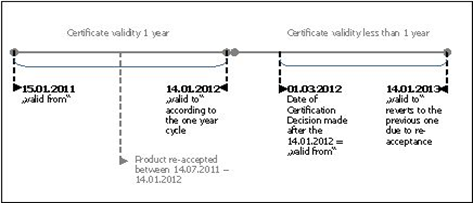
When you certify a producer group, only the group can get the Product status certified as the producer group is the certificate holder. The products linked to the members receives the status accepted only.
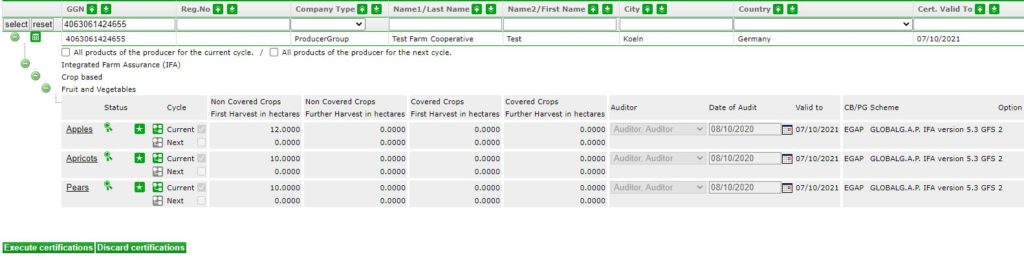
The members’ products remain in the Product status accepted.
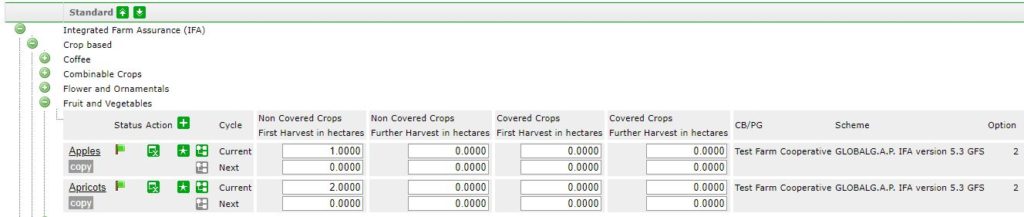
Please note that the member will automatically be shown on the group certificate once the group products are certified and the products of the members are accepted.
You can’t accept them before they are inspected and the certification decision is taken (only if the number of the new producer doesn't exceed 10% of the total number of the producers or the area of the newly registered farms doesn't exceed 10% of the total group area; in this case you can add them immediately to the group certificate, i.e. accept their products – please refer to GR Part II 1.11).